
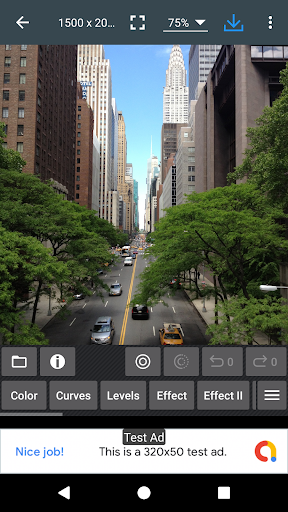
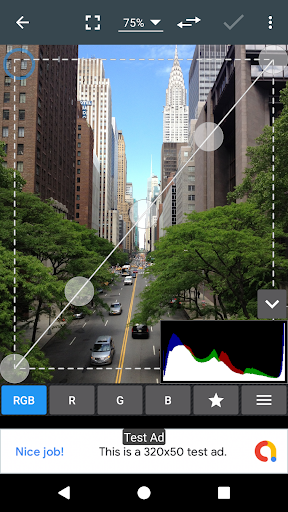


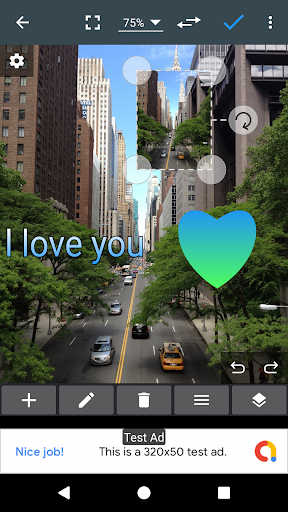
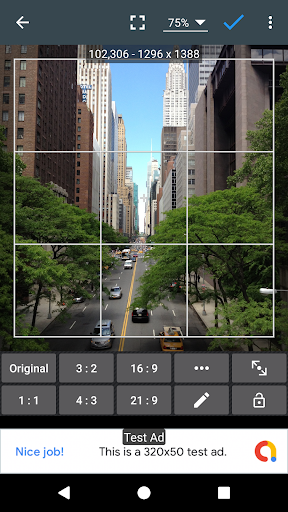
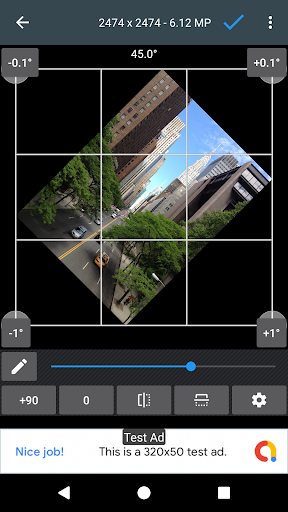
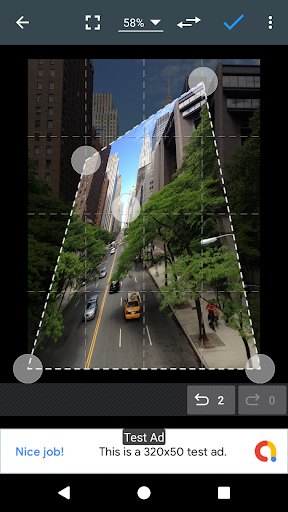

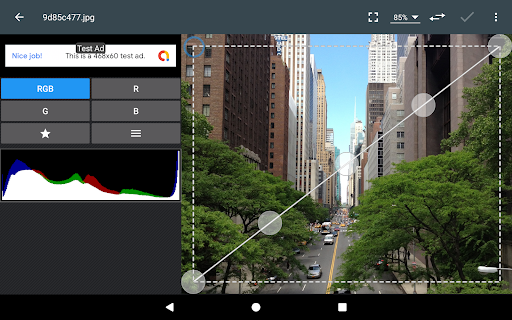
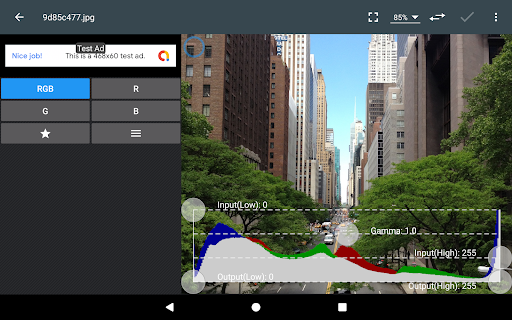
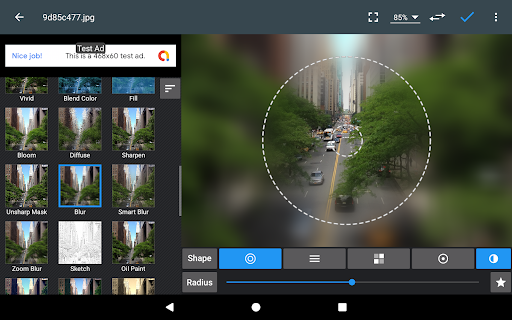
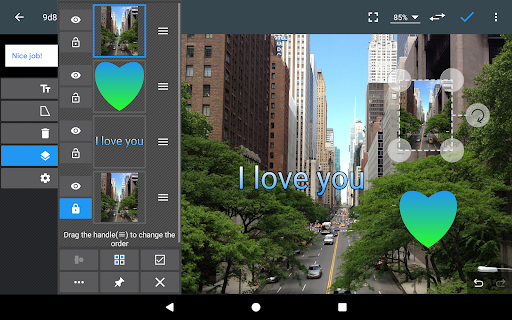
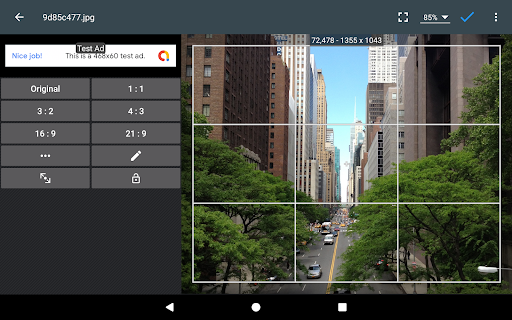
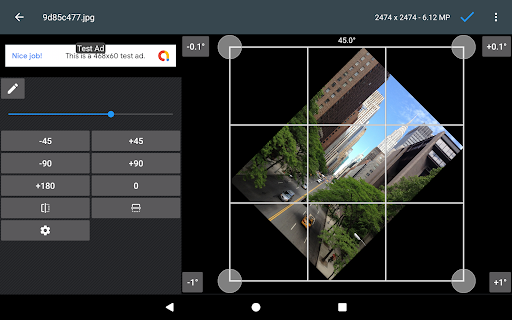
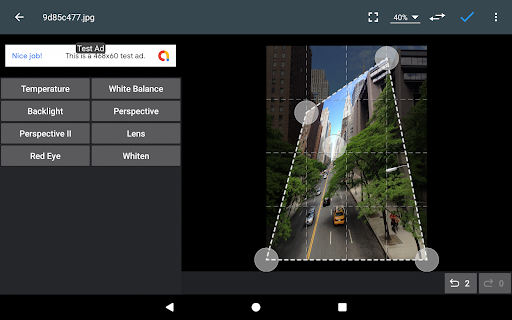
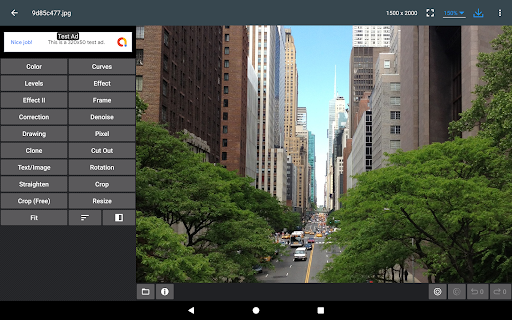

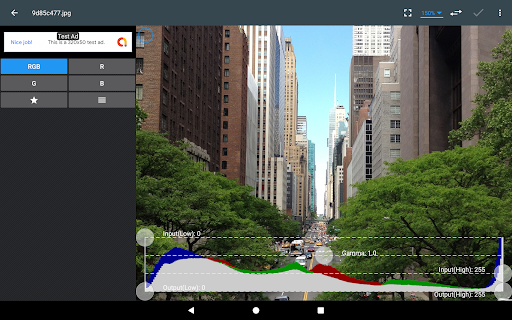
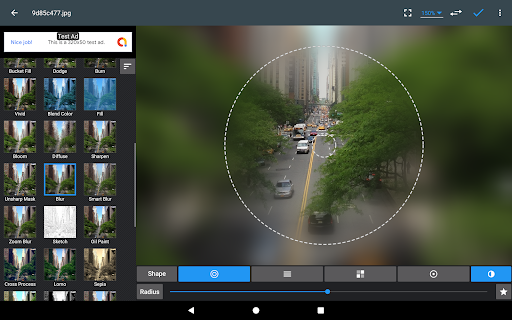

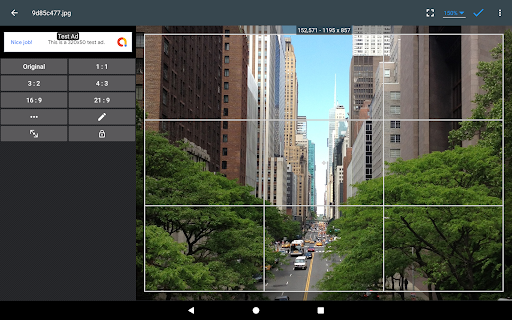
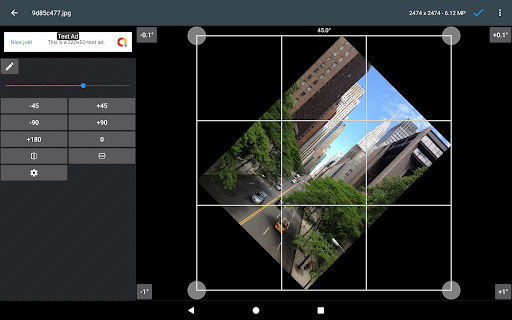
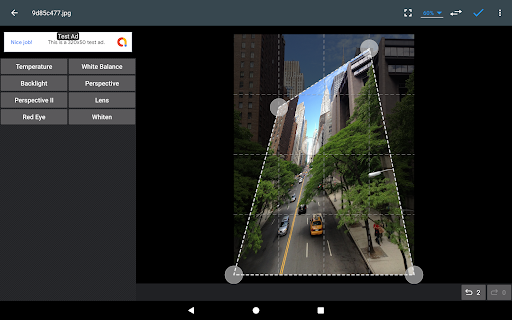
Installs
50,000,000+
Price
Free
Developers
dev.macgyver
Content Rating
Everyone
Android Version
Varies with device
Version
VARY
Photo Editor Review
Photo Editor is a versatile and powerful photo editing app designed for users who want PC-like editing capabilities right on their mobile devices. Perfect for photography enthusiasts with some knowledge of editing, this app offers an extensive range of tools to enhance, manipulate, and transform your photos effortlessly.
With Photo Editor, you can adjust colors with fine-tuning options like exposure, brightness, contrast, saturation, temperature, tint, and hue. It also features advanced tools such as curves and levels for precise color correction, plus numerous effects including gamma correction, auto contrast, vibrance, blur, sharpen, oil paint, sketch, sepia, and more. Beyond color and effects, you can add text, images, and shapes, crop, rotate, resize, and correct lens distortions and red-eye issues with ease thanks to its intuitive touch and pinch-to-zoom interface.
The app supports saving and sharing your creations in multiple formats such as JPEG, PNG, GIF, WebP, and PDF, plus it offers batch processing features like crop puzzles, zip compression, animated GIF creation, and document capturing (webpage, video, PDF). Furthermore, you can view and edit image metadata, save your work to your gallery, SD card, or set it as wallpaper. Users also appreciate that Photo Editor is not spyware or virus-laden, ensuring a safe editing experience.
Overall, Photo Editor is a reliable, ad-minimal, and user-friendly tool that has stood the test of time, continuously updated to fix bugs and improve performance. Whether you're a casual user or a seasoned photo editor, this app delivers everything essential for mobile photo editing without annoying ads or paywalls.
Pros
Cons

Similar Apps

Photoshop Express Photo Editor
Photography
4.5

Adobe Photoshop (Beta)
Photography

In Timestamp Camera
Photography
4.6

Timestamp Camera
Photography
4.6

FreePrints
Photography
4.8

Shutterfly: Prints Cards Gifts
Photography
4.6
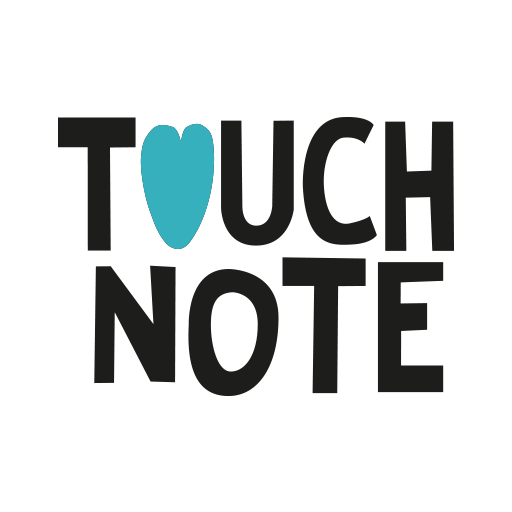
TouchNote: Gifts & Cards
Photography
4.7

Ink Cards
Photography
4.8

UpFoto - AI Photo Enhancer
Photography
4.6

Meitu
Photography
4.6

Picsart AI Photo Editor, Video
Photography
4.1

Lightroom Photo & Video Editor
Photography
4.6

AI Kiss & Ghibli Maker - KaCha
Photography
2.5
Trending Apps

DIRECTV
Entertainment
4.6

Blinkit: Grocery in 10 minutes
Food & Drink
4.6

Google Maps Go
Travel & Local
4.2

YouTube Music
Music & Audio
4.6

Crunchyroll
Entertainment
4.7

Paramount+
Entertainment
4.0
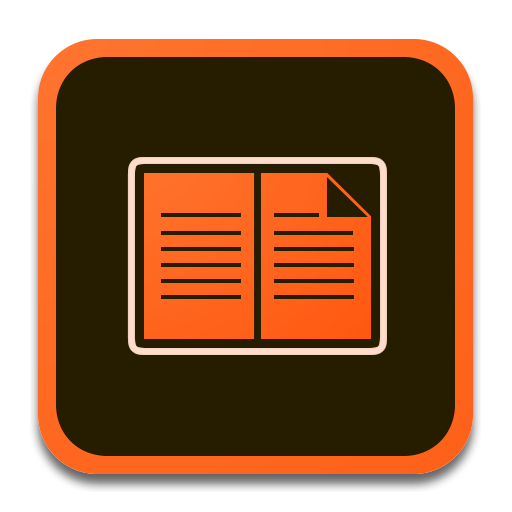
Adobe Digital Editions
Books & Reference
1.7

Adobe Connect
Communication
3.9

Adobe Express (Beta)
Art & Design
4.8

Adobe Express: AI Photo, Video
Art & Design
4.6

Adobe Xd
Tools
3.9

Adobe Acrobat Sign
Business
2.9

Adobe Premiere Rush
Video Players & Editors
3.2

Photo Editor
Photography
4.4

Photoshop Express Photo Editor
Photography
4.5

Adobe Capture: Illustrator,Ps
Art & Design
4.6

Adobe Photoshop (Beta)
Photography

Strava: Run, Bike, Hike
Health & Fitness
4.3

AllTrails: Hike, Bike & Run
Health & Fitness
4.7
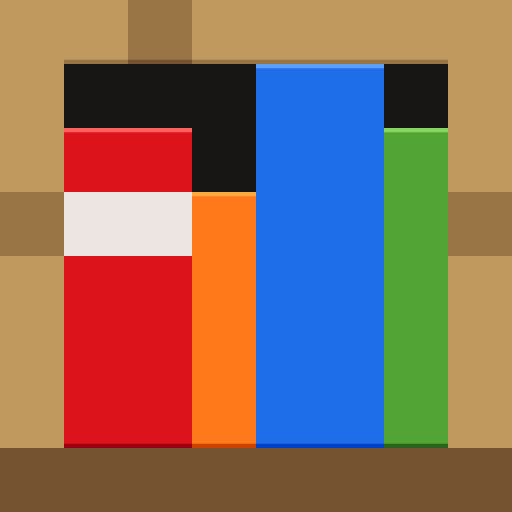
Minecraft Education
Education
4.0

DC UNIVERSE INFINITE
Comics
3.4

LEGO® Boost
Tools
3.6

LEGO® DUPLO® Marvel
Education
4.2

EWA: Learn English & Spanish
Education
4.8