





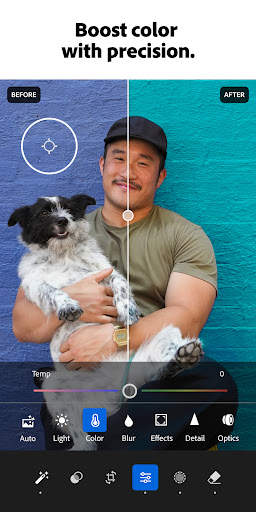
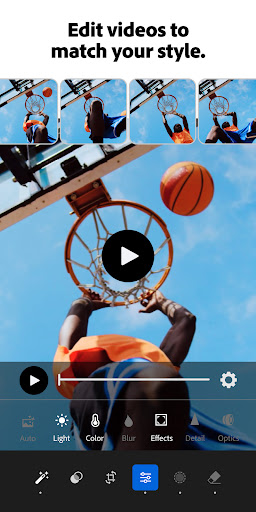

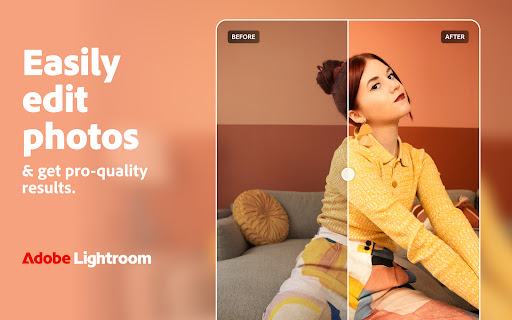
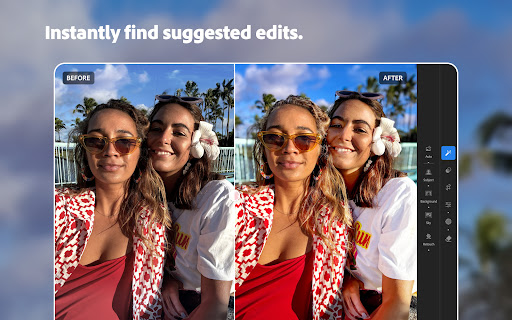
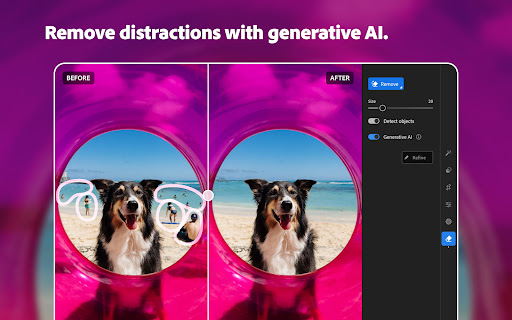
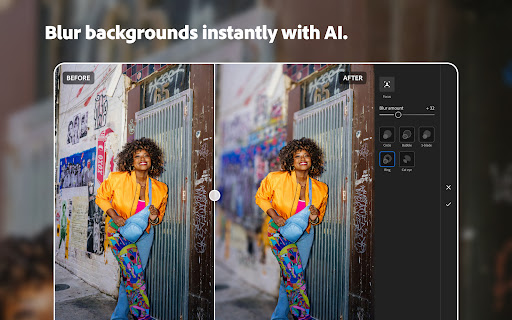
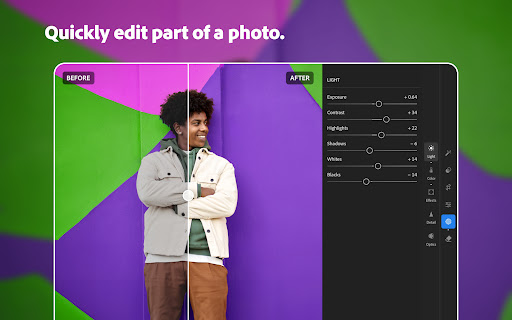
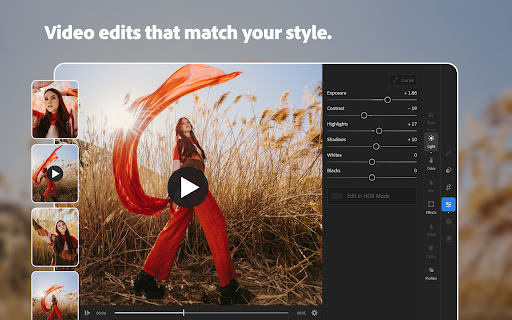
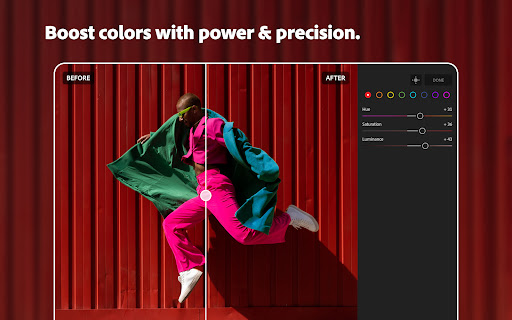
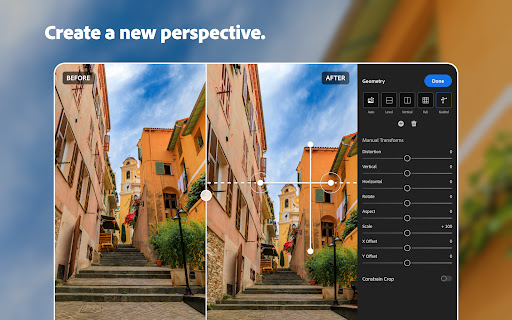
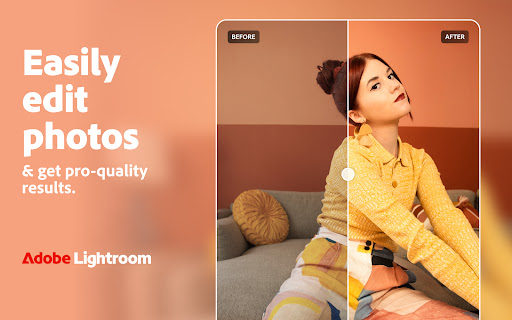
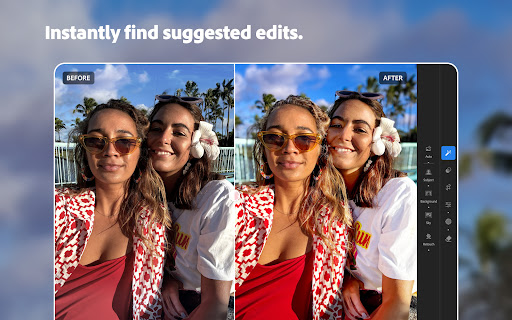
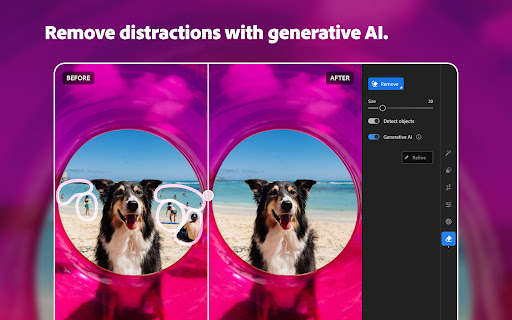
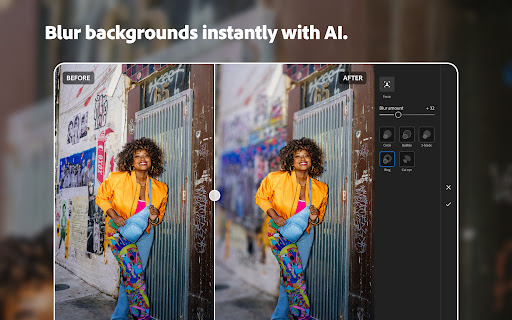
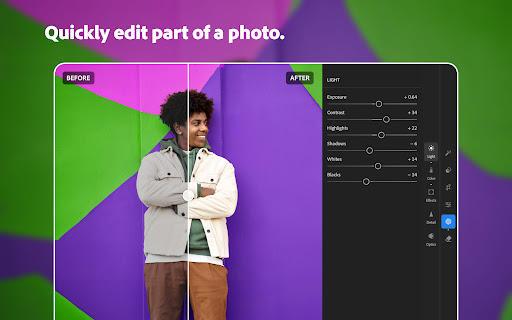
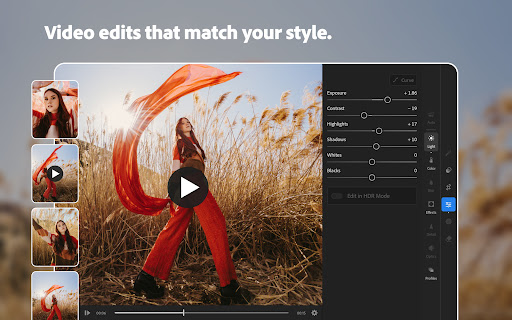
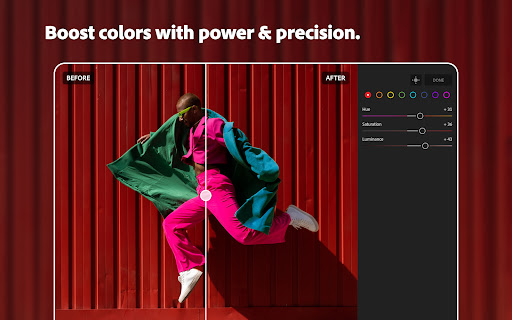
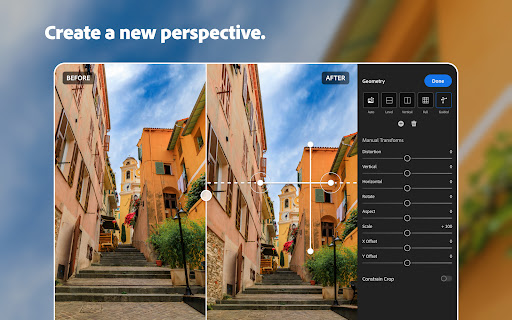
Installs
100,000,000+
Price
Free
Developers
Adobe
Content Rating
Everyone
Android Version
8.0
Version
VARY
Lightroom Photo & Video Editor Review & Download
Lightroom Photo & Video Editor is your go-to solution for creating stunning visuals effortlessly. Whether capturing the charm of your playful pet or a breathtaking sunset, this app offers powerful editing tools right in your pocket, making it a fantastic tool for both amateur and professional photographers. With its amazing blend of user-friendly features and professional-grade tools, you can transform ordinary photos into extraordinary art pieces.
Designed to be intuitive yet potent, Lightroom boasts features like Quick Actions and Adaptive Presets that enable rapid enhancements. Its AI-powered editing tools suggest the best possible edits, which helps even beginners achieve professional results without needing extensive experience. These tools efficiently handle everything from brightening colors to background blurring, providing a polished look within minutes.
The app isn't just about individual photo editing; it also supports batch processing to maintain consistency across multiple images, perfect for occasions like concerts or family gatherings. Furthermore, the community aspect allows you to get inspired by globally shared photo filters and presets, sparking creativity and helping you develop your own unique style.
Even if you're unsure where to start, Lightroom's community features offer a wealth of inspiration. You can explore different presets and filters used by other photography enthusiasts and adapt them to fit your personal style. The app's goal is not only to enhance your photo editing skills but also to boost your confidence as a creative individual.
In conclusion, Lightroom Photo & Video Editor caters to all kinds of photographers, offering a blend of ease and control for capturing life’s precious moments. Download now to explore its wide array of features, from simple photo edits to advanced video color grading, and witness your creativity flourish.
Pros
Cons

Similar Apps

Dada: collage maker & editor
Photography
4.2

PixVerse: AI Video Generator
Photography
4.6

Time Warp Scan - Face Scanner
Photography
4.5

Google Photos
Photography
4.4

Photo Editor
Photography
4.4

Photoshop Express Photo Editor
Photography
4.6

Adobe Photoshop (Beta)
Photography

In Timestamp Camera
Photography
4.7

Timestamp Camera
Photography
4.7

FreePrints
Photography
4.8

Shutterfly: Prints Cards Gifts
Photography
4.6
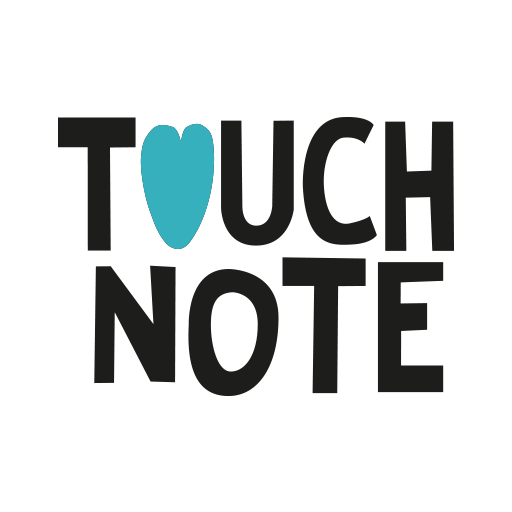
TouchNote: Gifts & Cards
Photography
4.7

Ink Cards
Photography
4.8

UpFoto - AI Photo Enhancer
Photography
4.5
Trending Apps

Icon Pack Studio
Personalization
4.0

LiA
Maps & Navigation
3.8

Hoopla Digital
Books & Reference
4.7
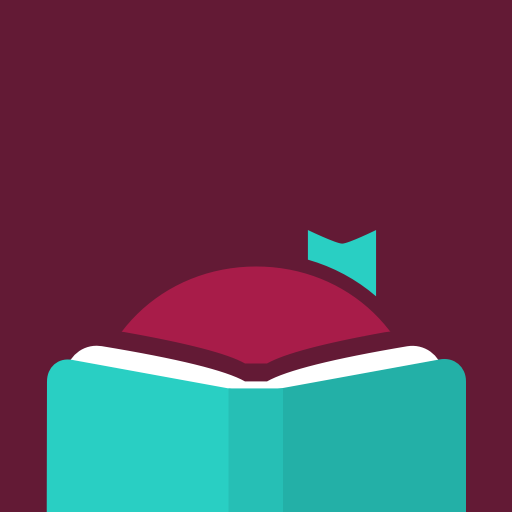
Libby, the Library App
Books & Reference
4.8

Google Play Books & Audiobooks
Books & Reference
4.7

Beef-A-Roo
Food & Drink
4.5

Poweramp Music Player
Music & Audio
4.2

Red Bull TV: Videos & Sports
Entertainment
3.7

Kotak Bank (Old)
Finance
4.0

Time4Care
Business
4.5

Xiaomi Home
Lifestyle
4.5

Din Tur
Travel & Local
0.0

Fig: Food Scanner & Discovery
Health & Fitness
4.3

Naukri - Job Search App
Business
4.5

Just Billing POS Invoicing App
Business
3.7

My Pet World - Pet Owner App
Shopping
0.0

vpnify - Unlimited VPN Proxy
Tools
4.4

Amsterdam Dance Event
Music & Audio

Jua:Trade Crypto in Africa
Finance

VOR Simulator Pro
Education
5.0

Fio Smartbanking CZ
Finance
3.9

FIN MAN
Tools
4.2

Core by Chloe Ting
Health & Fitness
4.9

FIAT®
Lifestyle
1.8