
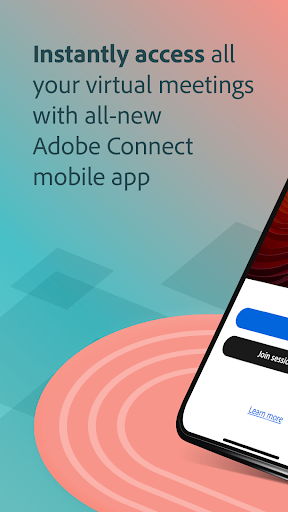
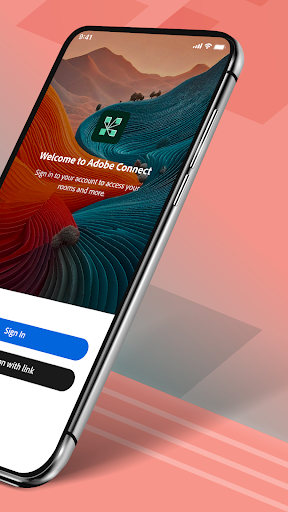
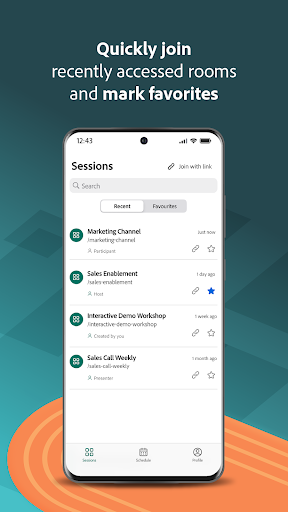
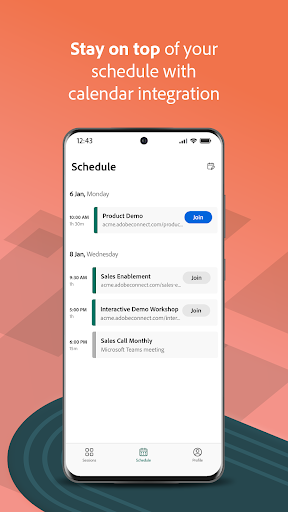
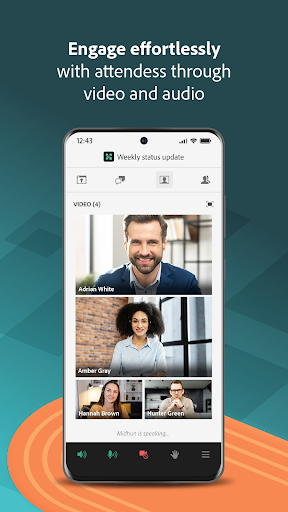
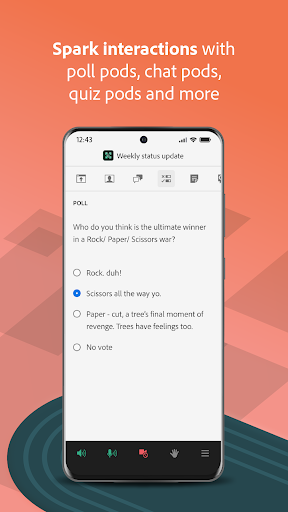
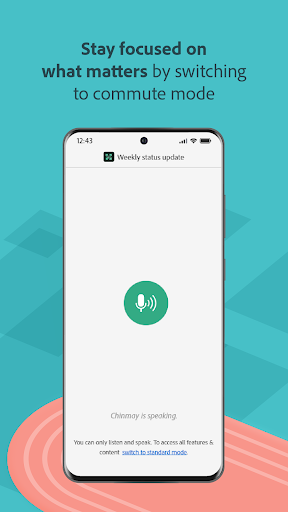
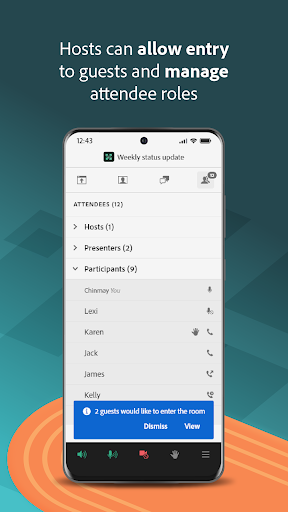
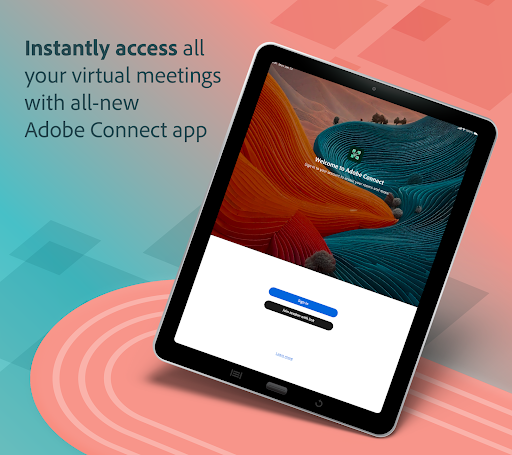
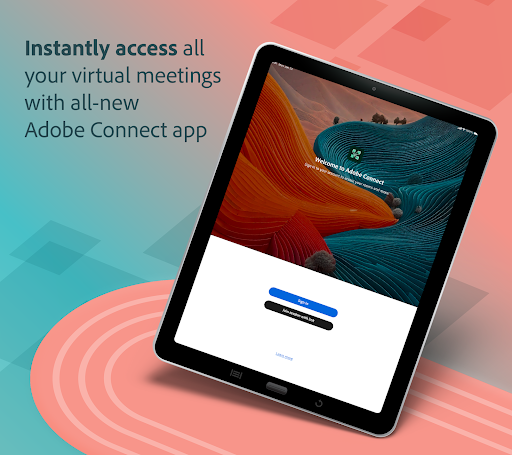
Installs
500,000+
Price
Free
Developers
Adobe
Content Rating
Everyone
Android Version
10
Version
4.0.1
Adobe Connect Review
Adobe Connect is your go-to app for attending meetings, webinars, and virtual classrooms seamlessly from your Android phone or tablet. Designed to bring critical meeting functionalities on the go, it offers a modern and user-friendly interface that supports high-resolution camera broadcasts and flexible viewing modes, either landscape or portrait. Whether you are joining standard view meetings or enhanced audio/video experiences, Adobe Connect makes it effortless to stay connected.
The app lets you participate in meetings using your device’s built-in microphone and speakers, a headset, or Bluetooth earbuds. You can also join via telephone conference if provided. It supports rich content sharing, including high-quality PowerPoint presentations, whiteboards, annotations, MP4 videos, PDFs, images, and even desktop screen sharing. The interactive features such as chat, polls, Q&A sessions, file downloads, and status updates (like Raise Hand or Agree/Disagree) make it a versatile tool for both participants and hosts.
While Adobe Connect covers a lot of ground, some features like quiz pods, closed captions, drawing on whiteboards, and note-taking are not yet supported in the app but are accessible through a mobile browser. Also, it’s important to note that the app is not designed for watching recordings; those require an online standard mobile browser. With support for single sign-on and two-factor authentication, it’s secure and suitable for professional and educational settings alike.
Overall, Adobe Connect for Android is a reliable companion for remote collaboration, training, and classroom experiences, offering a wide range of engagement tools directly from your mobile device. With frequent updates and a growing feature set, it provides a comprehensive solution for virtual meetings anytime, anywhere.
Pros
Cons

Similar Apps

JusTalk Kids - Safe Messenger
Communication
4.4

JusTalk - Video Chat & Calls
Communication
4.5

Messenger Kids – The Messaging
Communication
3.8

Google Messages
Communication
4.6

Nextplus: Phone # Text + Call
Communication
4.0

Google Meet
Communication
4.5

Gmail Go
Communication
4.3

Psiphon: Fast and Secure VPN
Communication
4.4

Opera GX: Gaming Browser
Communication
4.7

Opera: Private Web Browser
Communication
4.7

Google Voice
Communication
4.3

Firefox Focus: No Fuss Browser
Communication
4.6

Firefox Fast & Private Browser
Communication
4.6

Google Chrome
Communication
4.1
Trending Apps

DIRECTV
Entertainment
4.6

Blinkit: Grocery in 10 minutes
Food & Drink
4.6

Google Maps Go
Travel & Local
4.2

YouTube Music
Music & Audio
4.6

Crunchyroll
Entertainment
4.7

Paramount+
Entertainment
4.0
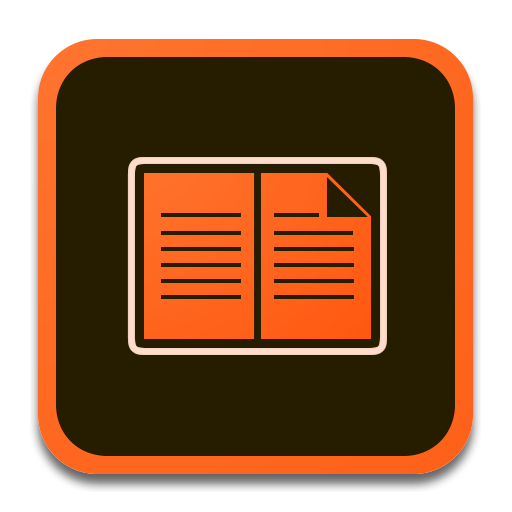
Adobe Digital Editions
Books & Reference
1.7

Adobe Connect
Communication
3.9

Adobe Express (Beta)
Art & Design
4.8

Adobe Express: AI Photo, Video
Art & Design
4.6

Adobe Xd
Tools
3.9

Adobe Acrobat Sign
Business
2.9

Adobe Premiere Rush
Video Players & Editors
3.2

Photo Editor
Photography
4.4

Photoshop Express Photo Editor
Photography
4.5

Adobe Capture: Illustrator,Ps
Art & Design
4.6

Adobe Photoshop (Beta)
Photography

Strava: Run, Bike, Hike
Health & Fitness
4.3

AllTrails: Hike, Bike & Run
Health & Fitness
4.7
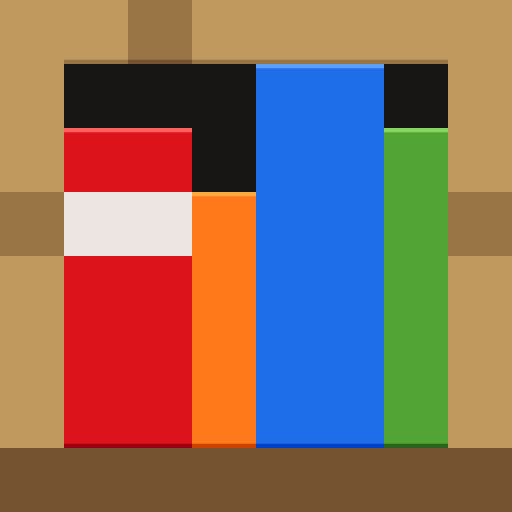
Minecraft Education
Education
4.0

DC UNIVERSE INFINITE
Comics
3.4

LEGO® Boost
Tools
3.6

LEGO® DUPLO® Marvel
Education
4.2

EWA: Learn English & Spanish
Education
4.8