
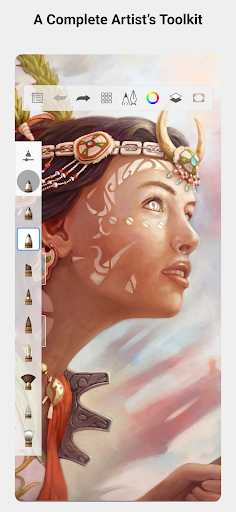

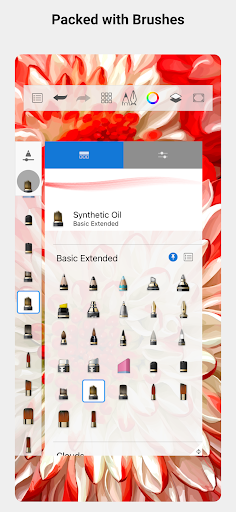
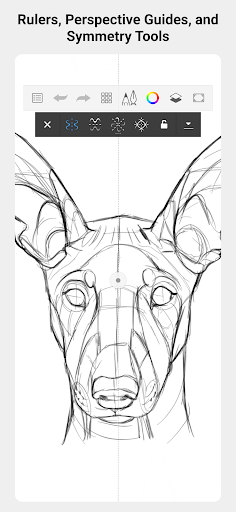
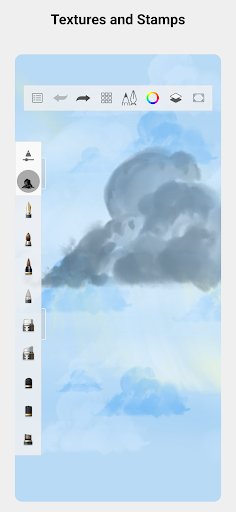
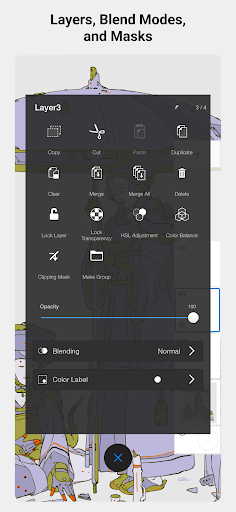
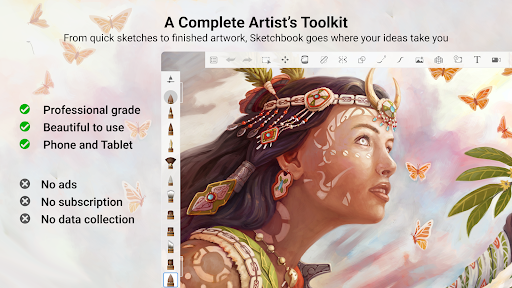
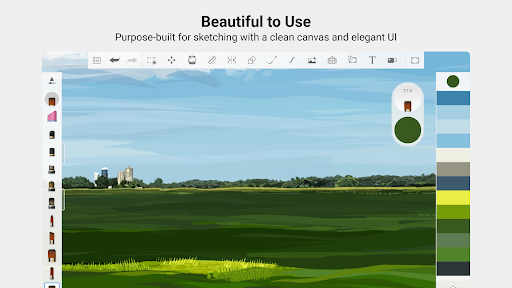
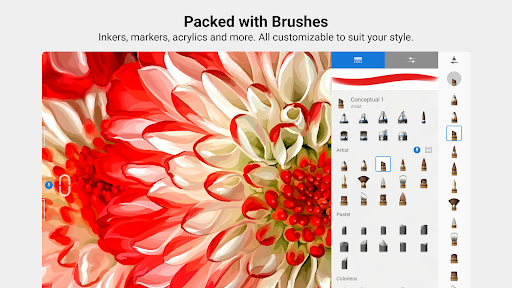
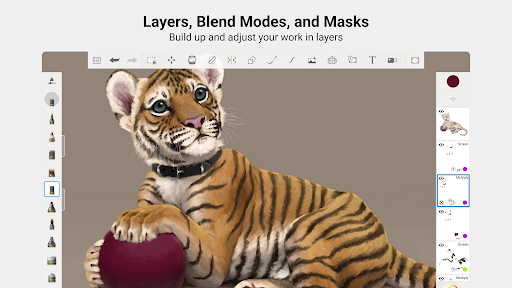
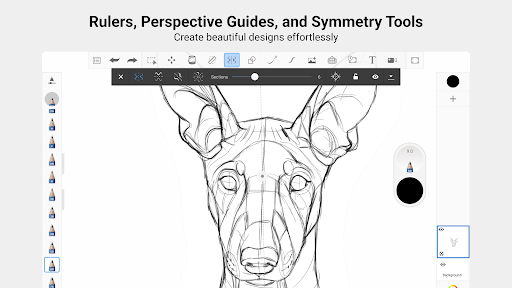
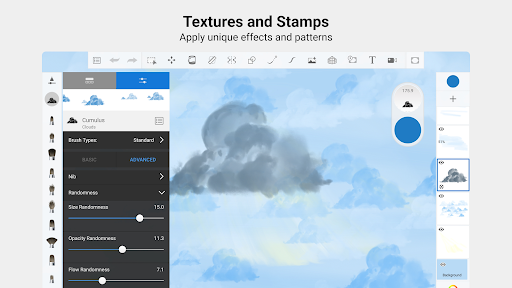
Installs
100,000,000+
Price
Free
Developers
Sketchbook
Content Rating
Everyone
Android Version
Varies with device
Version
VARY
Sketchbook Review & Download
Sketchbook is a versatile and award-winning drawing app that caters to artists and illustrators who want to unleash their creativity on the go. Whether you're crafting quick sketches or elaborate digital paintings, Sketchbook offers a professional-grade toolkit for all your artistic endeavors. Its interface is designed to keep distractions away, giving you a clean and natural drawing experience.
The app features a rich variety of brushes that mimic real-world pencils, markers, airbrushes, and more, each highly customizable to help you achieve exactly the look you want. Precision tools such as rulers, guides, and stroke helpers allow you to fine-tune your work. Layers come with multiple blend modes, so building complex artwork is both flexible and intuitive.
Many users appreciate the app's simplicity and power combined, making it suitable both for beginners starting their art journey and professionals seeking reliable mobile sketching tools. The frequent updates add new enhancements, like premium bundles and layer adjustments including blur, sharpen, and brightness, continually improving the app’s capabilities.
However, some users have reported occasional issues with autosaving and touch sensitivity, and a learning curve exists to master all features. Despite a few bugs and user interface quirks, it remains one of the best free drawing apps available. If you’re looking for a mobile app that feels close to traditional drawing with digital advantages, Sketchbook is definitely worth a try.
Overall, Sketchbook is a powerful creative playground that balances simplicity with professional features, perfect for artists who want to create artwork anytime and anywhere.
Pros
Cons

Similar Apps

Ditto Patterns
Art & Design
4.1

Pixel Studio PRO: editor
Art & Design
4.8
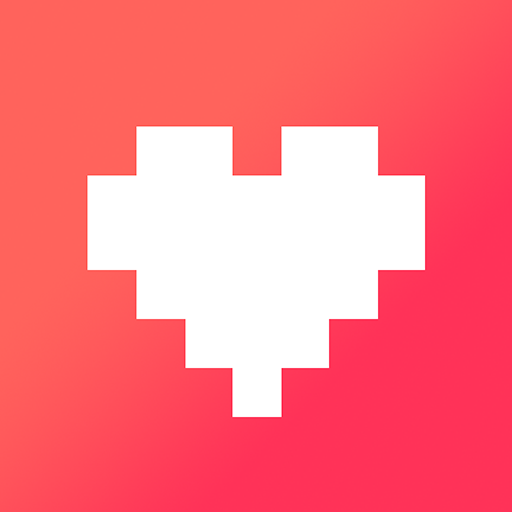
Pixilart - Make Pixel Art
Art & Design
4.4

Pixel Studio: pixel art editor
Art & Design
4.7

Adobe Express (Beta)
Art & Design
4.7

Adobe Express: AI Photo, Video
Art & Design
4.6

Adobe Capture: Illustrator,Ps
Art & Design
4.6
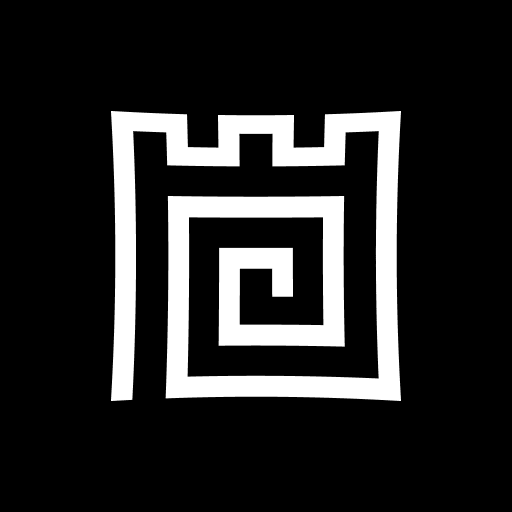
Castle - Make and Play
Art & Design
4.6

Canva: AI Photo & Video Editor
Art & Design
4.8
Trending Apps

MIA Airport Official
Maps & Navigation
4.7

ZPlayer
Music & Audio
4.2

Square Appointments: Scheduler
Business
4.7

Square Point of Sale: Payment
Business
4.6

GnomGuru Appointment Scheduler
Business
4.5

PIR
Education
5.0
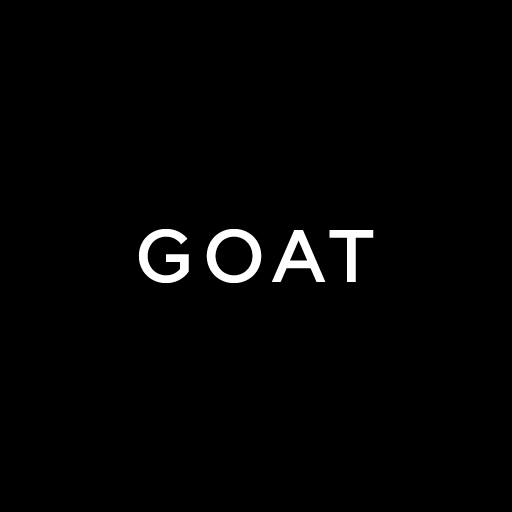
GOAT – Sneakers & Apparel
Shopping
3.9

Icon Pack Studio
Personalization
4.1

LiA
Maps & Navigation
3.8

Hoopla Digital
Books & Reference
4.7
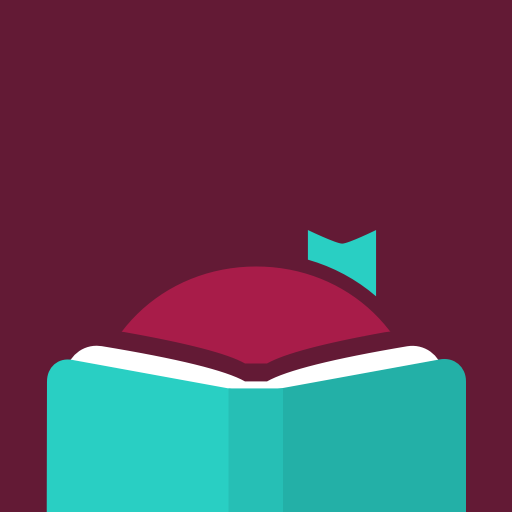
Libby, the Library App
Books & Reference
4.8

Google Play Books & Audiobooks
Books & Reference
4.7

Beef-A-Roo
Food & Drink
4.7

Poweramp Music Player
Music & Audio
4.2

Red Bull TV: Videos & Sports
Entertainment
3.7

Kotak Bank (Old)
Finance
4.0

Time4Care
Business
4.6

Xiaomi Home
Lifestyle
4.5

Din Tur
Travel & Local
0.0

Fig: Food Scanner & Discovery
Health & Fitness
4.6

Naukri - Job Search App
Business
4.5

Just Billing POS Invoicing App
Business
3.7

My Pet World - Pet Owner App
Shopping
0.0

vpnify - Unlimited VPN Proxy
Tools
4.4