
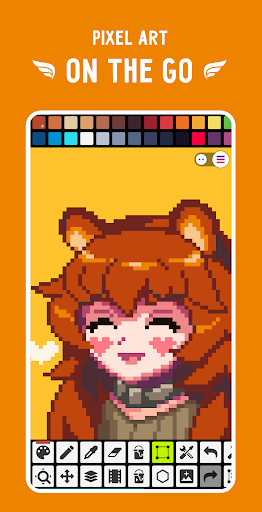
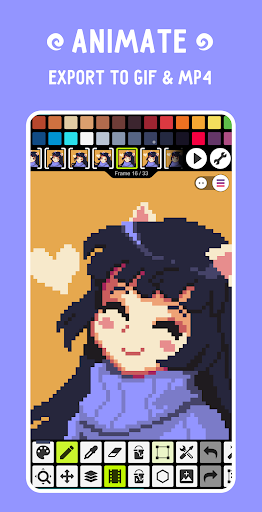
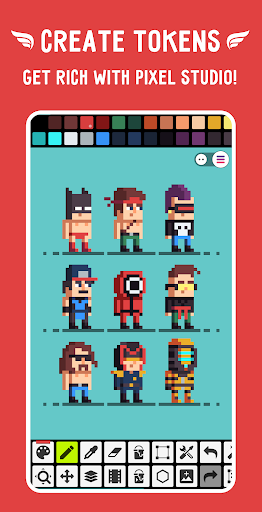
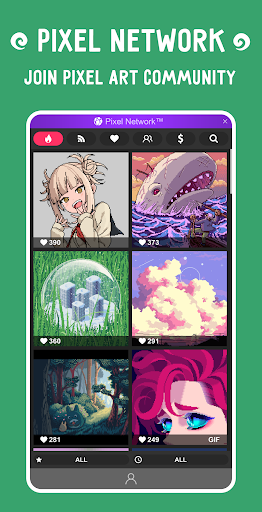
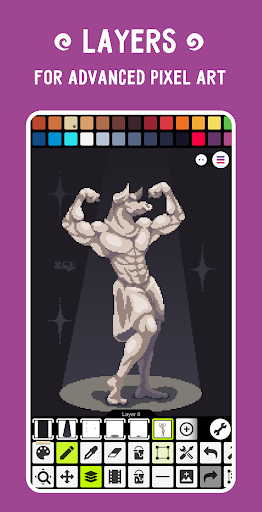

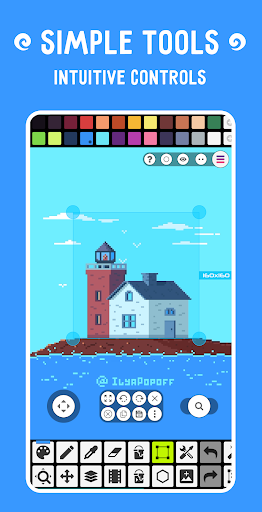
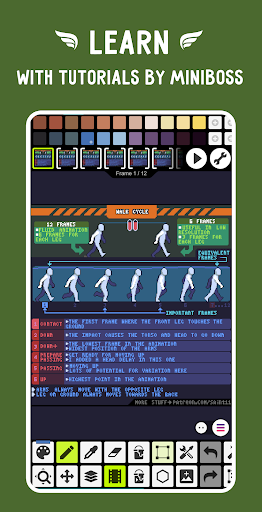
Installs
5,000+
Price
$5.99
Developers
Hippo Games AM
Content Rating
Everyone
Android Version
6.0
Version
5.34
Pixel Studio PRO: editor Review & Download
Pixel Studio PRO is a professional-grade pixel art editor designed for both beginners and experts alike. It offers a streamlined and intuitive interface allowing artists and game developers to create stunning pixel art on the go. Whether you're crafting detailed sprites or animation frames, this app makes the process quick, accessible, and fun.
Equipped with advanced features like layers, frame-by-frame animations, and an expansive toolbox, Pixel Studio PRO surpasses basic editors. You can save your work as GIFs or sprite sheets, add music to your animations, and export videos in MP4 format. The app supports a variety of popular image formats and even includes compatibility with files like PSD and Aseprite imports. Plus, with Google Drive sync, you can effortlessly work across devices. The community feature, Pixel Network™, invites you to share creations and get inspired.
What sets the PRO version apart is its ad-free experience and unlocked functionalities including extended project sizes, a dark theme, expanded color palettes, and unlimited export options. The app also supports styluses like Samsung S-Pen and Huawei M-Pencil, enhancing precision for serious artists. System requirements are moderate, but for large projects, it suggests 2GB+ RAM and a powerful CPU.
Overall, Pixel Studio PRO is a robust and feature-rich tool for anyone serious about pixel art creation. Despite occasional minor bugs reported by some users, the overwhelmingly positive feedback and extensive set of features make it a top choice for mobile pixel artists.
Try it out to experience a seamless creative flow with one of the best pixel art editors available today!
Pros
Cons

Similar Apps

Ditto Patterns
Art & Design
4.1
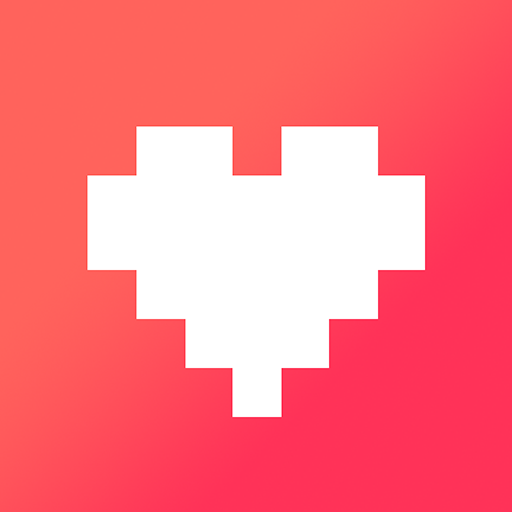
Pixilart - Make Pixel Art
Art & Design
4.4

Pixel Studio: pixel art editor
Art & Design
4.7

Sketchbook
Art & Design
4.0

Adobe Express (Beta)
Art & Design
4.7

Adobe Express: AI Photo, Video
Art & Design
4.6

Adobe Capture: Illustrator,Ps
Art & Design
4.6
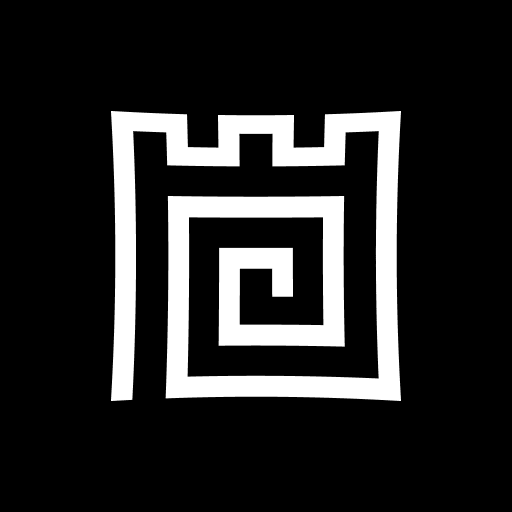
Castle - Make and Play
Art & Design
4.6

Canva: AI Photo & Video Editor
Art & Design
4.8
Trending Apps

MIA Airport Official
Maps & Navigation
4.7

ZPlayer
Music & Audio
4.2

Square Appointments: Scheduler
Business
4.7

Square Point of Sale: Payment
Business
4.6

GnomGuru Appointment Scheduler
Business
4.5

PIR
Education
5.0
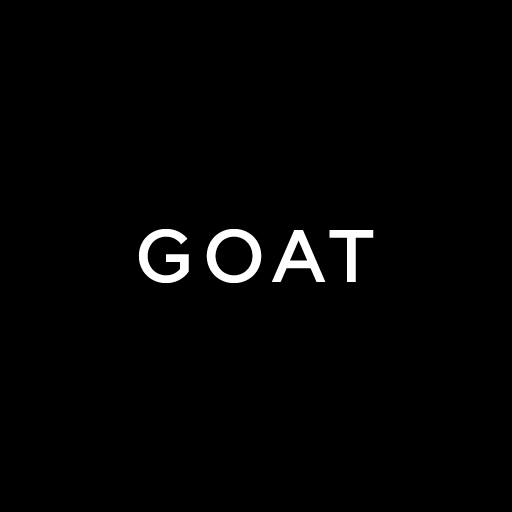
GOAT – Sneakers & Apparel
Shopping
3.9

Icon Pack Studio
Personalization
4.1

LiA
Maps & Navigation
3.8

Hoopla Digital
Books & Reference
4.7
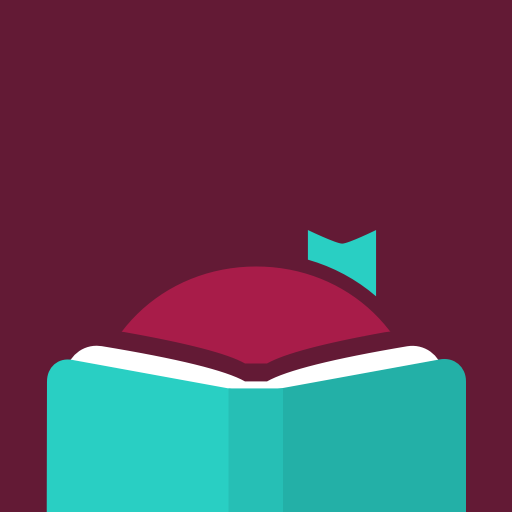
Libby, the Library App
Books & Reference
4.8

Google Play Books & Audiobooks
Books & Reference
4.7

Beef-A-Roo
Food & Drink
4.7

Poweramp Music Player
Music & Audio
4.2

Red Bull TV: Videos & Sports
Entertainment
3.7

Kotak Bank (Old)
Finance
4.0

Time4Care
Business
4.6

Xiaomi Home
Lifestyle
4.5

Din Tur
Travel & Local
0.0

Fig: Food Scanner & Discovery
Health & Fitness
4.6

Naukri - Job Search App
Business
4.5

Just Billing POS Invoicing App
Business
3.7

My Pet World - Pet Owner App
Shopping
0.0

vpnify - Unlimited VPN Proxy
Tools
4.4