
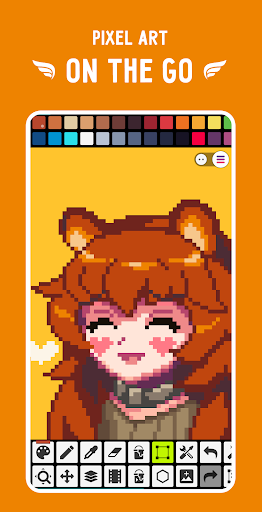
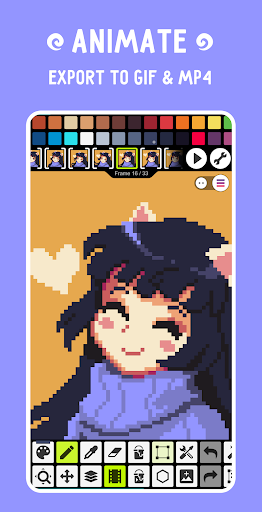
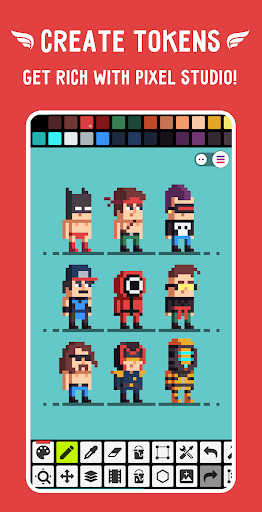
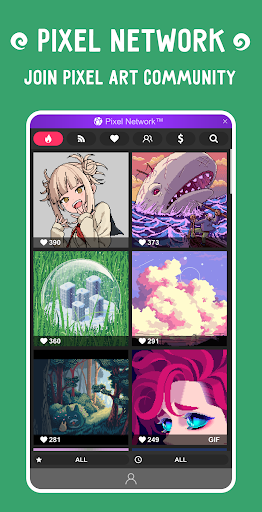
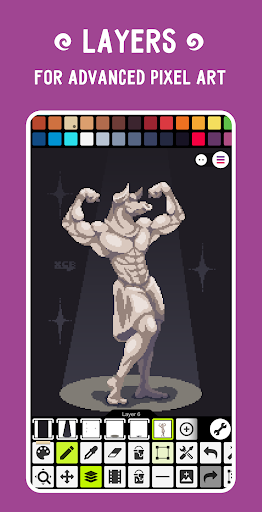

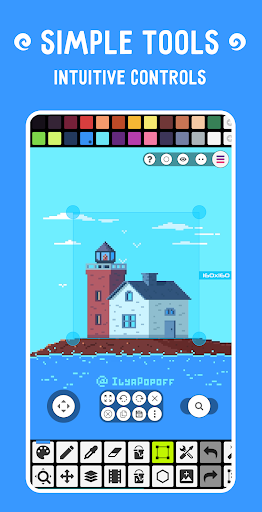
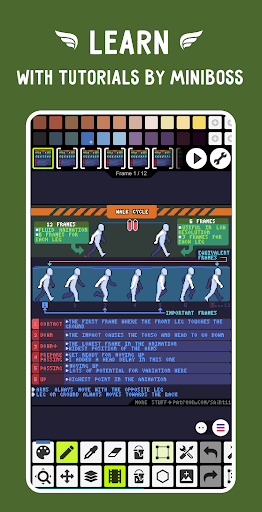
Installs
5,000,000+
Price
Free
Developers
Hippo Games AM
Content Rating
Everyone
Android Version
6.0
Version
5.35
Pixel Studio: pixel art editor Review & Download
Pixel Studio: pixel art editor is an awesome tool designed for both budding artists and professional game developers who want to create and animate pixel art on the go. Whether you're at home or out and about, this app offers a smooth and intuitive experience for all skill levels. It supports layers, frame-by-frame animations, and even lets you add music to bring your creations to life. The integration with Google Drive means you can seamlessly switch between devices, making sure your work is always at your fingertips.
The app is loaded with an impressive array of features including multiple brush types, customizable palettes, and advanced color pickers supporting RGBA and HSV modes. You can save your animations as GIFs or sprite sheets, or export them as MP4 videos. Plus, with support for popular pens like Samsung S-Pen and HUAWEI M-pencil, it’s built to give artists precision control. The Pixel Network™ community is a cool bonus, letting you share your artwork and connect with fellow pixel artists worldwide.
If you want even more power, Pixel Studio offers a PRO upgrade, which removes ads and unlocks extended project sizes, dark themes, additional palette options, and support for extra file formats. It also offers an unlimited export feature for videos and more storage within the Pixel Network community. This makes it a versatile all-in-one pixel art studio right in your pocket.
Overall, with over 5 million downloads and glowing reviews praising its user-friendliness and robust features, Pixel Studio stands out as one of the best pixel art apps available. Whether you're creating textures for games, animated sprites, or just exploring pixel art for fun, this app has got you covered. Give it a try and dive into the pixel-perfect world today!
Pros
Cons

Similar Apps

Ditto Patterns
Art & Design
4.1

Pixel Studio PRO: editor
Art & Design
4.8
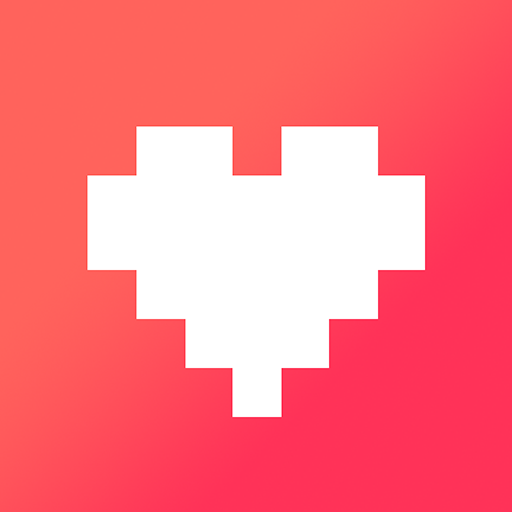
Pixilart - Make Pixel Art
Art & Design
4.4

Sketchbook
Art & Design
4.0

Adobe Express (Beta)
Art & Design
4.7

Adobe Express: AI Photo, Video
Art & Design
4.6

Adobe Capture: Illustrator,Ps
Art & Design
4.6
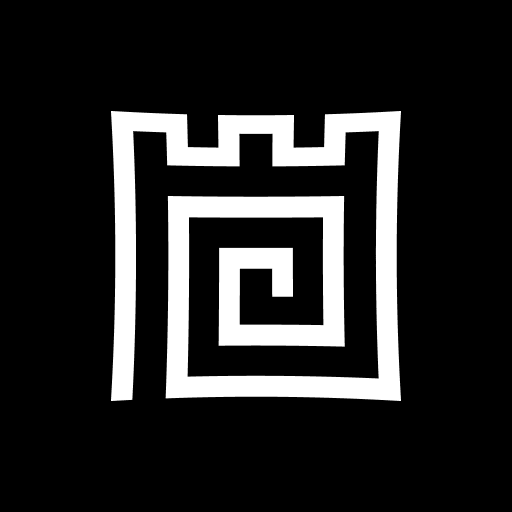
Castle - Make and Play
Art & Design
4.6

Canva: AI Photo & Video Editor
Art & Design
4.8
Trending Apps

MIA Airport Official
Maps & Navigation
4.7

ZPlayer
Music & Audio
4.2

Square Appointments: Scheduler
Business
4.7

Square Point of Sale: Payment
Business
4.6

GnomGuru Appointment Scheduler
Business
4.5

PIR
Education
5.0
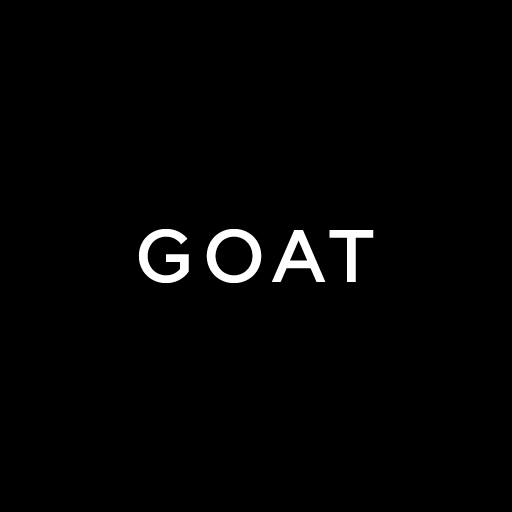
GOAT – Sneakers & Apparel
Shopping
3.9

Icon Pack Studio
Personalization
4.1

LiA
Maps & Navigation
3.8

Hoopla Digital
Books & Reference
4.7
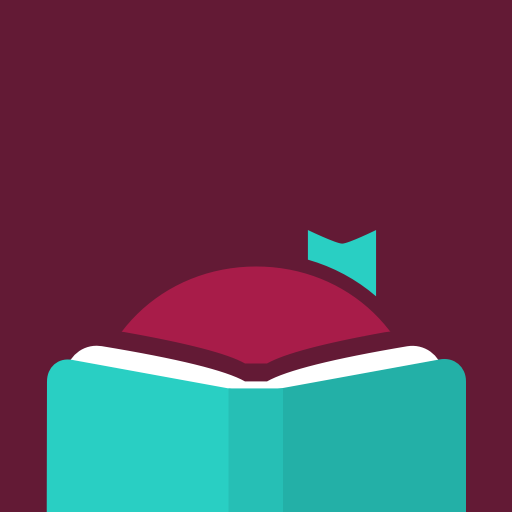
Libby, the Library App
Books & Reference
4.8

Google Play Books & Audiobooks
Books & Reference
4.7

Beef-A-Roo
Food & Drink
4.7

Poweramp Music Player
Music & Audio
4.2

Red Bull TV: Videos & Sports
Entertainment
3.7

Kotak Bank (Old)
Finance
4.0

Time4Care
Business
4.6

Xiaomi Home
Lifestyle
4.5

Din Tur
Travel & Local
0.0

Fig: Food Scanner & Discovery
Health & Fitness
4.6

Naukri - Job Search App
Business
4.5

Just Billing POS Invoicing App
Business
3.7

My Pet World - Pet Owner App
Shopping
0.0

vpnify - Unlimited VPN Proxy
Tools
4.4