

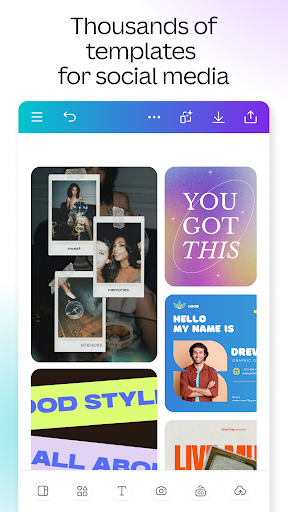
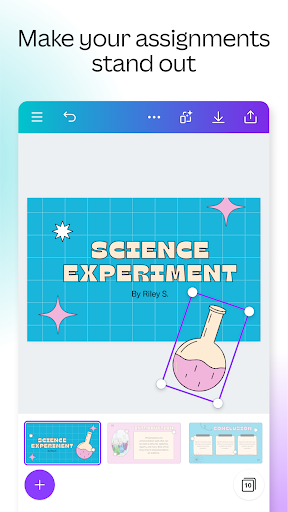
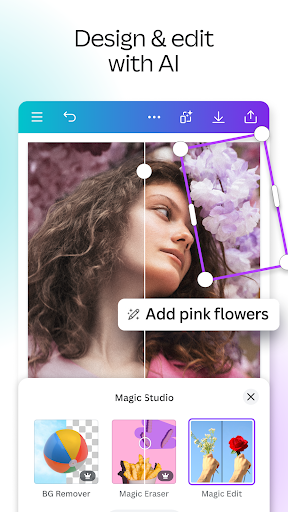
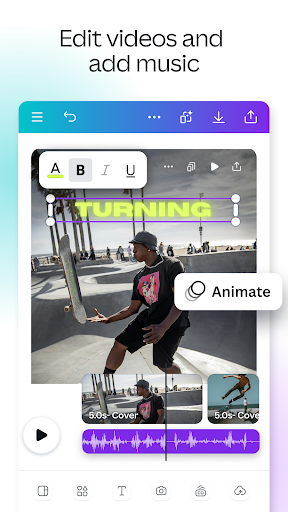
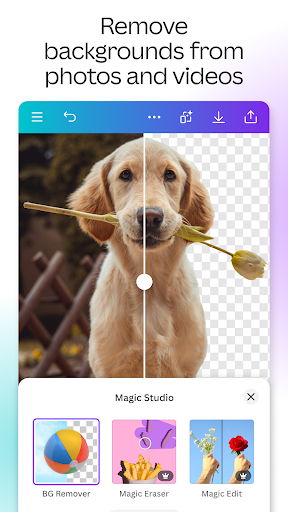
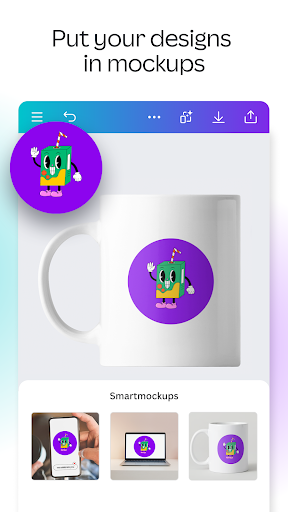
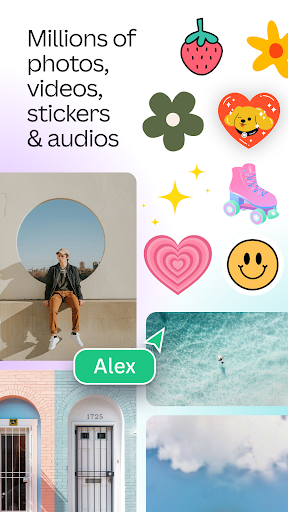

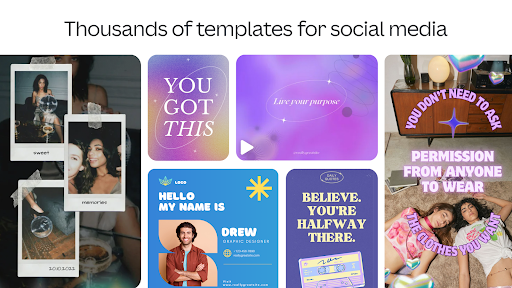
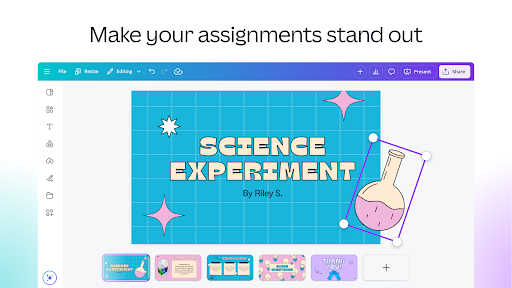
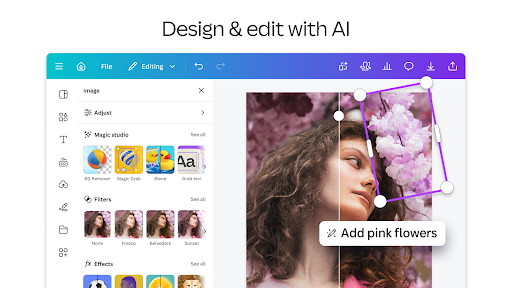
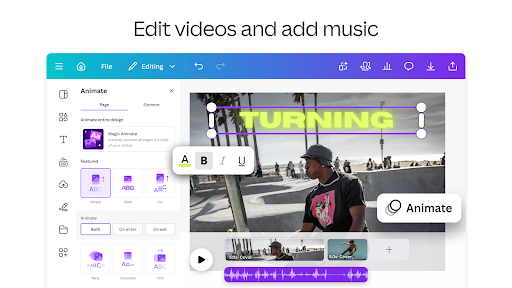
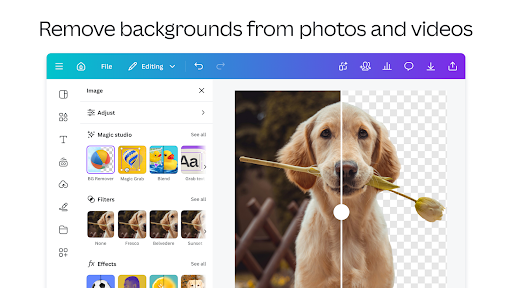
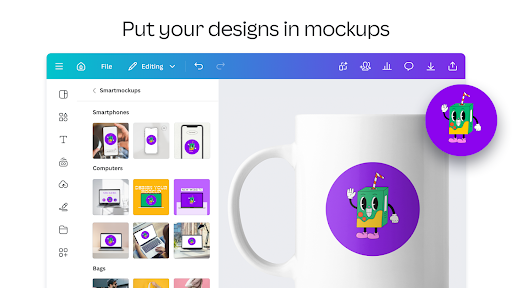


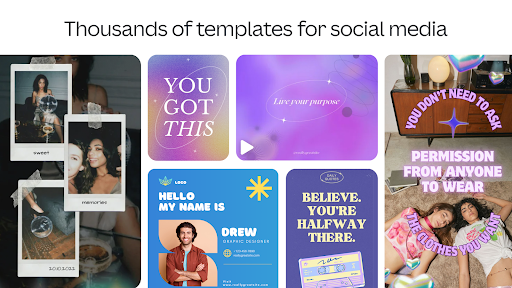
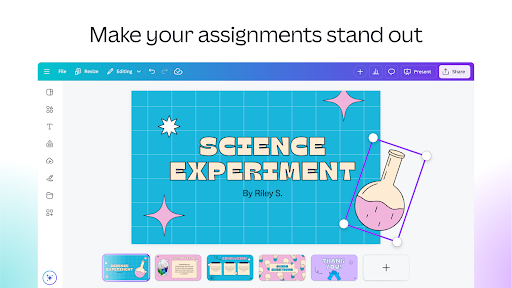
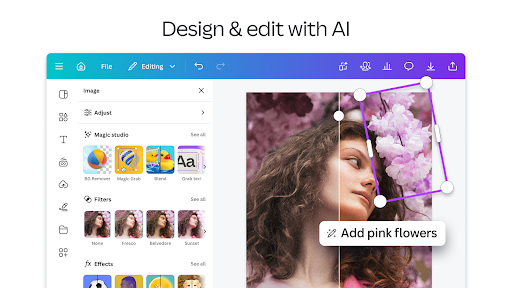
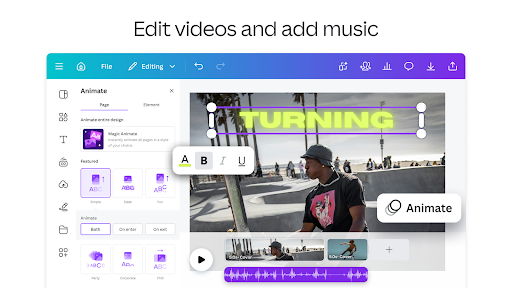
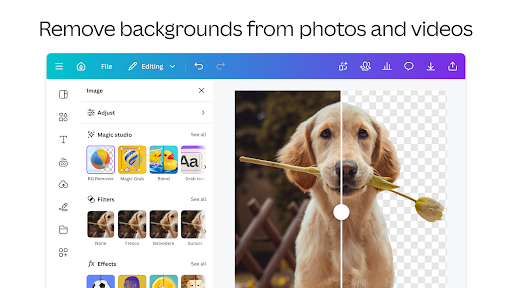
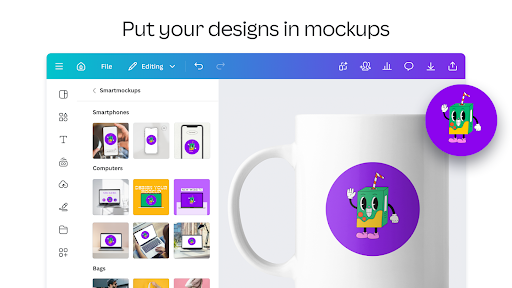

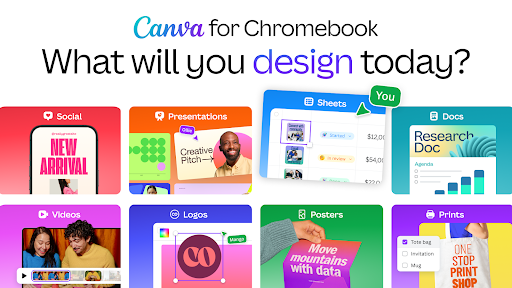

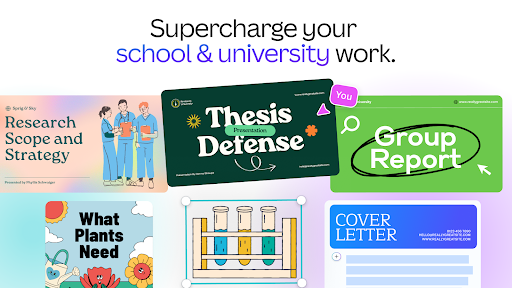

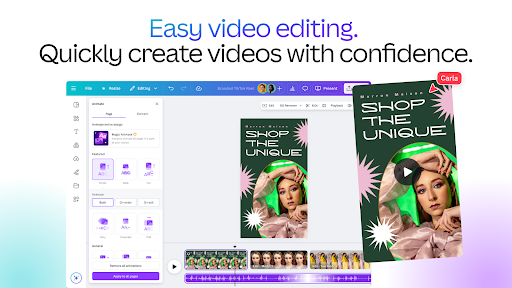
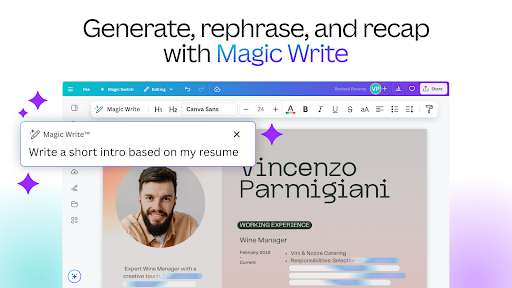
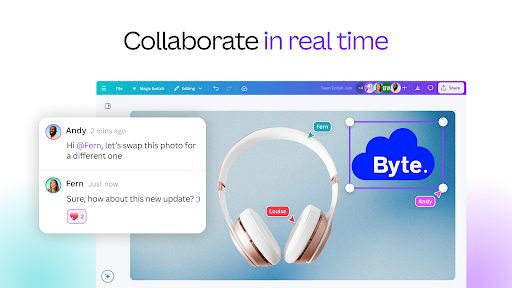
Installs
500,000,000+
Price
Free
Developers
Canva
Content Rating
Everyone 10+
Android Version
6.0
Version
2.332.0
Canva: AI Photo & Video Editor Review & Download
Canva: AI Photo & Video Editor is an all-in-one design tool that caters to a myriad of creative needs. From photo editing and video creation to logo making and collage crafting, Canva provides users with a seamless platform to unleash their artistic capabilities. With an impressive array of AI-powered tools such as the AI art generator and text-to-image transformations, it promises a powerful creative suite right at your fingertips.
Equipped with features that allow for the design of everything from social media posts to professional presentations, Canva's versatility is one of its standout qualities. Users can explore specific tools like the Magic Eraser, which removes unwanted objects from images, or Beat Sync, which synchronizes video edits to music. Furthermore, it offers a comprehensive library of over 2 million royalty-free assets, ensuring that you never run short of creative resources.
For those looking to integrate Canva into their professional workflows, the platform offers a Pro version with enhanced features. This includes access to premium templates, additional storage, and advanced editing options like one-click background removers. Moreover, it is designed to support real-time collaboration, making it an invaluable tool for teams and individuals alike.
While Canva is undoubtedly packed with features, some users may experience occasional performance glitches, such as app crashes. Such issues can affect productivity and user experience, but the development team seems committed to resolving them swiftly, as evidenced by their regular updates.
In conclusion, Canva's reputation as a leading design tool in the market seems well-deserved, thanks to its user-friendly interface and extensive capabilities. Whether you're a seasoned designer or a beginner taking your first steps into digital art, Canva offers the tools necessary to bring your creative ideas to life.
Pros
Cons

Similar Apps

Ditto Patterns
Art & Design
4.1

Pixel Studio PRO: editor
Art & Design
4.8
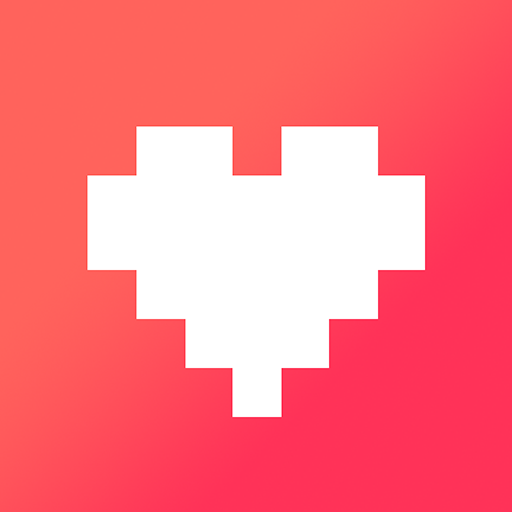
Pixilart - Make Pixel Art
Art & Design
4.4

Pixel Studio: pixel art editor
Art & Design
4.7

Sketchbook
Art & Design
4.0

Adobe Express (Beta)
Art & Design
4.7

Adobe Express: AI Photo, Video
Art & Design
4.6

Adobe Capture: Illustrator,Ps
Art & Design
4.6
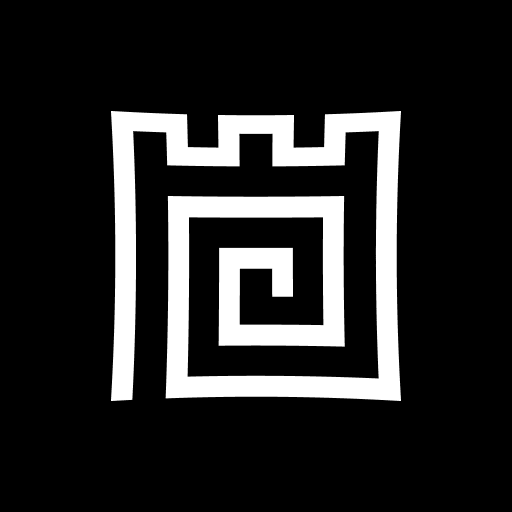
Castle - Make and Play
Art & Design
4.6
Trending Apps

MIA Airport Official
Maps & Navigation
4.7

ZPlayer
Music & Audio
4.2

Square Appointments: Scheduler
Business
4.7

Square Point of Sale: Payment
Business
4.6

GnomGuru Appointment Scheduler
Business
4.5

PIR
Education
5.0
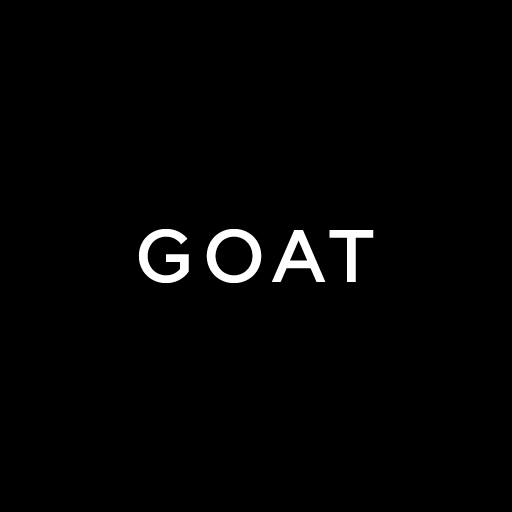
GOAT – Sneakers & Apparel
Shopping
3.9

Icon Pack Studio
Personalization
4.1

LiA
Maps & Navigation
3.8

Hoopla Digital
Books & Reference
4.7
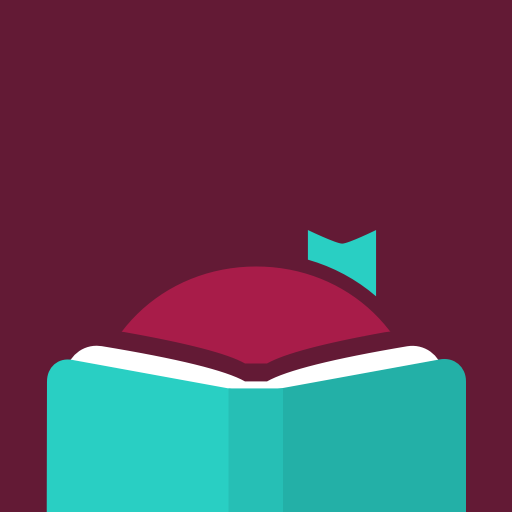
Libby, the Library App
Books & Reference
4.8

Google Play Books & Audiobooks
Books & Reference
4.7

Beef-A-Roo
Food & Drink
4.7

Poweramp Music Player
Music & Audio
4.2

Red Bull TV: Videos & Sports
Entertainment
3.7

Kotak Bank (Old)
Finance
4.0

Time4Care
Business
4.6

Xiaomi Home
Lifestyle
4.5

Din Tur
Travel & Local
0.0

Fig: Food Scanner & Discovery
Health & Fitness
4.6

Naukri - Job Search App
Business
4.5

Just Billing POS Invoicing App
Business
3.7

My Pet World - Pet Owner App
Shopping
0.0

vpnify - Unlimited VPN Proxy
Tools
4.4