
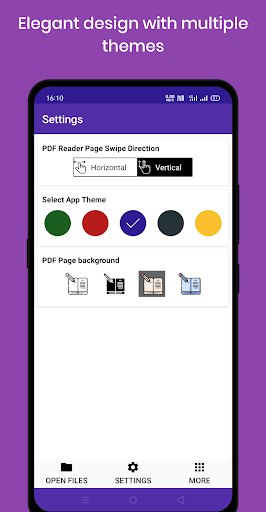
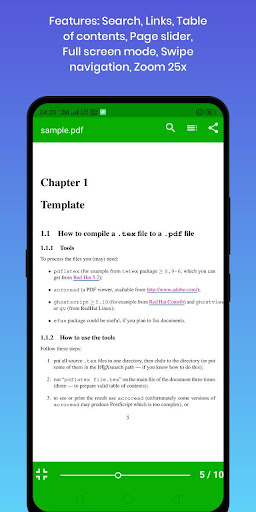
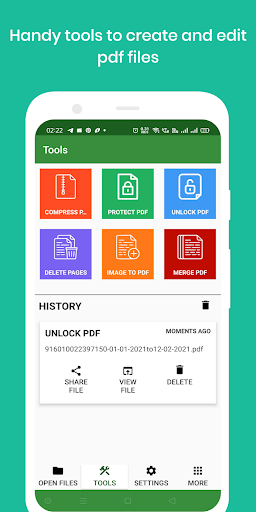
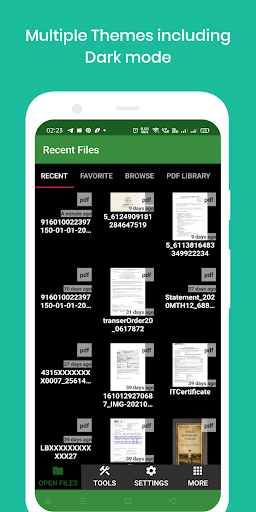
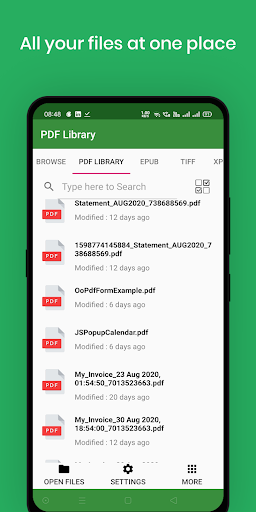
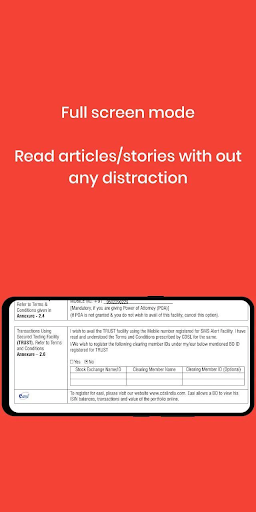
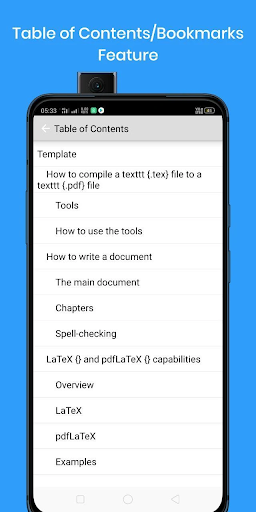
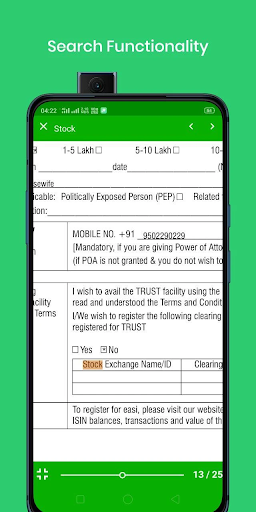
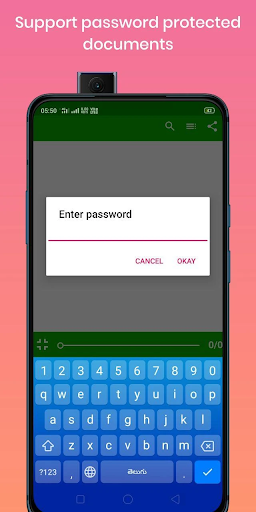

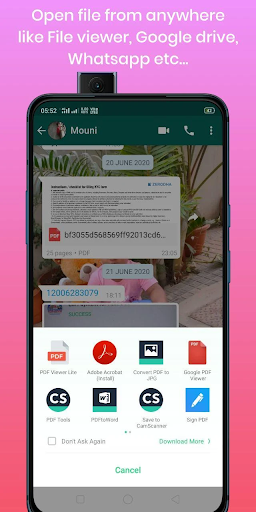
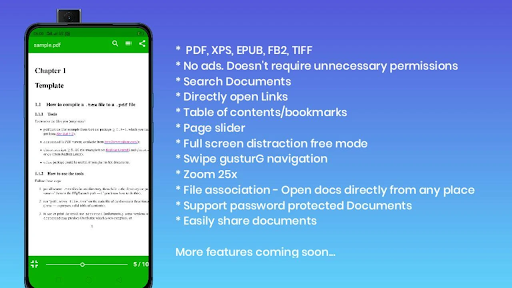
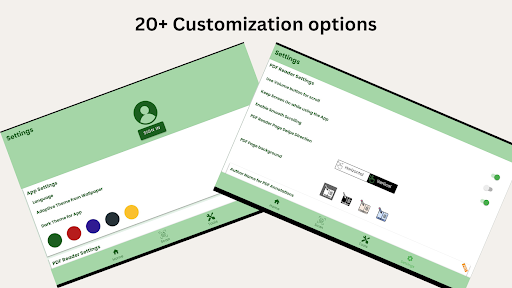
Installs
1,000,000+
Price
Free
Developers
AVR-Apps
Content Rating
Everyone
Android Version
5.0
Version
V2 1.0
PDF viewer lite Review
PDF Viewer Lite might have "lite" in its name, but don't let that fool you — it's a powerful PDF viewer packed with features that make managing your documents a breeze. Unlike many bulky PDF readers, this app is designed to be lightweight with low RAM consumption, so you can keep it running smoothly in the background without slowing down your device.
One of the standout features is its minimal size and efficiency. At a fraction of the size of competing apps and using much less memory, PDF Viewer Lite still delivers a buttery-smooth scrolling experience that makes reading PDFs pleasant and effortless. Plus, it's completely ad-free and open source, ensuring no annoying interruptions or hidden bloatware.
The app goes beyond just viewing by offering a host of practical PDF tools all within one place. You can compress PDFs to save space, set or remove passwords for security, delete unwanted pages, convert images into PDFs, and merge multiple PDFs into one file. It's a versatile toolkit that continues to expand based on user feedback.
Whether you're a casual reader or someone who frequently works with PDFs on your mobile device, PDF Viewer Lite offers a clean, no-nonsense experience with powerful capabilities. Its commitment to simplicity, privacy, and functionality makes it stand out in the crowded world of document viewers.
Overall, PDF Viewer Lite is perfect for anyone looking for a reliable, fast, and feature-rich PDF app without the usual bloat and ads. The developer actively welcomes suggestions and bug reports, promising even more useful features in future updates.
Pros
Cons

Similar Apps

Moving Helper
Productivity
3.2

Aloha Private Browser - VPN
Productivity
4.7

PDF Reader and Photo to PDF
Productivity
4.1
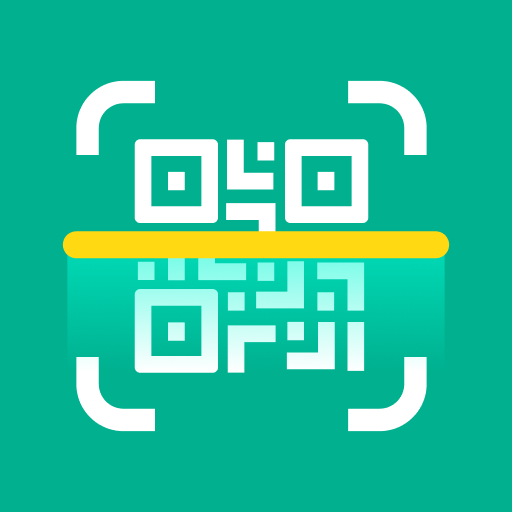
QuickScan: QR & Barcode Reader
Productivity
4.5

QR Scanner: Barcode Scanner
Productivity
4.6

PDF Reader - PDF Viewer
Productivity
4.6

Microsoft Outlook
Productivity
4.5

Google Docs
Productivity
4.2

Tasks: To Do List & Reminders
Productivity
4.8

Microsoft To Do: Lists & Tasks
Productivity
4.7

Google Tasks
Productivity
4.6

Remember The Milk
Productivity
4.6

DigiCal Calendar Agenda
Productivity
4.5

Google Calendar
Productivity
4.6
Trending Apps

Cleo AI: Cash advance & Credit
Finance
3.8

Cash Giraffe: Games & Rewards
Lifestyle
4.3

TopSurveys - Surveys for Cash
Lifestyle
4.5

Tango- Live Stream, Video Chat
Social
4.4

Suno - AI Music & Songs
Music & Audio
4.8

PureClean AI
Tools
4.5

Vrbo Vacation Rentals
Travel & Local
4.8

Rewarded Play: Earn Gift Cards
Lifestyle
4.3

Propel EBT & SNAP Benefits
Finance
4.8

SecuritySweep & Antivirus
Tools
3.9

Weverse: Connect with Artists
Social
4.6

rednote
Social
4.7

Communication
2.9

Zangi Private Messenger
Communication
4.3

Time Warp Scan - Face Scanner
Photography
4.4

Chai: Chat AI Platform
Entertainment
4.2

UnitedHealthcare
Medical
4.6

Pocket FM: Audio Series
Music & Audio
4.5

UKG Pro Learning
Business
3.1

UKG Workforce Central
Business
2.6

UKG Ready
Business
4.2

UKG Pro
Business
4.4

JustPlay: Earn Money or Donate
Entertainment
4.5
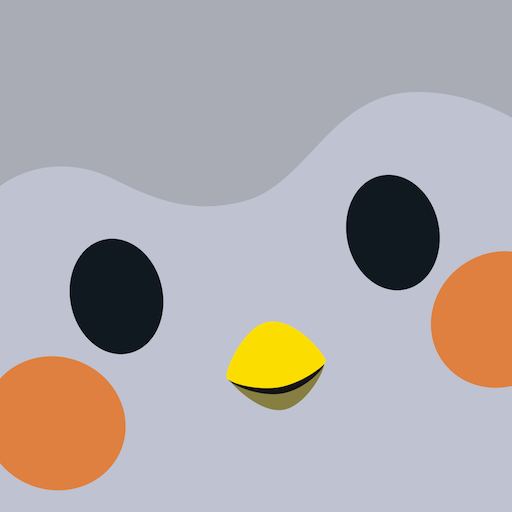
Finch: Self-Care Pet
Health & Fitness
4.9