

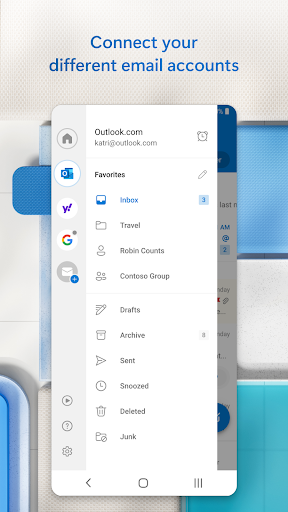
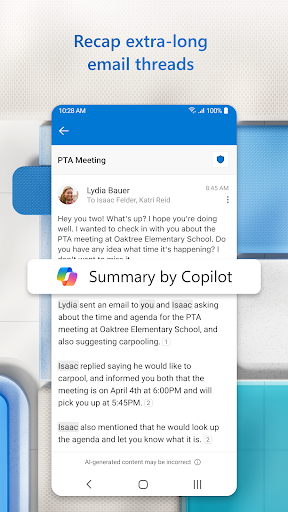
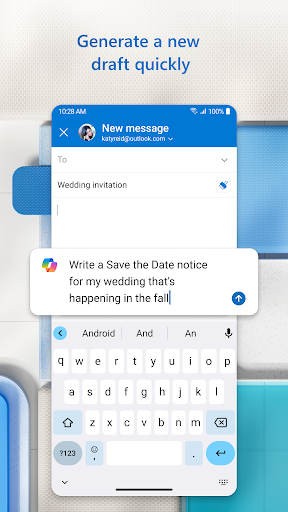
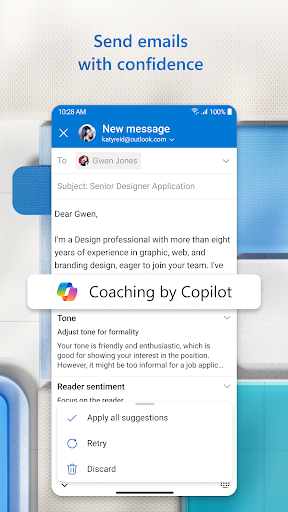
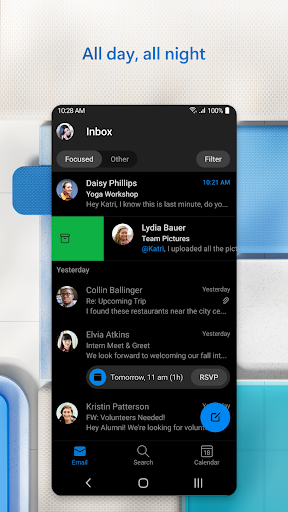
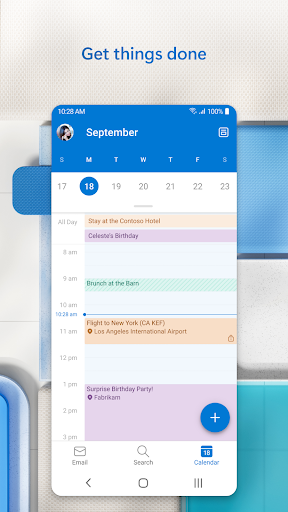
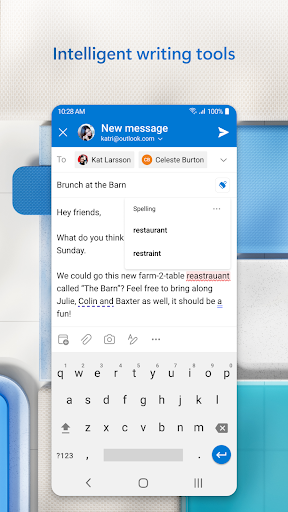
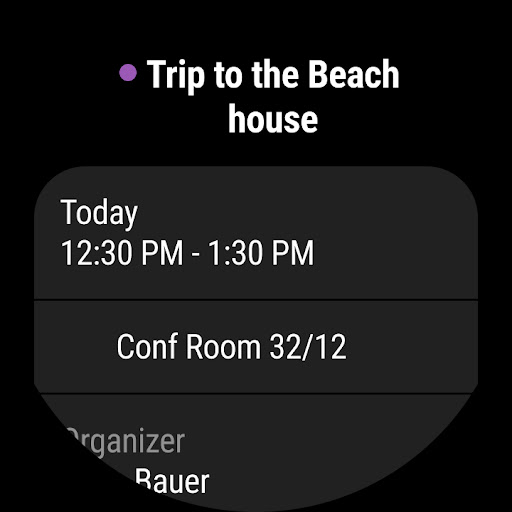
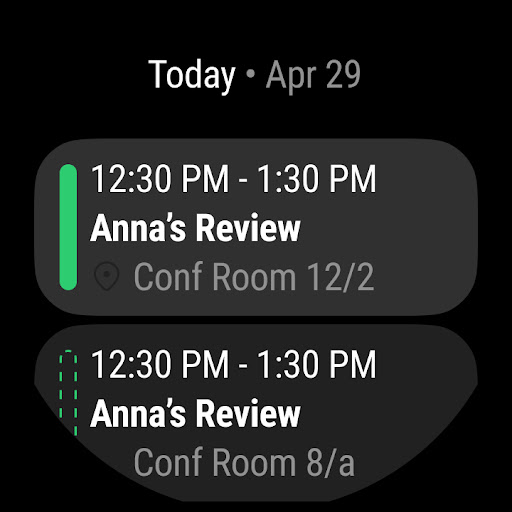
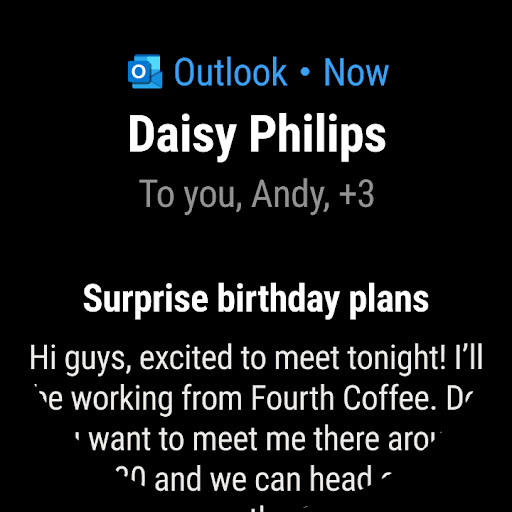
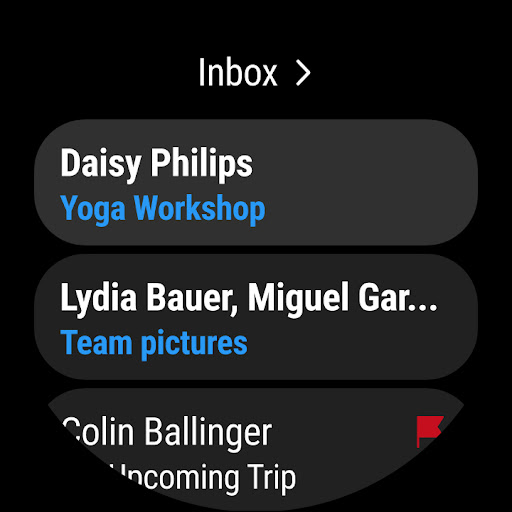
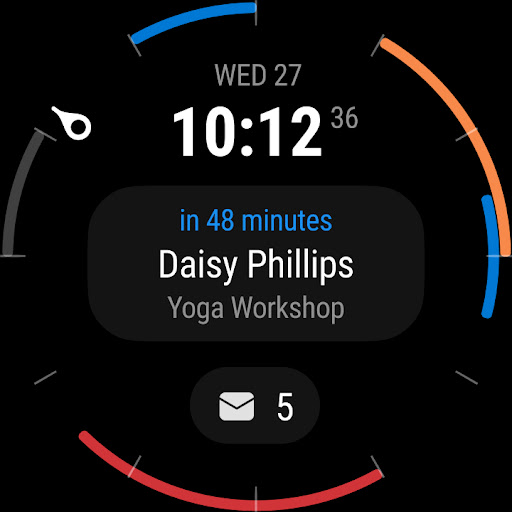
Installs
1,000,000,000+
Price
Free
Developers
Microsoft Corporation
Content Rating
Everyone
Android Version
9
Version
4.2524.1
Microsoft Outlook Review
Microsoft Outlook is your go-to app to connect and coordinate a busy life with ease. It combines email, calendar, files, and contacts all in one secure and user-friendly place. Whether for work, school, or personal use, Outlook intelligently organizes your messages into Focused and Other, helping you see what matters most at a glance. You can also keep your schedule on track by viewing multiple calendars side-by-side.
Outlook supports various email accounts including Microsoft Exchange, Microsoft 365, Gmail, Yahoo Mail, iCloud, and IMAP, making it flexible to stay connected wherever you are. Its powerful built-in editing tools assist in crafting professional-quality emails with real-time spelling and grammar suggestions. Sharing files, photos, or videos is simple, either from your device or cloud storage like OneDrive, and you can open Word, Excel, and PowerPoint documents right from your inbox.
The app helps you cut through the clutter with intuitive swipe gestures to delete, archive, or move messages, plus options to flag or pin important emails for quick access. A voice-enabled search and the playful "Play My Emails" feature let you stay on top of your inbox hands-free. For meetings on the go, Outlook connects seamlessly with Teams, Zoom, and Skype.
Security is top-notch with enterprise-grade protection against phishing, spam, and viruses. Microsoft Outlook is free for personal use, constantly updated, and supports Wear OS companion to check emails and events at a glance. Whether your needs are for email management, calendar scheduling, or productivity, Outlook offers a trusted, powerful solution.
If managing your communications and calendar efficiently is a priority, Microsoft Outlook is definitely an app worth having.
Pros
Cons

Similar Apps

Moving Helper
Productivity
3.2

Aloha Private Browser - VPN
Productivity
4.7

PDF Reader and Photo to PDF
Productivity
4.1
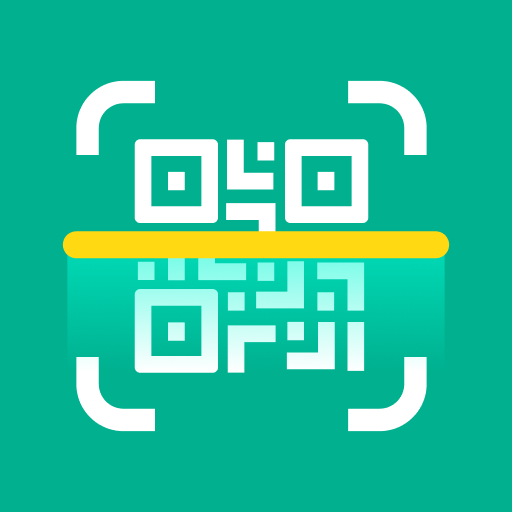
QuickScan: QR & Barcode Reader
Productivity
4.5

QR Scanner: Barcode Scanner
Productivity
4.6

PDF Reader - PDF Viewer
Productivity
4.6

PDF viewer lite
Productivity
4.6

Google Docs
Productivity
4.2

Tasks: To Do List & Reminders
Productivity
4.8

Microsoft To Do: Lists & Tasks
Productivity
4.7

Google Tasks
Productivity
4.6

Remember The Milk
Productivity
4.6

DigiCal Calendar Agenda
Productivity
4.5

Google Calendar
Productivity
4.6
Trending Apps

Cleo AI: Cash advance & Credit
Finance
3.8

Cash Giraffe: Games & Rewards
Lifestyle
4.3

TopSurveys - Surveys for Cash
Lifestyle
4.5

Tango- Live Stream, Video Chat
Social
4.4

Suno - AI Music & Songs
Music & Audio
4.8

PureClean AI
Tools
4.5

Vrbo Vacation Rentals
Travel & Local
4.8

Rewarded Play: Earn Gift Cards
Lifestyle
4.3

Propel EBT & SNAP Benefits
Finance
4.8

SecuritySweep & Antivirus
Tools
3.9

Weverse: Connect with Artists
Social
4.6

rednote
Social
4.7

Communication
2.9

Zangi Private Messenger
Communication
4.3

Time Warp Scan - Face Scanner
Photography
4.4

Chai: Chat AI Platform
Entertainment
4.2

UnitedHealthcare
Medical
4.6

Pocket FM: Audio Series
Music & Audio
4.5

UKG Pro Learning
Business
3.1

UKG Workforce Central
Business
2.6

UKG Ready
Business
4.2

UKG Pro
Business
4.4

JustPlay: Earn Money or Donate
Entertainment
4.5
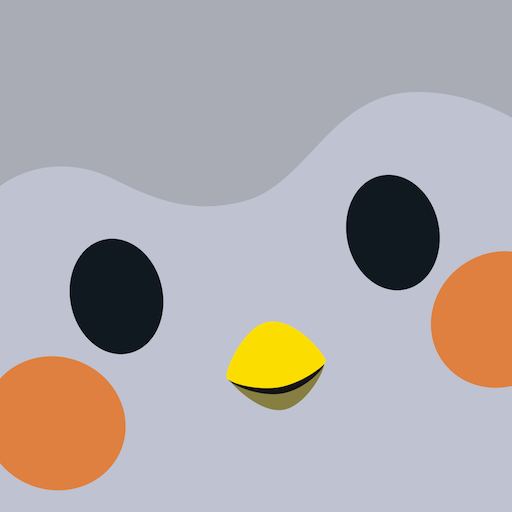
Finch: Self-Care Pet
Health & Fitness
4.9