
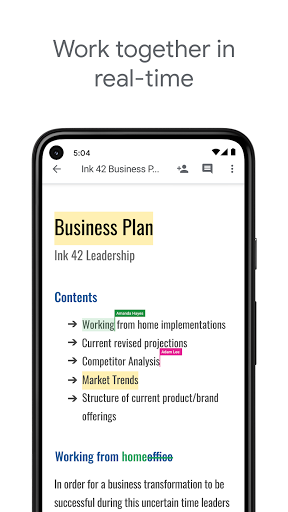
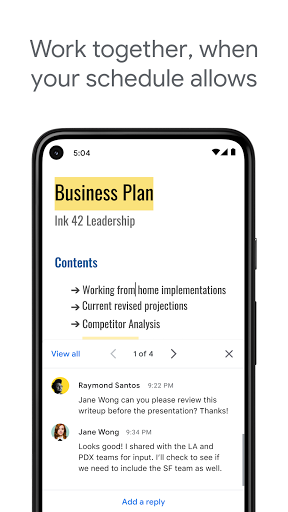
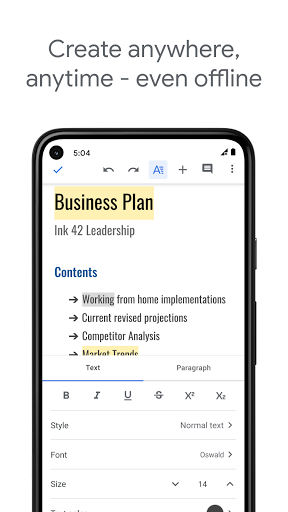
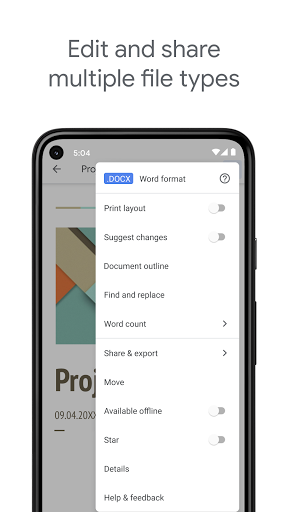
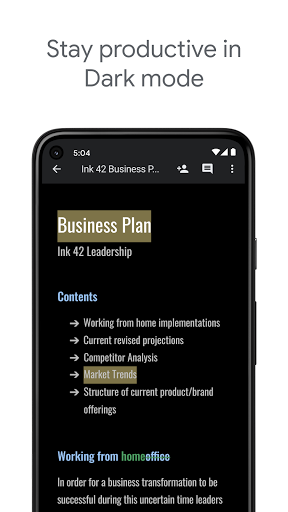
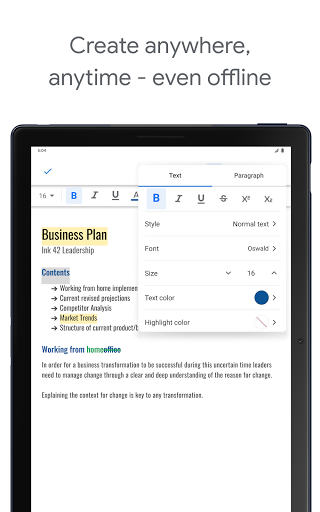
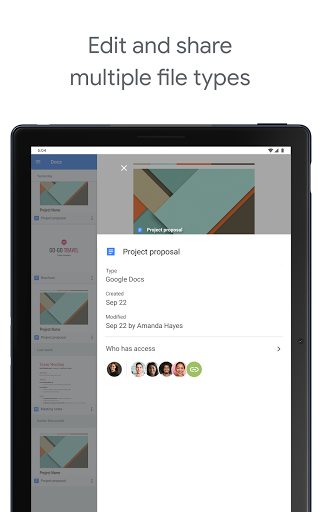
Installs
1,000,000,000+
Price
Free
Developers
Google LLC
Content Rating
Everyone
Android Version
Varies with device
Version
VARY
Google Docs Review
Google Docs is a powerful productivity app that lets you create, edit, and collaborate on documents directly from your Android phone or tablet. Whether you're working on a new project or updating an existing file, Google Docs offers a seamless experience with real-time collaboration features that make teamwork simple and efficient.
The app supports offline work, allowing you to keep creating even without an internet connection. Automatic saving ensures that you never lose your work, and integrated search functionality lets you quickly find files in your Google Drive or on the web. It also supports opening, editing, and saving Word documents and PDFs, making file management versatile.
For teams, Google Docs is part of Google Workspace, offering enhanced collaboration tools such as live editing visibility, built-in chat, unlimited version history, and multi-format file import and export options. These features provide a robust environment for individuals and organizations alike.
With continuous updates improving performance and bug fixes, Google Docs remains a reliable and essential tool for document editing on the go. Whether you're a student, professional, or casual user, the app's intuitive design and comprehensive features support productivity at any level.
In summary, Google Docs brings desktop-level document management convenience to your mobile device, backed by Google's cloud technology and collaboration infrastructure.
Pros
Cons

Similar Apps

Tasks: To Do List & Reminders
Productivity
4.8

Microsoft To Do: Lists & Tasks
Productivity
4.7

Google Tasks
Productivity
4.6

Remember The Milk
Productivity
4.6

DigiCal Calendar Agenda
Productivity
4.5

Google Calendar
Productivity
4.6
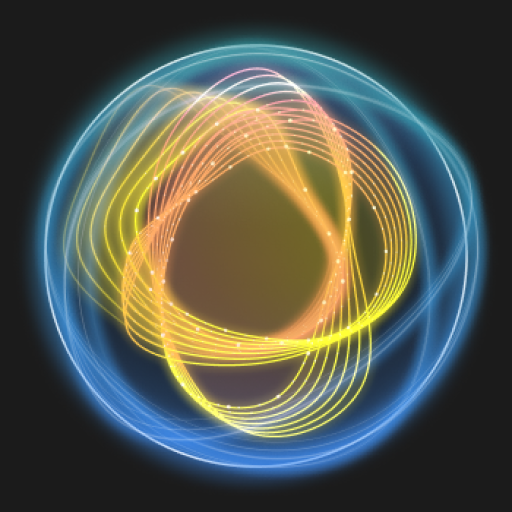
Norton Genie: AI Scam Detector
Productivity
4.6

SafeShell VPN - Stream Fast
Productivity
4.4

Ostrich VPN - Proxy Unlimited
Productivity
4.7

Toyota Engage App
Productivity
2.5

Microsoft 365 Copilot
Productivity
4.6

Microsoft OneDrive
Productivity
4.6

Cloud Storage: Cloud Drive App
Productivity
4.4

MobiDrive Cloud Storage & Sync
Productivity
4.4
Trending Apps

L.O.L. Surprise! 3D Wallpapers
Personalization
3.5

Stats for Dota 2
Tools
4.7

Top Draft for Dota 2
Entertainment
4.6

Google Home
Lifestyle
4.2

Star Wars
Entertainment
4.6

Amazon Kindle
Books & Reference
4.7

Google Docs
Productivity
4.2

RTF Viewer RTF File Reader
Tools
2.4

Allegro: shopping online
Shopping
4.8

Turbo VPN Lite - VPN Proxy
Tools
4.8

Turbo VPN - Secure VPN Proxy
Tools
4.7

VPS SmartOne
Finance
3.8

Secure VPN-Safer Internet
Tools
4.8

Trust VPN
Tools
3.6

Trust Smart Home
Lifestyle
0.0

Trust WiFi
Lifestyle
4.4

Tasks: To Do List & Reminders
Productivity
4.8

Microsoft To Do: Lists & Tasks
Productivity
4.7

Google Tasks
Productivity
4.6

DIRECTV
Entertainment
4.6

Blinkit: Grocery in 10 minutes
Food & Drink
4.6

Google Maps Go
Travel & Local
4.2

YouTube Music
Music & Audio
4.6

Crunchyroll
Entertainment
4.7