
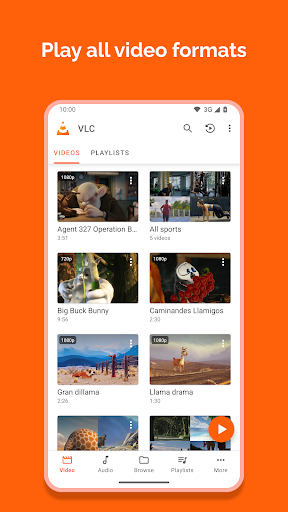
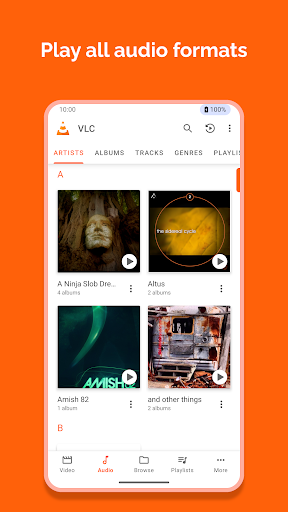
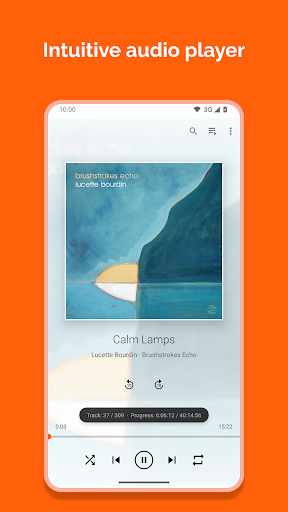
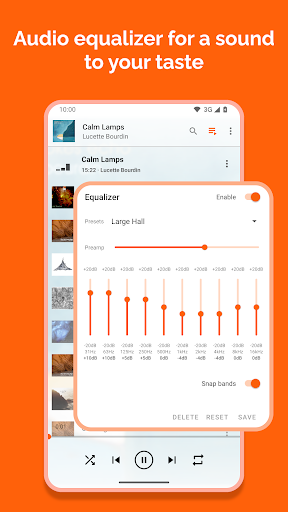
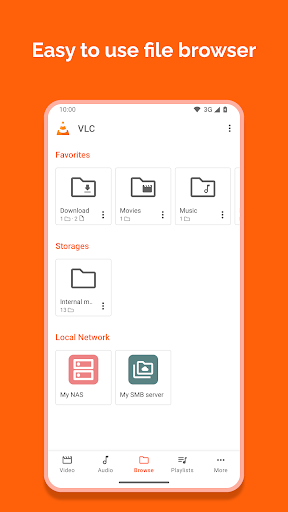
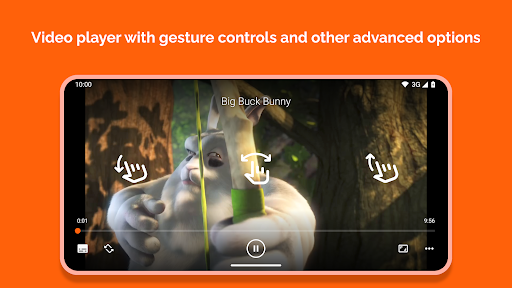
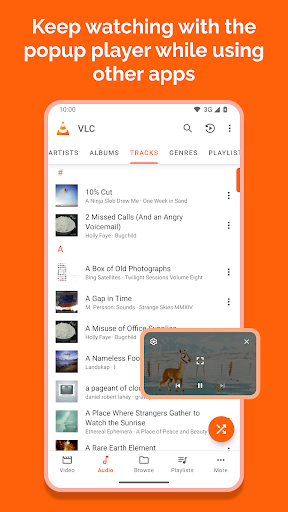
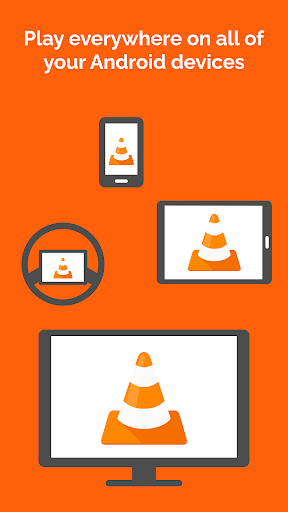
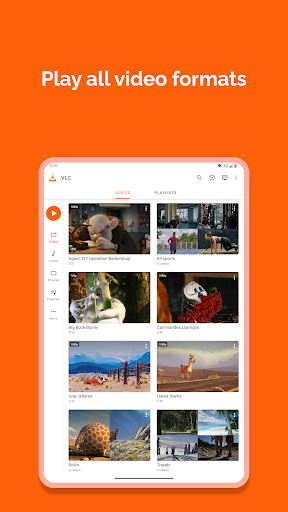
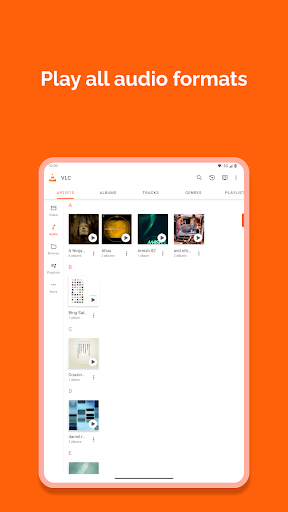
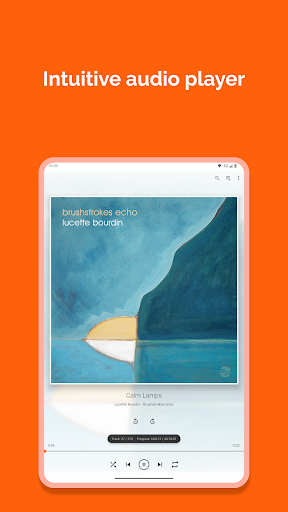
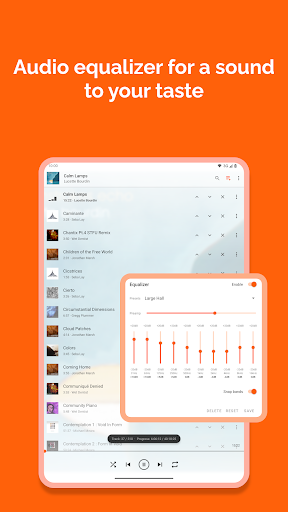
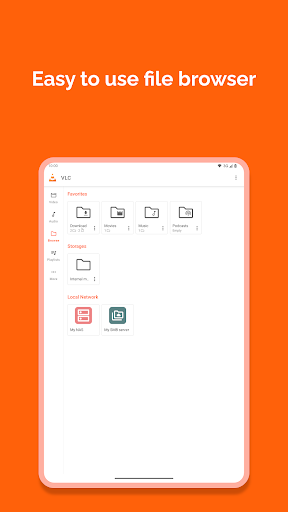
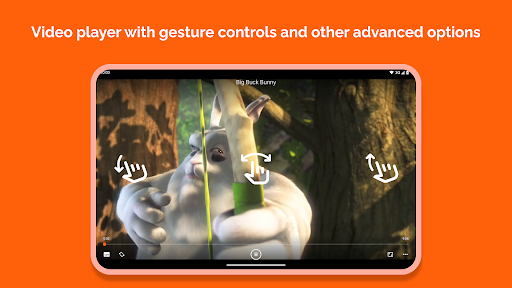
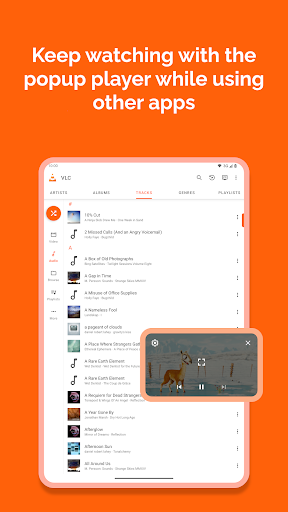
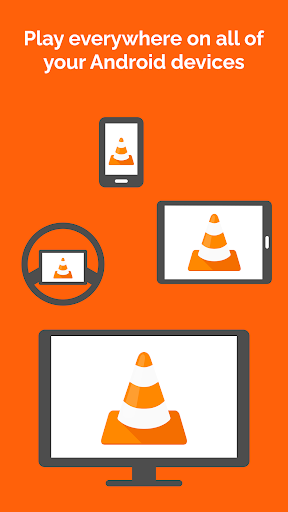
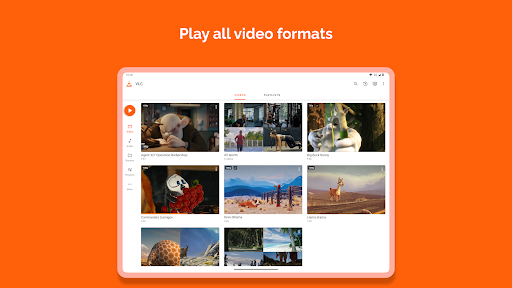
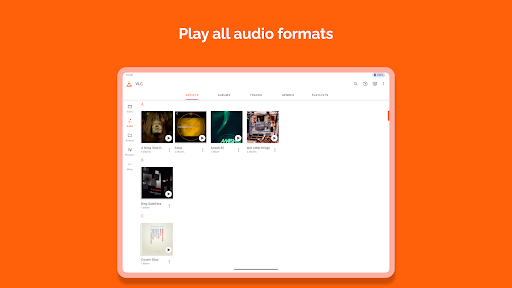
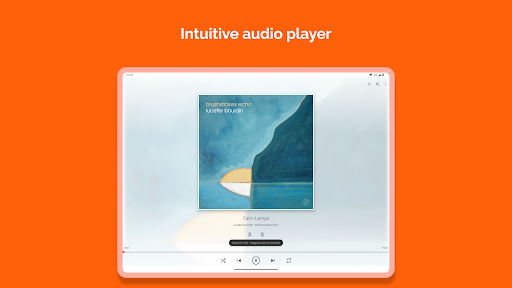
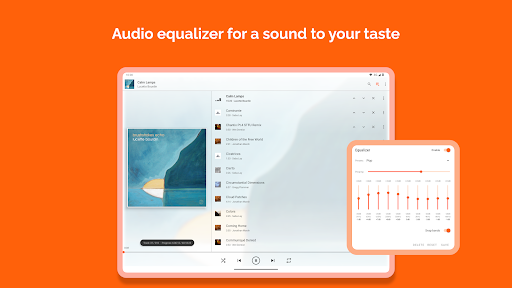
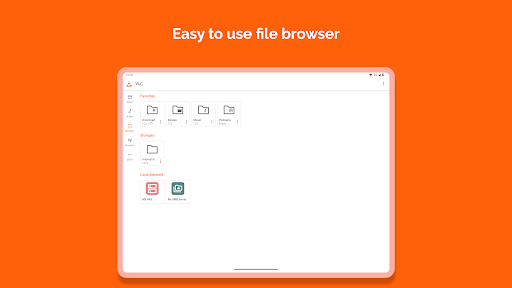
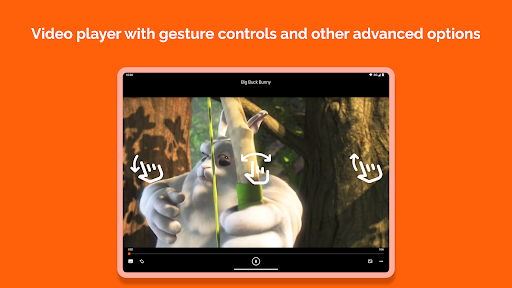
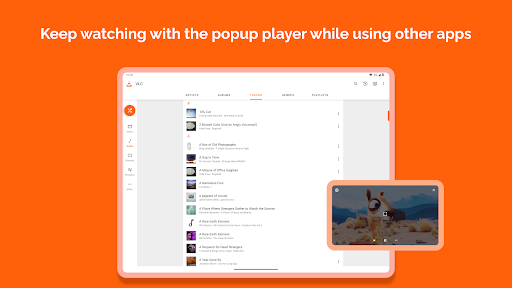
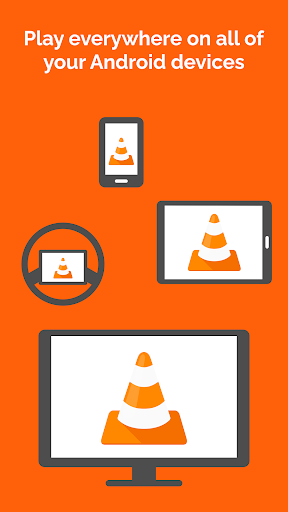
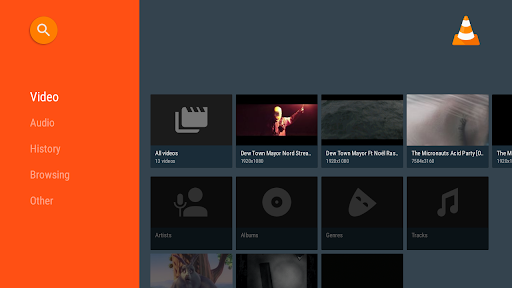
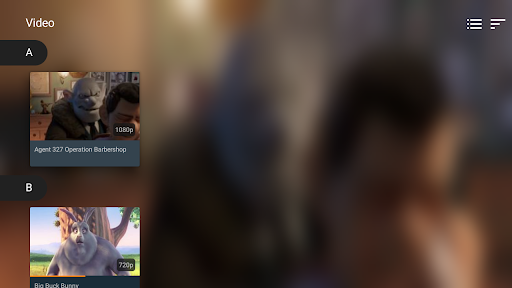

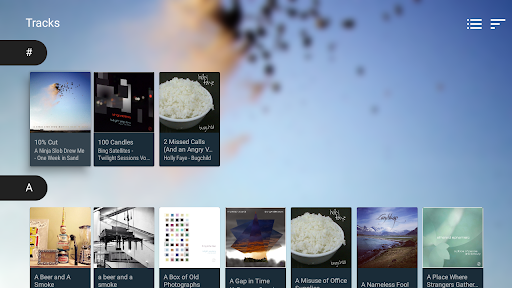
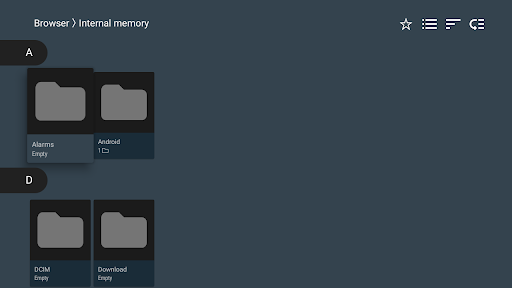
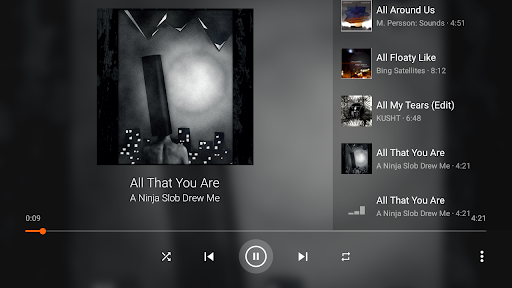
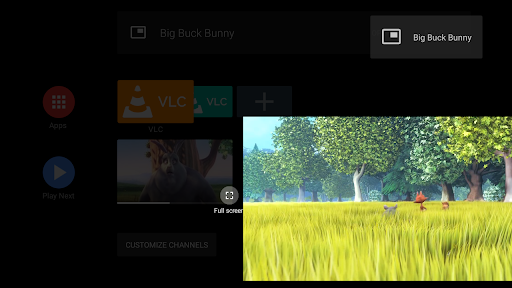
Installs
100,000,000+
Price
Free
Developers
Videolabs
Content Rating
Everyone
Android Version
Varies with device
Version
VARY
VLC for Android Review
VLC for Android is a free and open-source multimedia player that has been trusted by millions worldwide for its versatility and reliability. Ported directly from the popular desktop VLC media player, this app supports a wide range of video and audio formats including MKV, MP4, AVI, and many more, making it a go-to choice for playing almost any media file on your Android device.
One of the standout features of VLC for Android is its comprehensive support for network streams, DVD ISOs, and disk shares, ensuring you can access your media content no matter where or how it is stored. Beyond just playback, the app includes a full audio player complete with an equalizer, filters, and multi-track audio and subtitle support. Gestures for controlling volume, brightness, and seeking make the user experience smooth and customizable.
Designed to be user-friendly and free of ads, VLC stays true to its open-source roots, respecting your privacy with no in-app purchases or spying. Additional features like audio control widgets, headset support, and a media library that allows folder browsing offer convenient management of your media collection. Regular updates keep the app stable and introduce improvements based on user feedback.
Whether you're streaming videos, playing music, or handling unusual file formats, VLC for Android aims to provide a seamless media experience for everyone. Its commitment to openness and quality makes it an indispensable tool for anyone looking for a powerful media player without the hassle.
Pros
Cons

Similar Apps

Google TV
Video Players & Editors
3.9

Rumble
Video Players & Editors
3.9

Adobe Premiere Rush
Video Players & Editors
3.2

TikTok Studio
Video Players & Editors
4.6

XPlay Browser
Video Players & Editors
4.1

Edits, an Instagram app
Video Players & Editors
4.6
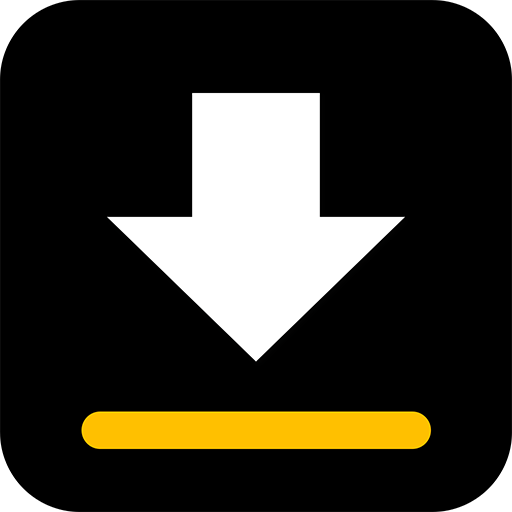
Video Downloader
Video Players & Editors
4.8

Streamlabs: Live Streaming
Video Players & Editors
3.4

Ultra Stream Client
Video Players & Editors
1.8
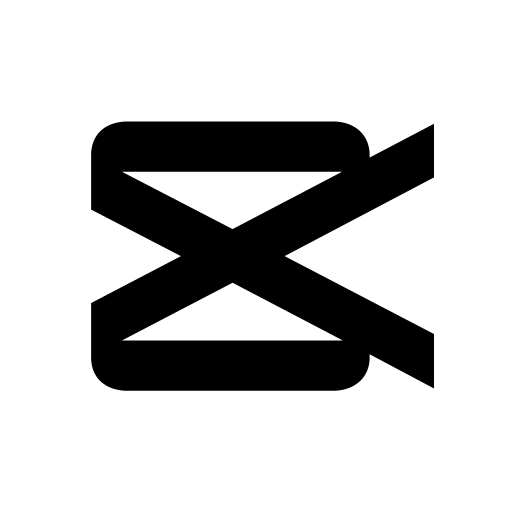
CapCut - Video Editor
Video Players & Editors
3.8

GIPHY: GIFs, Stickers & Clips
Video Players & Editors
3.9

X Sexy Video Downloader
Video Players & Editors
4.4

YouTube
Video Players & Editors
4.0
Trending Apps

Cleo AI: Cash advance & Credit
Finance
3.8

Cash Giraffe: Games & Rewards
Lifestyle
4.3

TopSurveys - Surveys for Cash
Lifestyle
4.5

Tango- Live Stream, Video Chat
Social
4.4

Suno - AI Music & Songs
Music & Audio
4.8

PureClean AI
Tools
4.5

Vrbo Vacation Rentals
Travel & Local
4.8

Rewarded Play: Earn Gift Cards
Lifestyle
4.3

Propel EBT & SNAP Benefits
Finance
4.8

SecuritySweep & Antivirus
Tools
3.9

Weverse: Connect with Artists
Social
4.6

rednote
Social
4.7

Communication
2.9

Zangi Private Messenger
Communication
4.3

Time Warp Scan - Face Scanner
Photography
4.4

Chai: Chat AI Platform
Entertainment
4.2

UnitedHealthcare
Medical
4.6

Pocket FM: Audio Series
Music & Audio
4.5

UKG Pro Learning
Business
3.1

UKG Workforce Central
Business
2.6

UKG Ready
Business
4.2

UKG Pro
Business
4.4

JustPlay: Earn Money or Donate
Entertainment
4.5
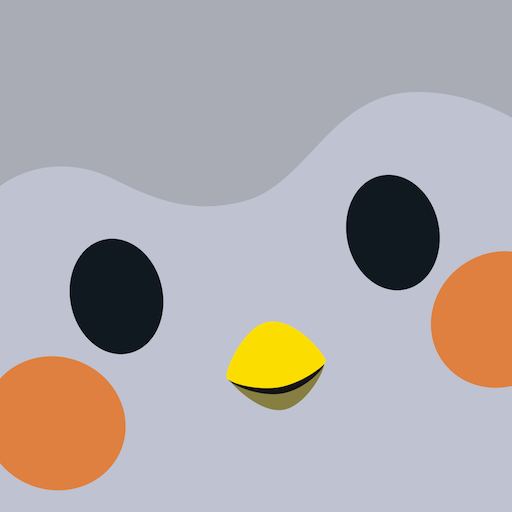
Finch: Self-Care Pet
Health & Fitness
4.9