


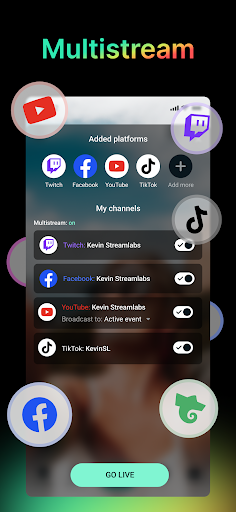
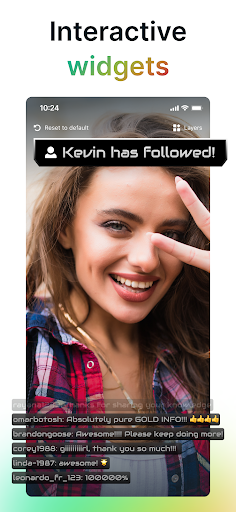
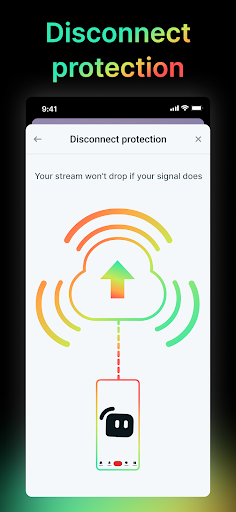
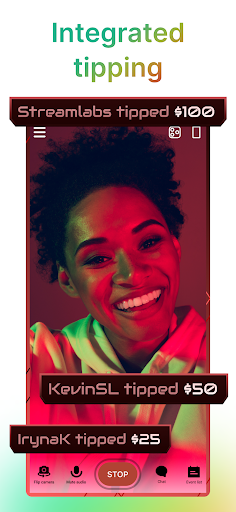


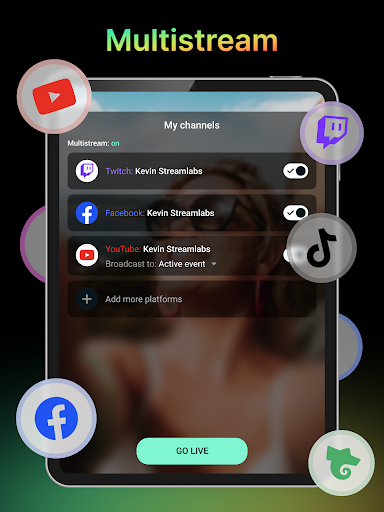

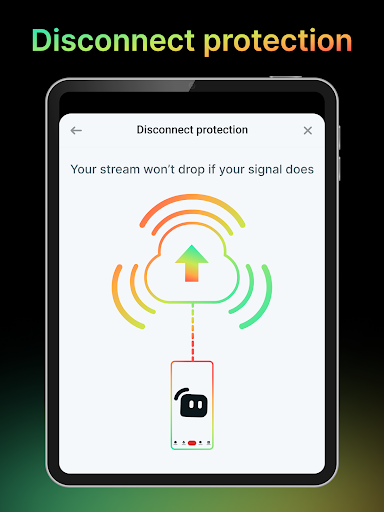
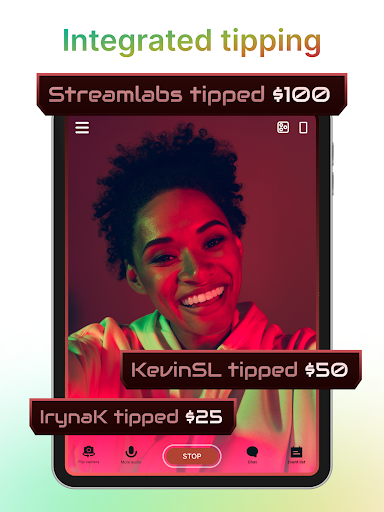


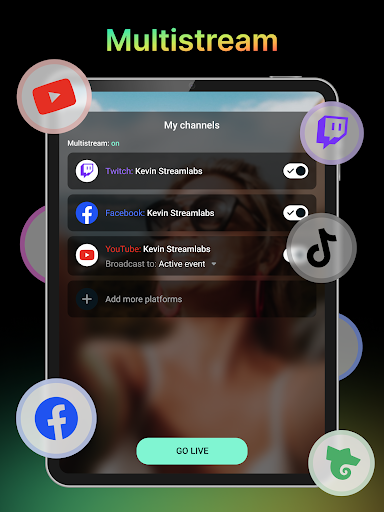

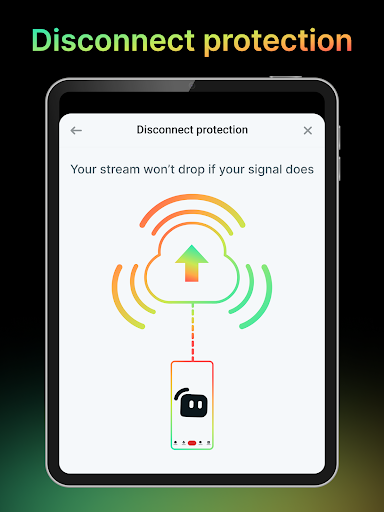
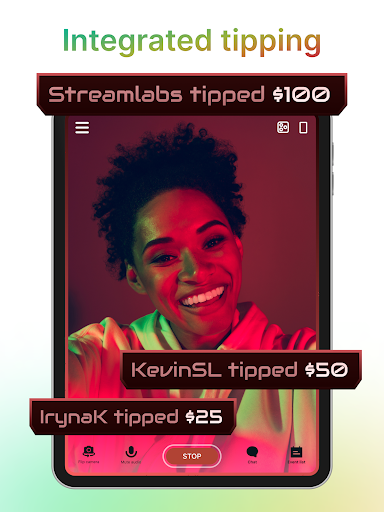
Installs
10,000,000+
Price
Free
Developers
Logitech Europe S.A.
Content Rating
Everyone
Android Version
Varies with device
Version
3.14.1
Streamlabs: Live Streaming Review & Download
If you're a content creator looking for a comprehensive solution to live stream your mobile games or any other content, Streamlabs might just be your go-to app. Available on multiple platforms such as Twitch, YouTube, Facebook, and Instagram, Streamlabs offers a robust set of tools to go live seamlessly from your mobile device. With a user-friendly interface and a plethora of features, it stands out as a popular choice for both beginners and experienced streamers.
One of Streamlabs' standout features is its ability to multistream, allowing users to broadcast to multiple platforms simultaneously. This is particularly advantageous for those looking to maximize their audience reach and growth potential. Additionally, whether you're sharing gameplay of popular mobile titles like PUBG Mobile or simply interacting with your audience as a vlogger or podcaster, the app's IRL streaming capabilities let you swap between front and rear cameras effortlessly.
The app also offers a high degree of customization, enabling creators to personalize their streams with themes, logos, images, and text. Not to mention, Streamlabs enriches viewer interaction with alerts and widgets such as the Alert Box and Chat Box. Moreover, the app provides disconnect protection with its Ultra subscription, ensuring your streams remain live even if your connection drops temporarily, which helps prevent audience loss.
While Streamlabs has a rich set of features, it isn't without its shortcomings. Some users have reported issues with going live, particularly on certain devices or platforms, leading to a suboptimal experience. Furthermore, setting up and using certain functions can be complex for newcomers. However, for those committed to live streaming, these challenges can often be mitigated with some familiarity and patience.
In conclusion, Streamlabs presents itself as a commendable option for mobile live streaming, primarily due to its versatility and expansive feature set. With its comprehensive multistream capabilities, robust customization options, and audience engagement tools, it caters well to the needs of modern-day streamers. However, potential users should be prepared to navigate some technical hiccups, especially if they are using older or less common devices.
Pros
Cons

Similar Apps

Wink: Video Enhancer & Editor
Video Players & Editors
4.6

Google TV
Video Players & Editors
3.9

VLC for Android
Video Players & Editors
4.1

Rumble
Video Players & Editors
3.9

Adobe Premiere Rush
Video Players & Editors
3.1

TikTok Studio
Video Players & Editors
4.7

XPlay Browser
Video Players & Editors
4.1

Edits, an Instagram app
Video Players & Editors
4.6
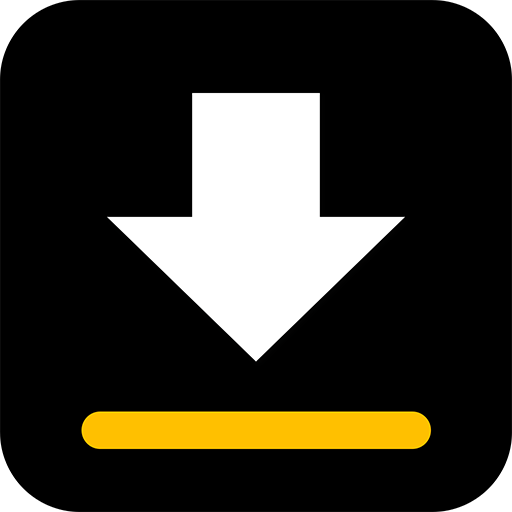
Video Downloader
Video Players & Editors
4.8

Ultra Stream Client
Video Players & Editors
1.8
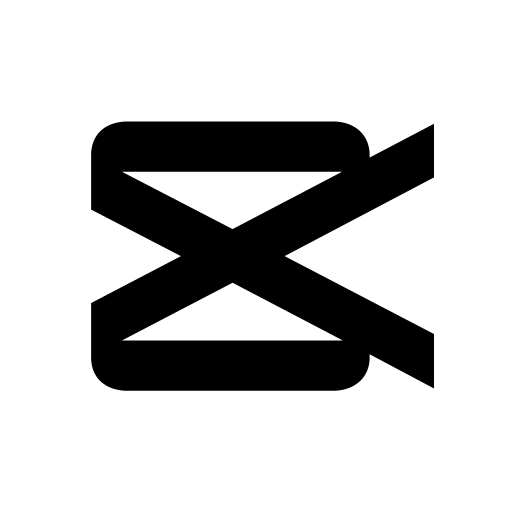
CapCut - Video Editor
Video Players & Editors
3.5

GIPHY: GIFs, Stickers & Clips
Video Players & Editors
3.9

X Sexy Video Downloader
Video Players & Editors
4.4

YouTube
Video Players & Editors
4.0
Trending Apps

Icon Pack Studio
Personalization
3.9

LiA
Maps & Navigation
3.8

Hoopla Digital
Books & Reference
4.7
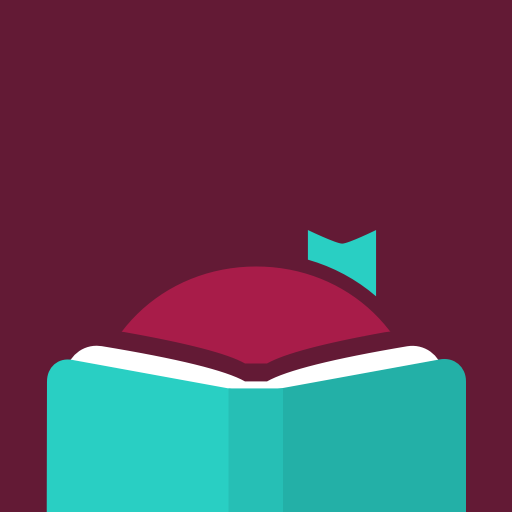
Libby, the Library App
Books & Reference
4.8

Google Play Books & Audiobooks
Books & Reference
4.7

Beef-A-Roo
Food & Drink
4.4

Poweramp Music Player
Music & Audio
4.2

Red Bull TV: Videos & Sports
Entertainment
3.7

Kotak Bank (Old)
Finance
4.0

Time4Care
Business
4.4

Xiaomi Home
Lifestyle
4.4

Din Tur
Travel & Local
0.0

Fig: Food Scanner & Discovery
Health & Fitness
4.3

Naukri - Job Search App
Business
4.5

Just Billing POS Invoicing App
Business
3.7

My Pet World - Pet Owner App
Shopping
0.0

vpnify - Unlimited VPN Proxy
Tools
4.4

Amsterdam Dance Event
Music & Audio

Jua:Trade Crypto in Africa
Finance

VOR Simulator Pro
Education
5.0

Fio Smartbanking CZ
Finance
3.9

FIN MAN
Tools
4.2

Core by Chloe Ting
Health & Fitness
4.9

FIAT®
Lifestyle
1.8