
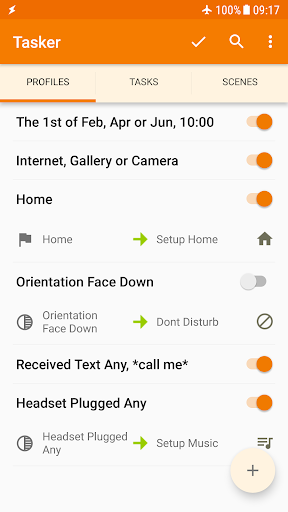

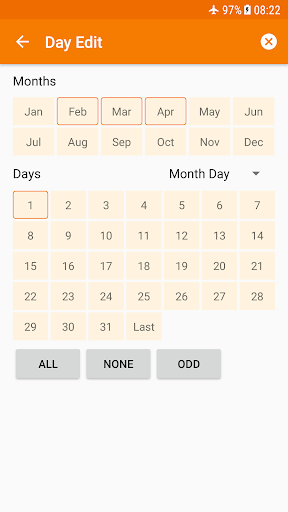
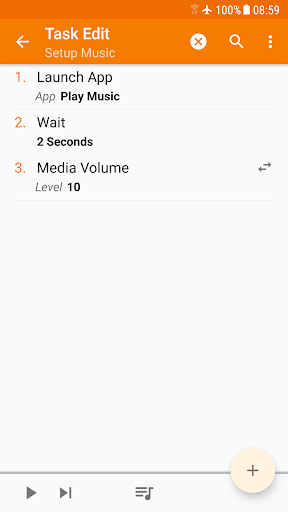

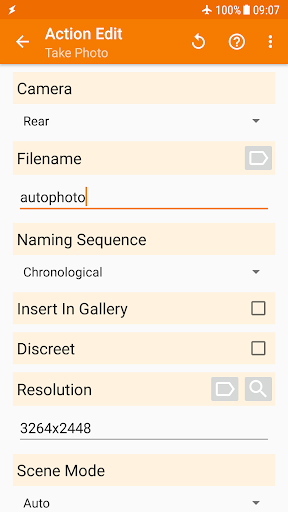
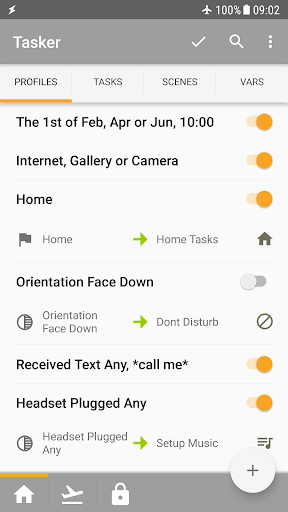
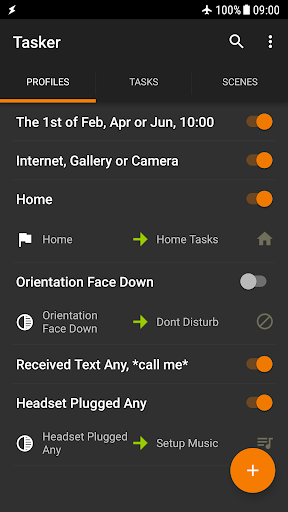
Installs
1,000,000+
Price
$3.49
Developers
joaomgcd
Content Rating
Everyone
Android Version
5.0
Version
6.5.11
Tasker Review & Download
Tasker is the ultimate automation app for Android that takes the hassle out of repetitive tasks by handling them for you. From adjusting your device settings to sending SMS messages, Tasker enables you to create powerful automations that react to over 130 different contexts like your current app, location, time, Wi-Fi network, and more. It truly transforms your phone into a smart device that works on your behalf.
With more than 350 customizable actions, Tasker offers unprecedented control over your Android experience. Whether you want to toggle dark mode, manage Do Not Disturb, control music playback, or automate file backups to Google Drive or your SD card, Tasker’s flexibility has you covered. Plus, many features don’t require root access, making it accessible for most users.
Beyond automations, Tasker lets you create your own user interface scenes, design standalone apps for sharing or sale, and even trigger tasks remotely through integration with Join on other devices like PCs or other Android phones. Developer-friendly with extensive plugin support and the ability to call web APIs, it’s perfect if you want to push your phone’s potential to the max.
While the learning curve can be steep for beginners, there is a strong community, helpful guides, and tutorials to assist you in getting started. The developer is responsive and continuously updates the app with new features and fixes, ensuring a reliable experience. Tasker offers a 7-day trial and comes as a one-time purchase, making it a worthwhile investment for anyone serious about Android automation.
If you’re ready to supercharge your phone with personalized automation that saves time and effort, Tasker is a brilliant tool to explore.
Pros
Cons

Similar Apps

vpnify - Unlimited VPN Proxy
Tools
4.4

FIN MAN
Tools
4.2

Seekee - Ai Search & Assistant
Tools
4.4

TouchDRO
Tools
4.5

Network Analyzer
Tools
4.7

Fort Vpn
Tools
4.2

ROM Toolbox Pro
Tools
3.4

ROM Installer
Tools
4.4

Stick - Remote Control For TV
Tools
4.6

Files by Google
Tools
4.5

Blink Home Monitor
Tools
4.6

OP Auto Clicker - Auto Tap
Tools
4.0

Merge - Connect to iPhone
Tools
3.8
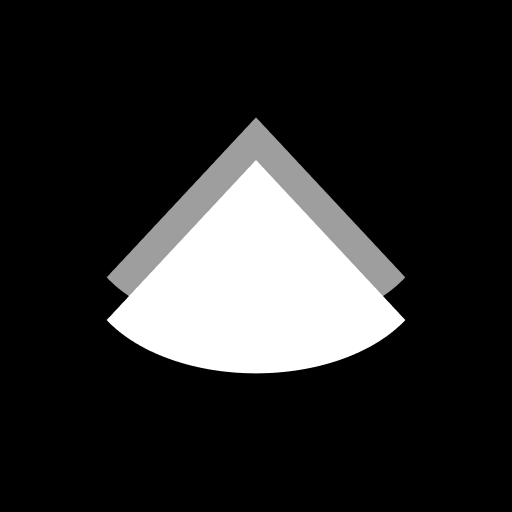
LogLog - Log Viewer
Tools
4.1
Trending Apps

Icon Pack Studio
Personalization
4.0

LiA
Maps & Navigation
3.8

Hoopla Digital
Books & Reference
4.7
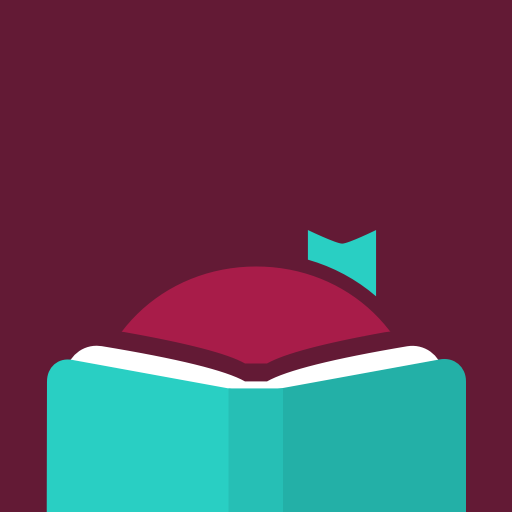
Libby, the Library App
Books & Reference
4.8

Google Play Books & Audiobooks
Books & Reference
4.7

Beef-A-Roo
Food & Drink
4.5

Poweramp Music Player
Music & Audio
4.2

Red Bull TV: Videos & Sports
Entertainment
3.7

Kotak Bank (Old)
Finance
4.0

Time4Care
Business
4.5

Xiaomi Home
Lifestyle
4.5

Din Tur
Travel & Local
0.0

Fig: Food Scanner & Discovery
Health & Fitness
4.3

Naukri - Job Search App
Business
4.5

Just Billing POS Invoicing App
Business
3.7

My Pet World - Pet Owner App
Shopping
0.0

vpnify - Unlimited VPN Proxy
Tools
4.4

Amsterdam Dance Event
Music & Audio

Jua:Trade Crypto in Africa
Finance

VOR Simulator Pro
Education
5.0

Fio Smartbanking CZ
Finance
3.9

FIN MAN
Tools
4.2

Core by Chloe Ting
Health & Fitness
4.8

FIAT®
Lifestyle
1.8