
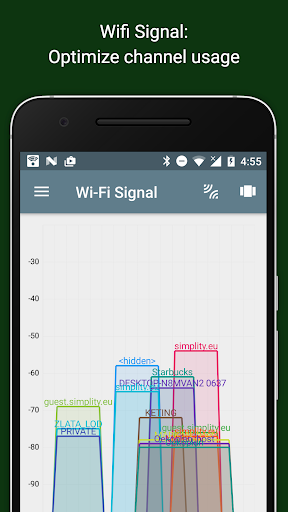



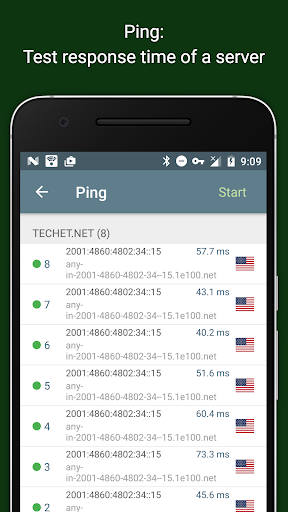
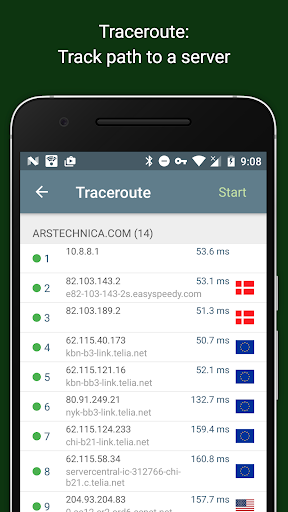

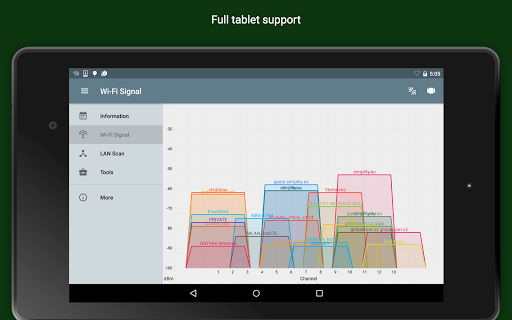
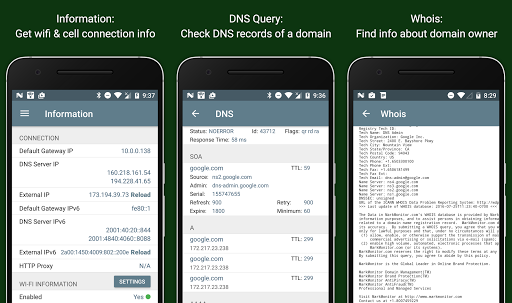
Installs
5,000,000+
Price
Free
Developers
Jiri Techet
Content Rating
Everyone
Android Version
9
Version
4.2
Network Analyzer Review & Download
Network Analyzer is a powerful and user-friendly tool designed to help you diagnose a wide range of issues related to your Wi-Fi network setup, internet connectivity, and remote server problems. Equipped with a comprehensive suite of diagnostic tools, this app provides detailed insights that can help both novices and professionals maintain a smooth and efficient network connection.
The app features a fast Wi-Fi device discovery tool that provides all LAN device addresses and names, making it easy to see what's connected to your network. It includes standard network diagnostic utilities such as ping, traceroute, port scanner, DNS lookup, and whois services. Additionally, it displays all neighboring Wi-Fi networks with critical details like signal strength, encryption type, and router manufacturer, which is invaluable for identifying the best channel to optimize your network's wireless performance. It supports both IPv4 and IPv6, ensuring broad compatibility.
Network Analyzer also offers a detailed Wi-Fi signal meter with graphical and textual representations showcasing network channels, signal strengths, encryption types, bandwidth (on newer Android versions), and more. The LAN scanner detects all devices on your network quickly and reliably, testing pingability and revealing IP and device names where available. The app’s port scanner intelligently scans common or custom port ranges to identify open, closed, or firewalled ports along with descriptions of known services.
Additional tools include a whois lookup for domains, IPv4/IPv6 addresses, and AS numbers, and a DNS lookup function that supports various record types. Network information display covers default gateways, external IP addresses, DNS servers, Wi-Fi network details, and cellular network info. The app is regularly updated with stability improvements, new features, and thorough support, making it a dependable choice for network troubleshooting and optimization.
Whether you’re a tech enthusiast, network administrator, or simply want to optimize your home Wi-Fi, Network Analyzer provides all the essential tools in a clean and stable app with great user support. It's free, ad-supported, and highly rated for its speed, accuracy, and usability.
Pros
Cons

Similar Apps

vpnify - Unlimited VPN Proxy
Tools
4.4

FIN MAN
Tools
4.2

Seekee - Ai Search & Assistant
Tools
4.4

TouchDRO
Tools
4.6

Fort Vpn
Tools
4.2

ROM Toolbox Pro
Tools
3.3

ROM Installer
Tools
4.4

Stick - Remote Control For TV
Tools
4.6

Files by Google
Tools
4.5

Blink Home Monitor
Tools
4.6

OP Auto Clicker - Auto Tap
Tools
4.0

Tasker
Tools
4.2

Merge - Connect to iPhone
Tools
3.8
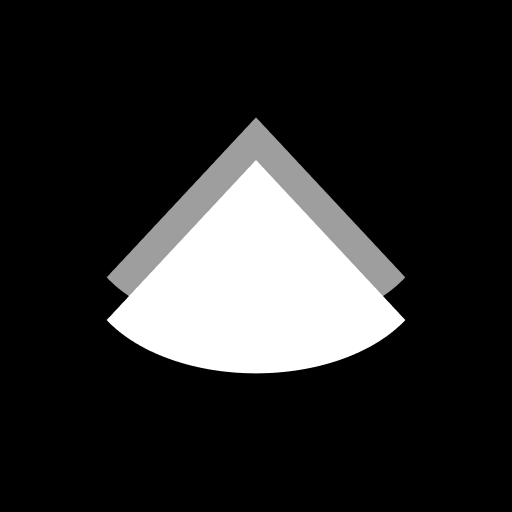
LogLog - Log Viewer
Tools
4.1
Trending Apps

vpnify - Unlimited VPN Proxy
Tools
4.4

Amsterdam Dance Event
Music & Audio

Jua:Trade Crypto in Africa
Finance

VOR Simulator Pro
Education
5.0

Fio Smartbanking CZ
Finance
3.9

FIN MAN
Tools
4.2

Core by Chloe Ting
Health & Fitness
4.8

FIAT®
Lifestyle
1.8

Vola Finance
Finance
4.4

Valo - Love App
Dating
2.3

KIKO Community
Social

BAND - App for all groups
Social
4.4

BandLab – Music Making Studio
Music & Audio
4.7

DreamApp: Journal & Dictionary
Health & Fitness
4.0

Fantasia: Character AI Chat
Entertainment
4.4

Rosytalk-RP AI character
Entertainment
4.1

Character AI: Chat, Talk, Text
Entertainment
4.1

Emochi: Chat With Character
Entertainment
4.6

Sekai: Roleplay Your Own Story
Entertainment
4.4

Seekee - Ai Search & Assistant
Tools
4.4

TouchDRO
Tools
4.6

Yahoo News: Daily News For You
News & Magazines
4.2
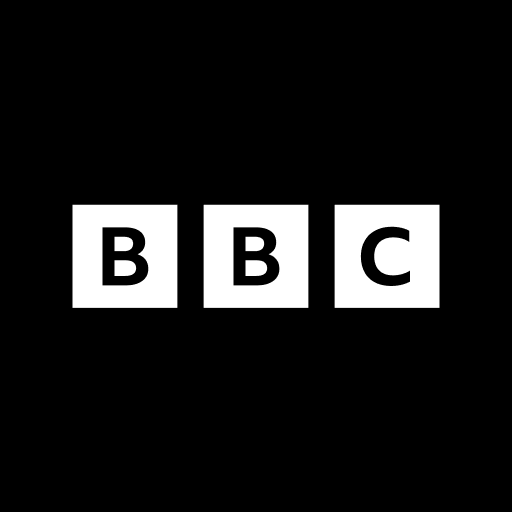
BBC: World News & Stories
News & Magazines
3.8

NBC News: Breaking News & Live
News & Magazines
4.6