
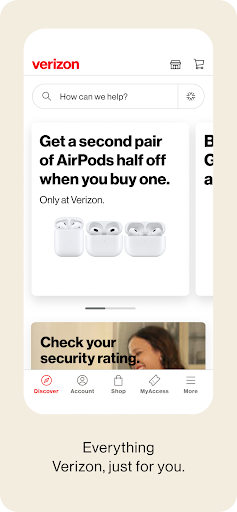
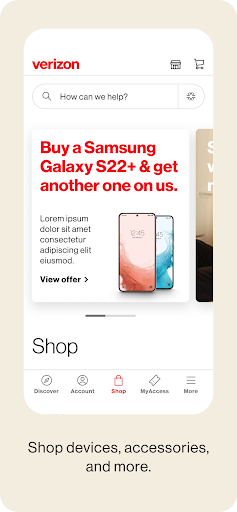
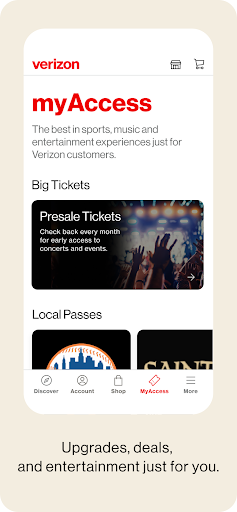
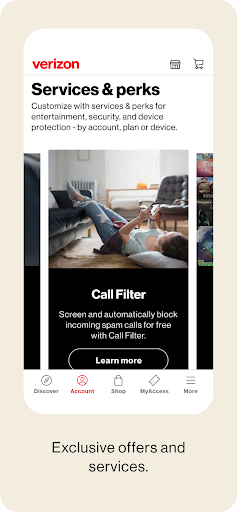
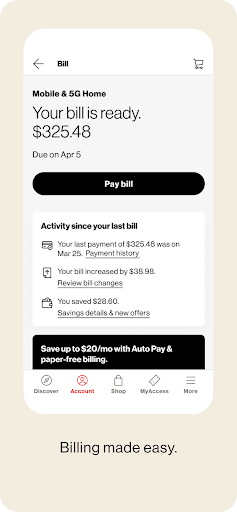
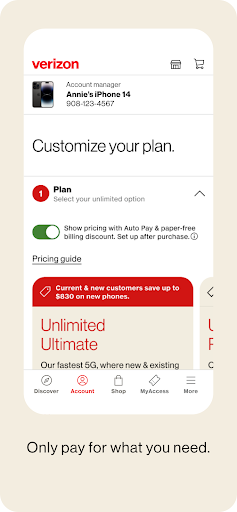
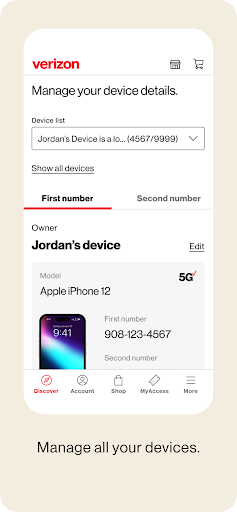
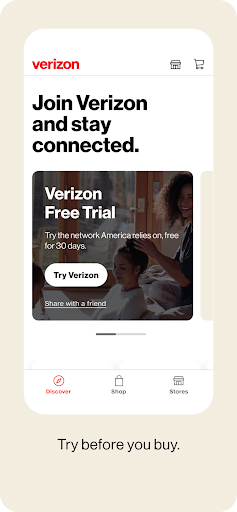
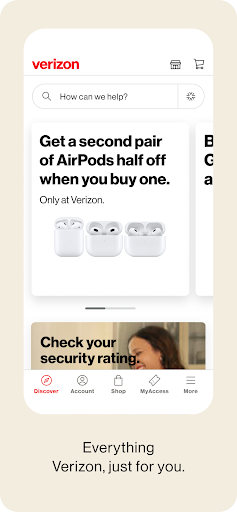
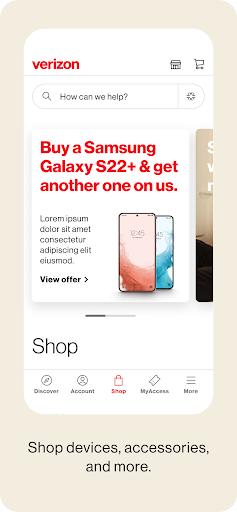
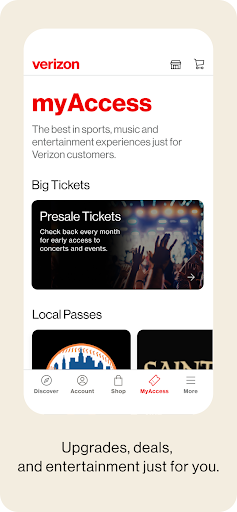
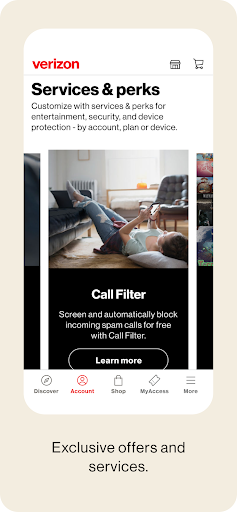
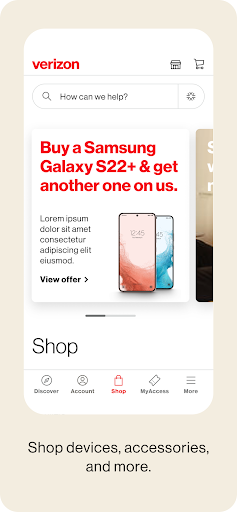
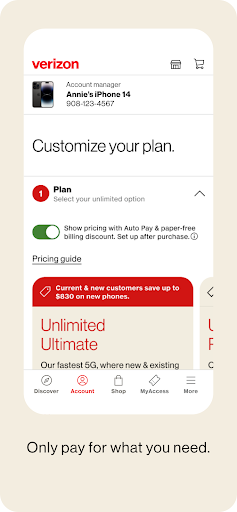
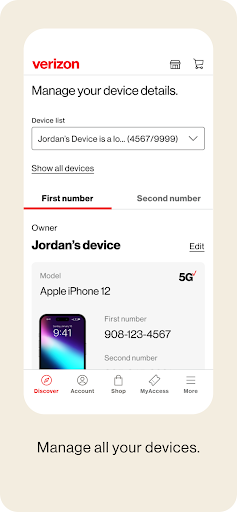
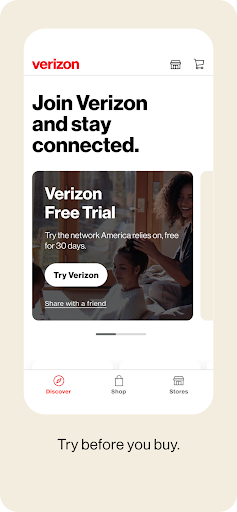
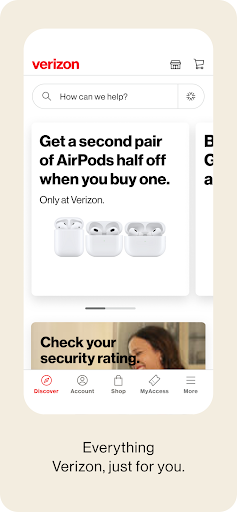
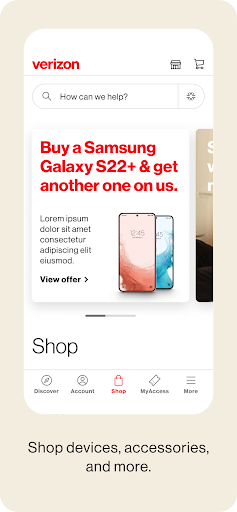
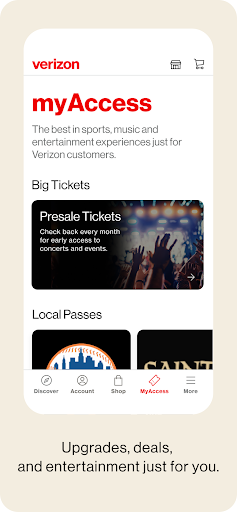
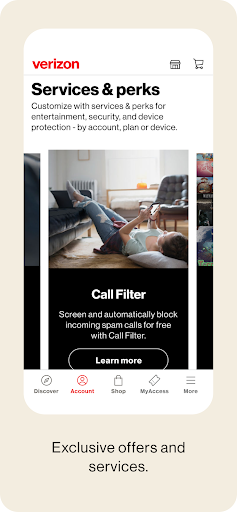
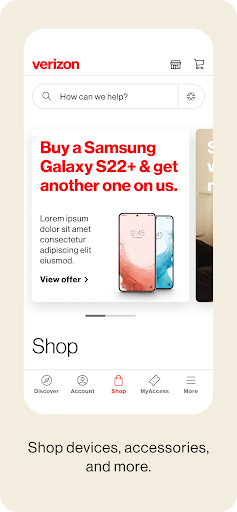
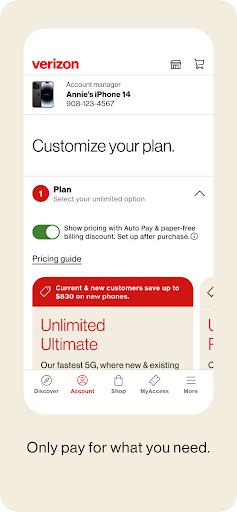
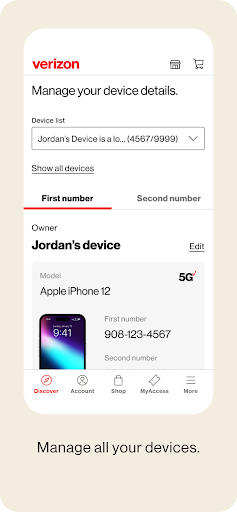
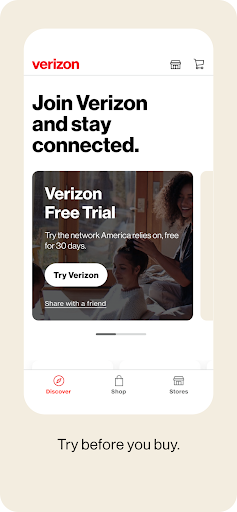
Installs
100,000,000+
Price
Free
Developers
Verizon Consumer Group
Content Rating
Everyone
Android Version
7.0
Version
21.0.7
My Verizon Review
The My Verizon app is a powerful tool that places the entire Verizon experience right at your fingertips. Whether you're managing your account, paying bills, or exploring new plans, the app offers an intuitive platform to make your mobile experience seamless and efficient.
Within the app, users can enjoy a multitude of features designed to simplify their Verizon journey. With the ability to switch plans, manage bills, and oversee data usage all in one place, managing your account has never been easier. Additionally, the app allows you to explore the latest deals, shop for the newest tech, and even scan your ID for quick setup when switching to Verizon.
My Verizon also prioritizes security, offering tools such as Touch ID and Face ID for a secure yet convenient sign-in experience. Users can assess their online risks and protections, ensuring security is always a priority. Furthermore, the app provides direct access to customer support and troubleshooting tools, making it a reliable partner for Verizon users.
Overall, the My Verizon app provides a comprehensive solution for managing all aspects of your Verizon account on the go. While some users express concerns with occasional glitches or customer service experiences, the app's robust feature set and user-focused design largely outweighs these issues.
Pros
Cons

Similar Apps

Lima VPN - Fast & Unlimited
Tools
4.8

Fing - Network Tools
Tools
4.5

Halo: Web3 Social App
Tools
4.3

Viva VPN
Tools
4.6

JumpJumpVPN – Super Unlimited
Tools
4.5

McAfee Security: Antivirus VPN
Tools
4.3

Majazi VPN – V2Ray Connect
Tools
4.8

Kio Setup Manager
Tools
4.2
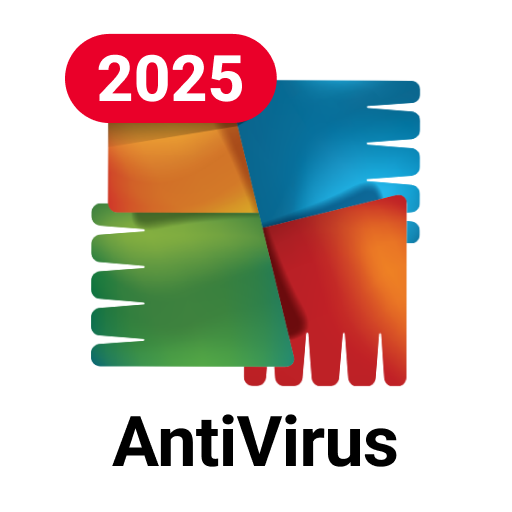
AVG AntiVirus & Security
Tools
4.7

QR & Barcode Scanner
Tools
4.8

Brightest Flashlight Launcher
Tools
4.0

Bot Designer For Discord
Tools
3.8

CoinSnap - Coin Identifier
Tools
4.5

Fake GPS Location Spoofer
Tools
4.6
Trending Apps

Impulse - Brain Training Games
Health & Fitness
4.5

Meta AI
Productivity
3.9

Ramu
Health & Fitness
0.0

Grand Theft Auto V: The Manual
Entertainment
3.7

Royal Caribbean International
Travel & Local
4.6

Eat This Much - Meal Planner
Health & Fitness
4.7

DAZN - Watch Live Sports
Sports
2.3
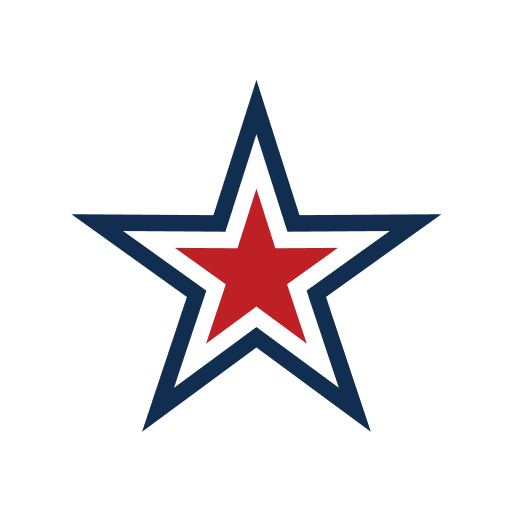
Fort Sill Federal Credit Union
Finance
4.8
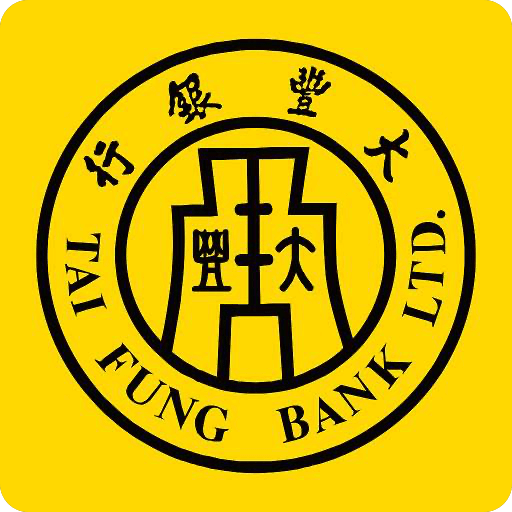
Tai Fung Pay
Finance
3.1

Dating, Match & Meet : Gaga
Social
4.6

Pio Live-Live Stream & Party
Entertainment
0.0

Lima VPN - Fast & Unlimited
Tools
4.8

Flo Period & Pregnancy Tracker
Health & Fitness
4.7

Clapper: Video, Live, Chat
Social
4.6

Scoopz: Real Life, Real Video
Entertainment
4.7

Uber Eats: Food Delivery
Food & Drink
4.6

MLB
Sports
4.2

MLS: The Official App
Sports
3.6

NFL
Sports
3.0

Fing - Network Tools
Tools
4.5