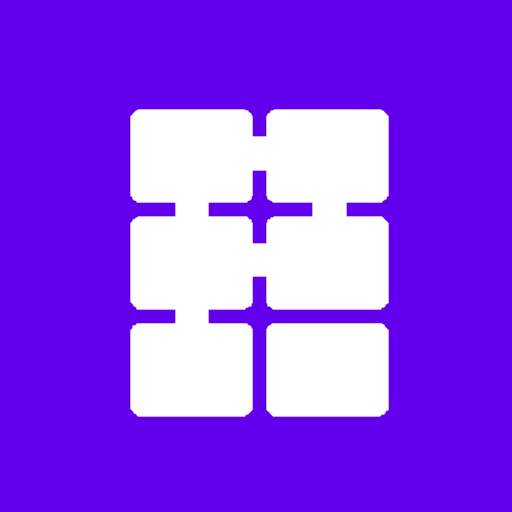
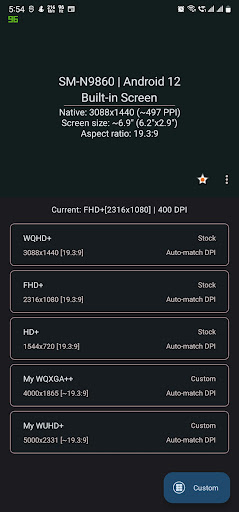
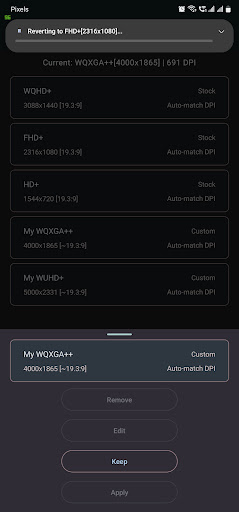
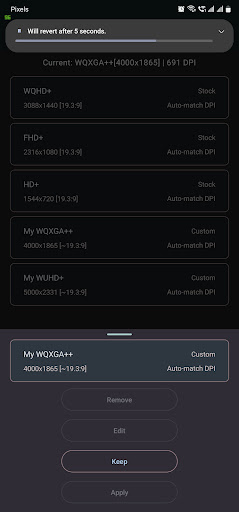
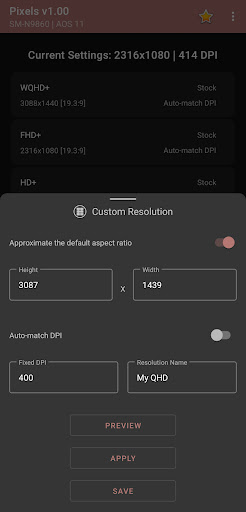
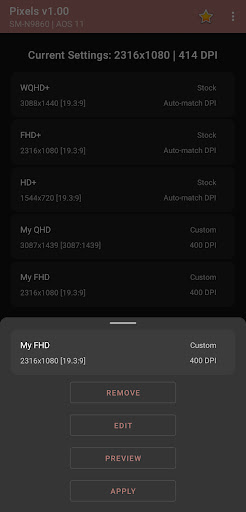
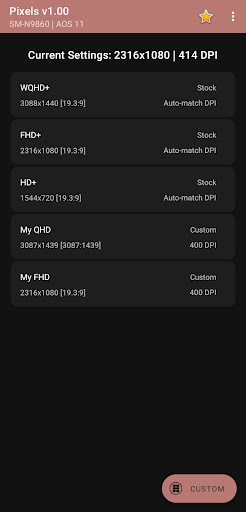
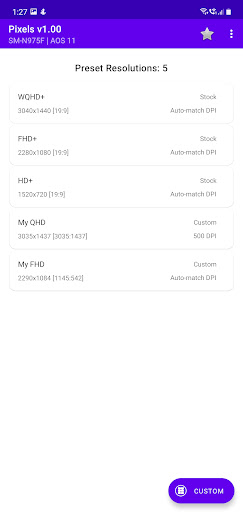
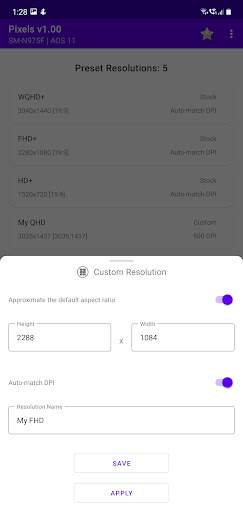
Installs
1,000,000+
Price
Free
Developers
tribalfs
Content Rating
Everyone
Android Version
7.0
Version
1.50
Pixels: Resolution+DPI Changer Review & Download
Pixels: Resolution+DPI Changer is a nifty personalization app designed for Android users who want precise control over their device's display settings. It allows you to easily test and apply custom resolutions and density (DPI) values without requiring root access, though a one-time ADB permission setup is needed. For rooted users, the app can grant permissions directly without a computer, making it convenient and flexible for a wide range of device setups.
The app features smart computation tools to help you set display resolutions accurately by calculating the missing height or width based on the aspect ratio. Additionally, it can estimate the appropriate DPI for your custom resolution, ensuring the display looks just right. You can save your custom configurations for quick switching, though free users are limited to one custom preset, while premium users can save multiple. The app also lets you reset everything back to factory defaults if needed.
Users have praised the app for being simple to use, effective at improving device performance in games, and reliable once set up correctly. The dynamic material design with an adaptive icon for Android 12+ adds to the modern feel of the app. However, some users have reported occasional bugs like pixelation issues after resetting and confusion about aspect ratio changes not reflecting despite the preview promises.
Overall, Pixels stands out as a powerful tool for users who want to tweak their Android display settings beyond the default capabilities and are comfortable following a guided ADB configuration process. It combines technical depth with ease of use and deserves attention from anyone looking to boost their device's visual experience.
Pros
Cons
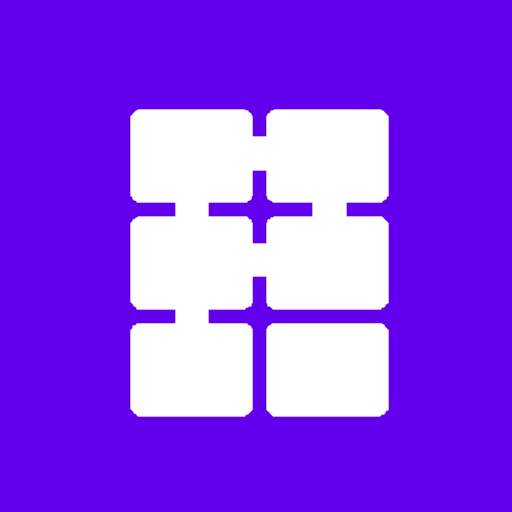
Similar Apps

Icon Pack Studio
Personalization
4.1

Fallout Pip-Boy Watch Face
Personalization
3.3
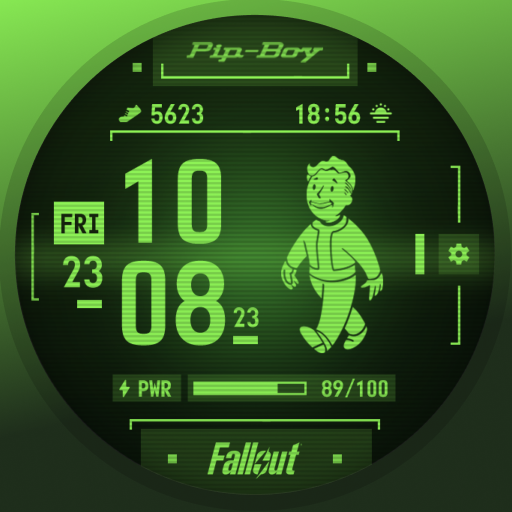
Fallout Pip-Boy SE Watch Face
Personalization
4.5

MD326 3D Modern Watch Face
Personalization
4.4

Pixel Shimeji - Desktop Pet
Personalization
3.8

Pix Wallpapers
Personalization
4.4

Pix Material You Light/Dark
Personalization
4.7

Pixel OLED: Watch face
Personalization
4.3

Ah Shimeji
Personalization
3.9

Zedge™ Wallpapers & Ringtones
Personalization
4.7

L.O.L. Surprise! 3D Wallpapers
Personalization
3.8
Easy Homescreen
Personalization
3.9
Trending Apps

MIA Airport Official
Maps & Navigation
4.7

ZPlayer
Music & Audio
4.2

Square Appointments: Scheduler
Business
4.7

Square Point of Sale: Payment
Business
4.6

GnomGuru Appointment Scheduler
Business
4.5

PIR
Education
5.0
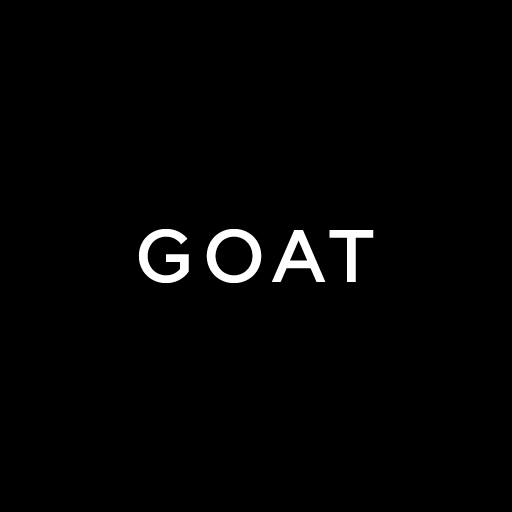
GOAT – Sneakers & Apparel
Shopping
3.9

Icon Pack Studio
Personalization
4.1

LiA
Maps & Navigation
3.8

Hoopla Digital
Books & Reference
4.7
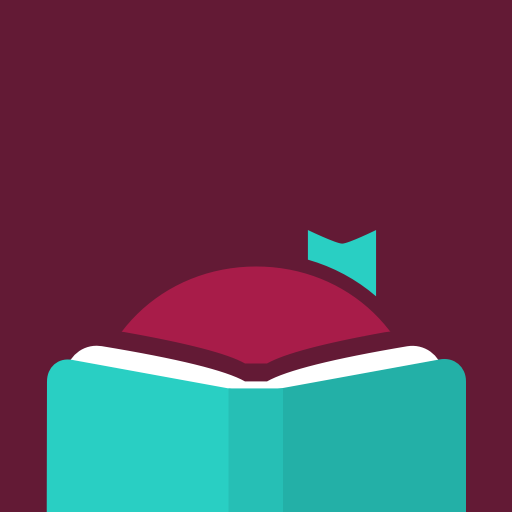
Libby, the Library App
Books & Reference
4.8

Google Play Books & Audiobooks
Books & Reference
4.7

Beef-A-Roo
Food & Drink
4.7

Poweramp Music Player
Music & Audio
4.2

Red Bull TV: Videos & Sports
Entertainment
3.7

Kotak Bank (Old)
Finance
4.0

Time4Care
Business
4.6

Xiaomi Home
Lifestyle
4.5

Din Tur
Travel & Local
0.0

Fig: Food Scanner & Discovery
Health & Fitness
4.6

Naukri - Job Search App
Business
4.5

Just Billing POS Invoicing App
Business
3.7

My Pet World - Pet Owner App
Shopping
0.0

vpnify - Unlimited VPN Proxy
Tools
4.4