Installs
10,000,000+
Price
Free
Developers
Homescreen Apps
Content Rating
Everyone
Android Version
9
Version
1.8.18
Easy Homescreen Review & Download
Easy Homescreen is a refreshing approach to managing your Android device, offering a streamlined, intuitive experience for users seeking simplicity and personalization. With its oversized buttons and clear text, it brings a sense of calm and organization to your home screen. Whether you're tech-savvy or simply craving a more accessible interface, this app adapts to your needs, making your phone feel more like home.
This customizable launcher is packed with features, from widget and lockscreen support to personalized fonts, themes, and icons. Its accessibility-focused design, which includes large fonts and easy typing options, caters to users looking for both comfort and ease of use. With built-in essentials like a universal remote and weather app, Easy Homescreen takes care of the little details so you can focus on what matters most.
One of the standout features of Easy Homescreen is its ability to reduce digital noise, transforming your device into a calming workspace. By highlighting frequently used tools and hiding the rest, it helps to eliminate distractions and enhance productivity. Its minimalist, calming interface is perfect for those who want to declutter their digital life.
While Easy Homescreen excels in many areas, it's not without some drawbacks. Users have reported challenges in uninstalling the app and a perceived lack of customization options, which can be frustrating for those who enjoy full control over their home screen layout. Additionally, the app changes your search functionality to Yahoo, which may not be desirable for everyone.
In summary, Easy Homescreen is a well-designed app that addresses the need for simplicity and personalization in a phone launcher. Its commitment to user comfort and control, along with its robust set of features, make it a fantastic choice for those wanting a more straightforward and personalized Android experience.
Pros
Cons
Similar Apps

Icon Pack Studio
Personalization
4.1

Fallout Pip-Boy Watch Face
Personalization
3.3
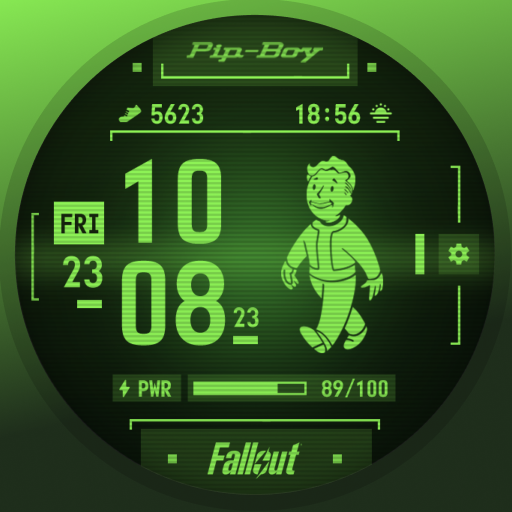
Fallout Pip-Boy SE Watch Face
Personalization
4.5

MD326 3D Modern Watch Face
Personalization
4.4

Pixel Shimeji - Desktop Pet
Personalization
3.8
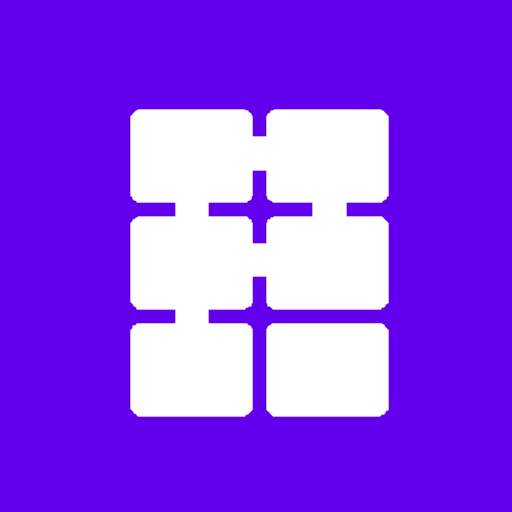
Pixels: Resolution+DPI Changer
Personalization
4.6

Pix Wallpapers
Personalization
4.4

Pix Material You Light/Dark
Personalization
4.7

Pixel OLED: Watch face
Personalization
4.3

Ah Shimeji
Personalization
3.9

Zedge™ Wallpapers & Ringtones
Personalization
4.7

L.O.L. Surprise! 3D Wallpapers
Personalization
3.8
Trending Apps

MIA Airport Official
Maps & Navigation
4.7

ZPlayer
Music & Audio
4.2

Square Appointments: Scheduler
Business
4.7

Square Point of Sale: Payment
Business
4.6

GnomGuru Appointment Scheduler
Business
4.5

PIR
Education
5.0
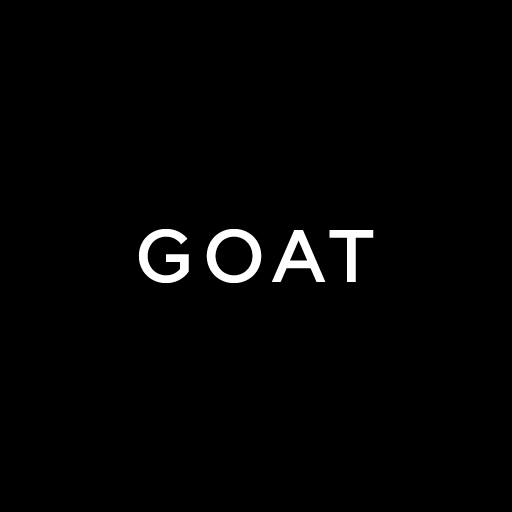
GOAT – Sneakers & Apparel
Shopping
3.9

Icon Pack Studio
Personalization
4.1

LiA
Maps & Navigation
3.8

Hoopla Digital
Books & Reference
4.7
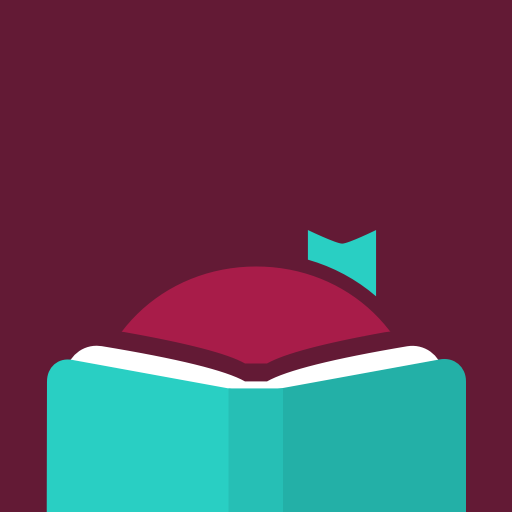
Libby, the Library App
Books & Reference
4.8

Google Play Books & Audiobooks
Books & Reference
4.7

Beef-A-Roo
Food & Drink
4.7

Poweramp Music Player
Music & Audio
4.2

Red Bull TV: Videos & Sports
Entertainment
3.7

Kotak Bank (Old)
Finance
4.0

Time4Care
Business
4.6

Xiaomi Home
Lifestyle
4.5

Din Tur
Travel & Local
0.0

Fig: Food Scanner & Discovery
Health & Fitness
4.6

Naukri - Job Search App
Business
4.5

Just Billing POS Invoicing App
Business
3.7

My Pet World - Pet Owner App
Shopping
0.0

vpnify - Unlimited VPN Proxy
Tools
4.4