
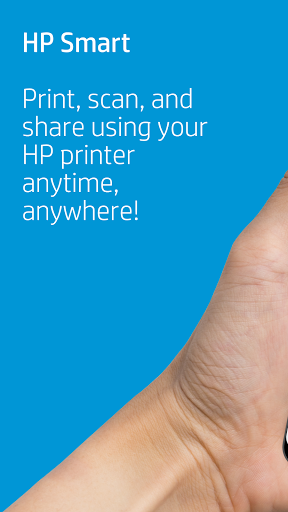
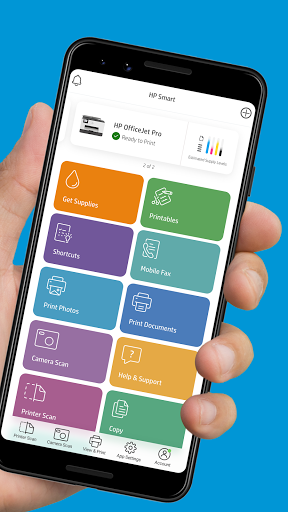
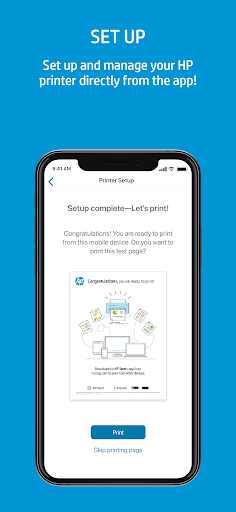
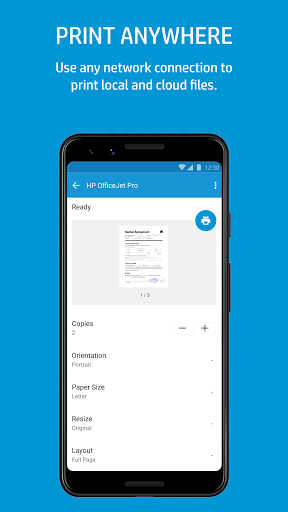

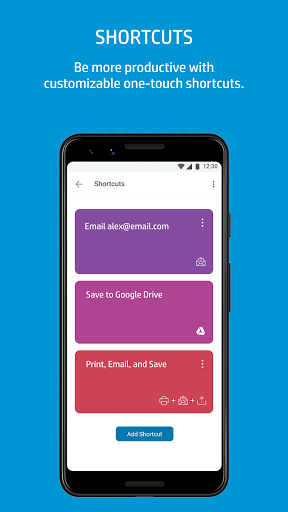
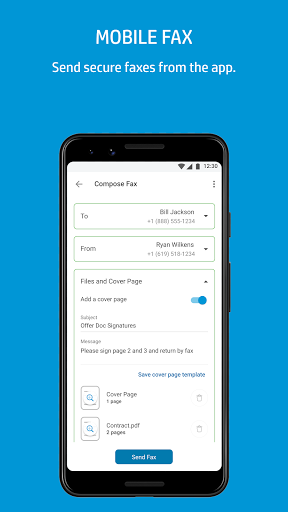


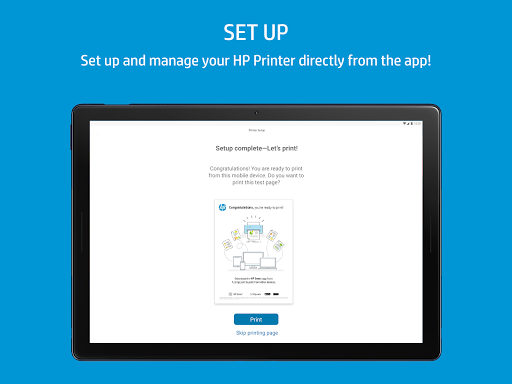
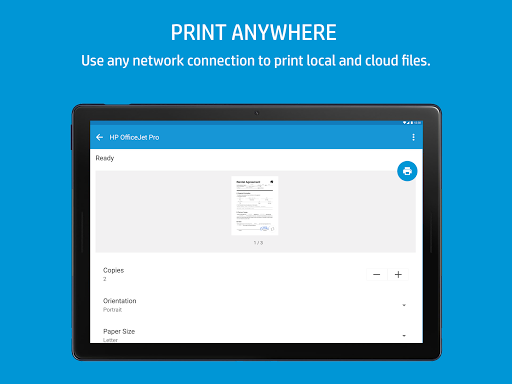
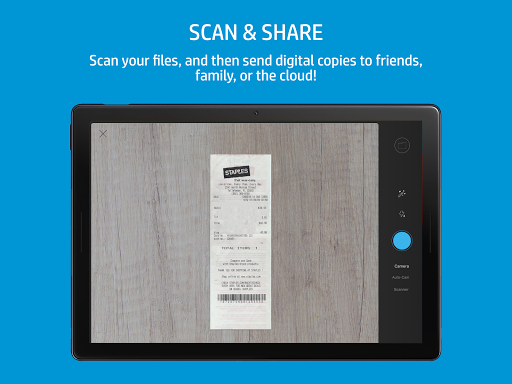
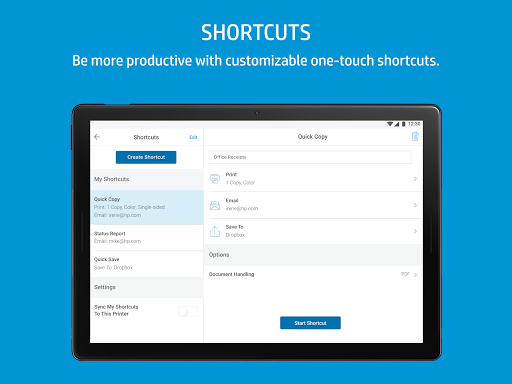
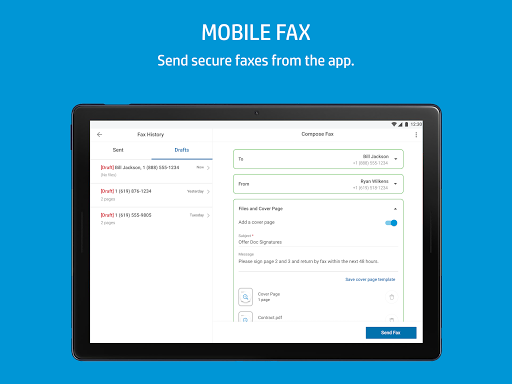
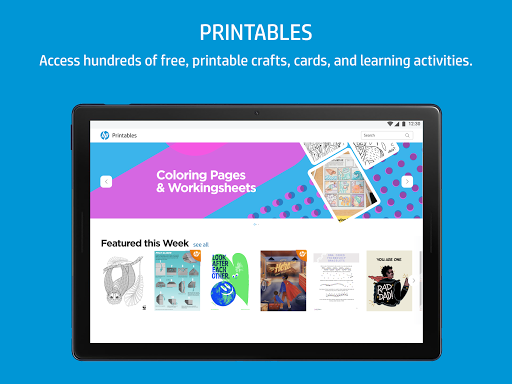
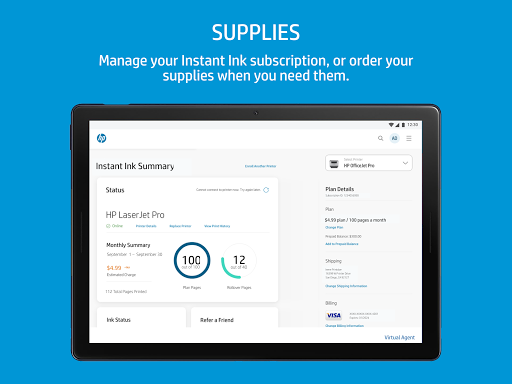

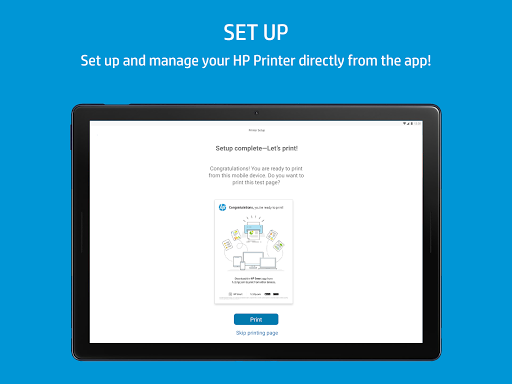
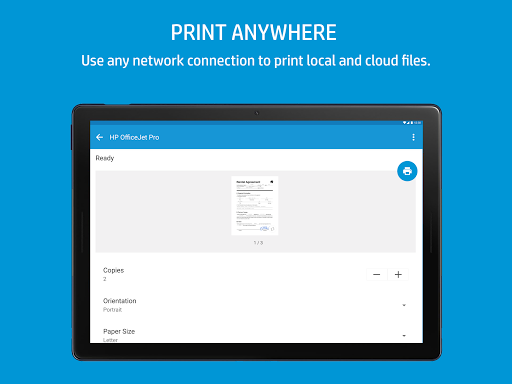
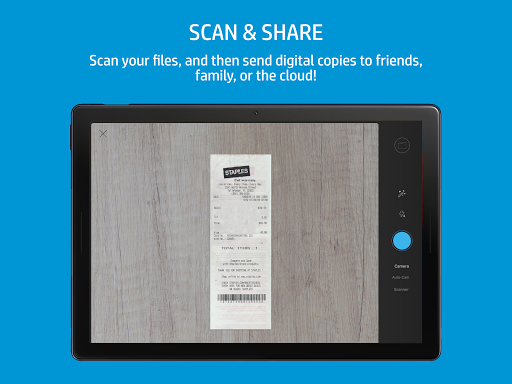
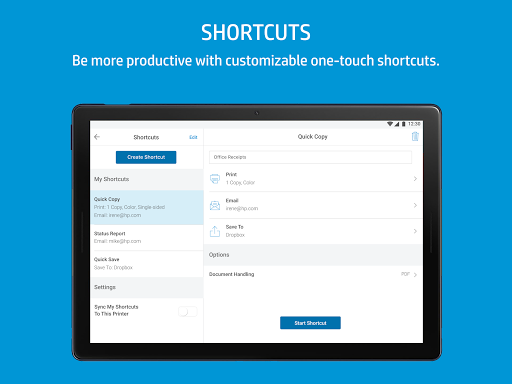
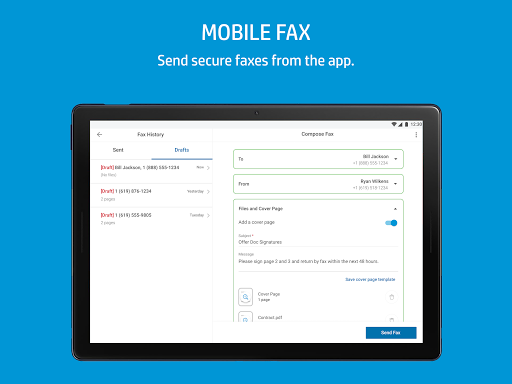
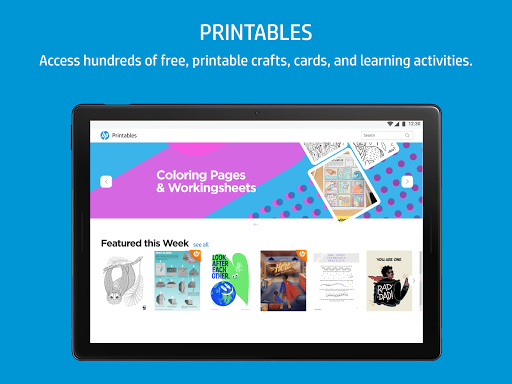
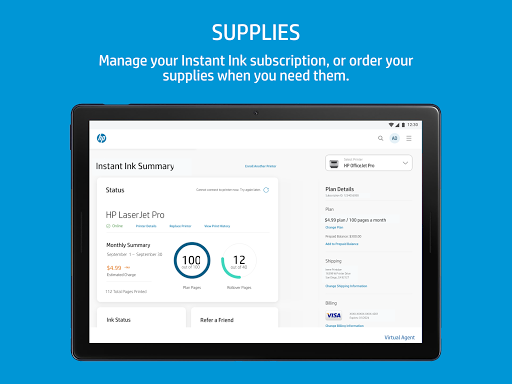
Installs
100,000,000+
Price
Free
Developers
HP Inc.
Content Rating
Everyone
Android Version
10
Version
18.10.0.5530
HP Smart Review & Download
HP Smart is your go-to productivity app designed to make printing, scanning, and sharing documents effortless with your HP Printer. From the initial hassle-free setup to advanced features like Print Anywhere and Mobile Fax, this app aims to streamline your printing tasks straight from your mobile device.
Once connected, you can manage your printer over any network, order supplies, get support, and even manage your HP account within the app. Capture high-quality scans using your phone’s camera or import existing files, then edit and save them as PDFs or JPEGs, or upload directly to your cloud storage. The app also allows photo editing with filters, text, and adjustments to saturation and brightness.
HP Smart enhances productivity with customizable Smart Tasks that let you execute common printing or scanning actions with a single tap. Plus, it brings creativity to your fingertips with hundreds of free printable crafts, cards, and learning activities to enjoy with family and friends. Whether at home or on the go, HP Smart keeps you connected to your printer and your documents.
Although many features require a network connection and an HP account, the app supports a wide range of printers and offers ongoing updates to improve your experience. Check HP’s official support to ensure your printer is fully supported.
Overall, HP Smart blends convenience and functionality for users looking to control their HP printing devices from their mobile devices efficiently.
Pros
Cons

Similar Apps

SMI InstantView
Productivity
1.1

Rev: Record & Transcribe
Productivity
4.1

Daily Planner and Journal
Productivity
4.7

Herd: Work Life Coordinator
Productivity
0.0

eGovPH
Productivity
4.1

Dine by Wix
Productivity
3.2

Wix Studio
Productivity
4.0

Check-in by Wix
Productivity
3.5

Wix - Website Builder
Productivity
3.8

Fit by Wix: Book, manage, pay
Productivity
4.4

HotSchedules Logbook
Productivity
4.2

HS Team
Productivity
4.1

HotSchedules
Productivity
3.3

Moving Helper
Productivity
3.3
Trending Apps

Icon Pack Studio
Personalization
4.0

LiA
Maps & Navigation
3.8

Hoopla Digital
Books & Reference
4.7
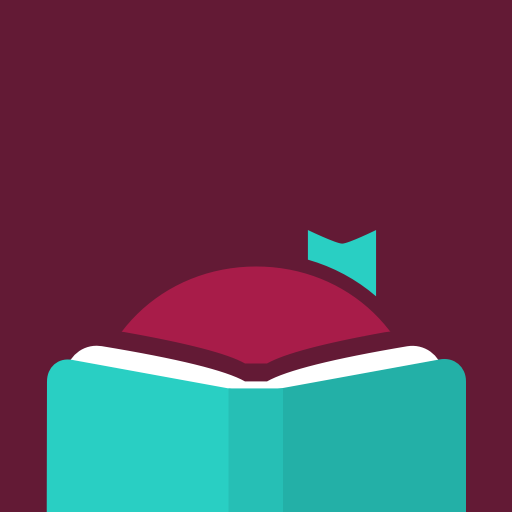
Libby, the Library App
Books & Reference
4.8

Google Play Books & Audiobooks
Books & Reference
4.7

Beef-A-Roo
Food & Drink
4.5

Poweramp Music Player
Music & Audio
4.2

Red Bull TV: Videos & Sports
Entertainment
3.7

Kotak Bank (Old)
Finance
4.0

Time4Care
Business
4.5

Xiaomi Home
Lifestyle
4.5

Din Tur
Travel & Local
0.0

Fig: Food Scanner & Discovery
Health & Fitness
4.3

Naukri - Job Search App
Business
4.5

Just Billing POS Invoicing App
Business
3.7

My Pet World - Pet Owner App
Shopping
0.0

vpnify - Unlimited VPN Proxy
Tools
4.4

Amsterdam Dance Event
Music & Audio

Jua:Trade Crypto in Africa
Finance

VOR Simulator Pro
Education
5.0

Fio Smartbanking CZ
Finance
3.9

FIN MAN
Tools
4.2

Core by Chloe Ting
Health & Fitness
4.8

FIAT®
Lifestyle
1.8