

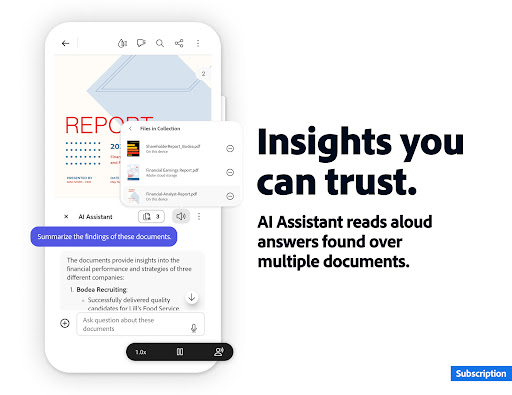
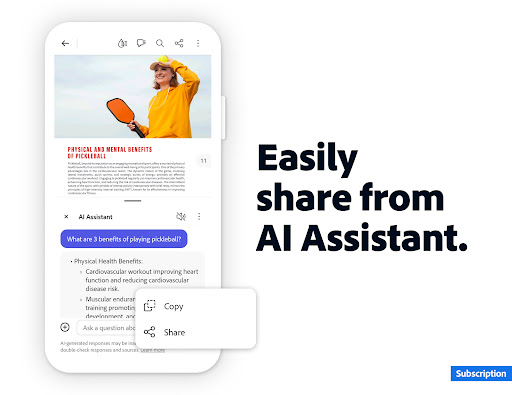
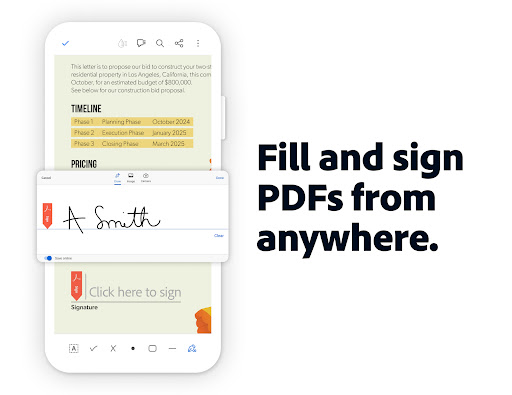
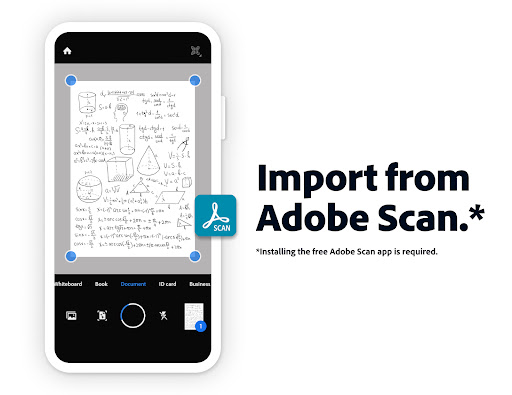
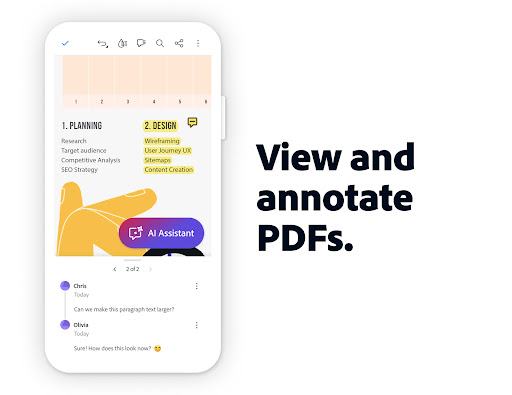
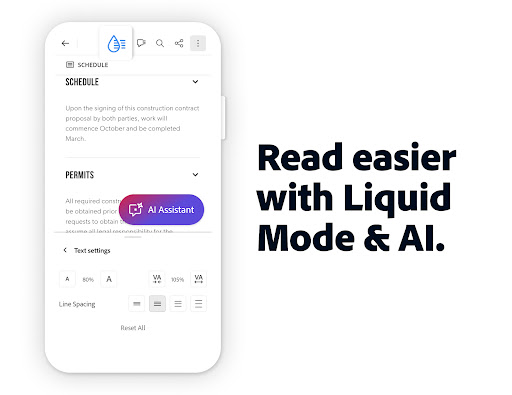
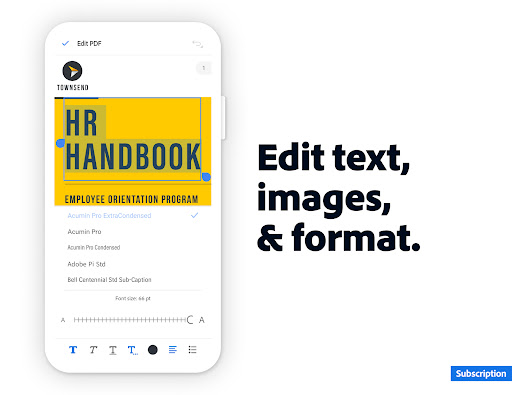

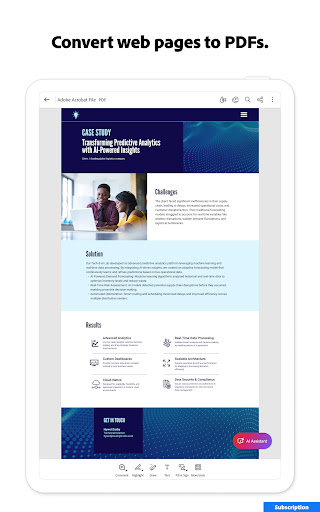
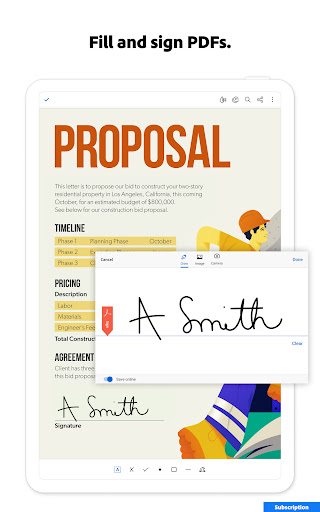

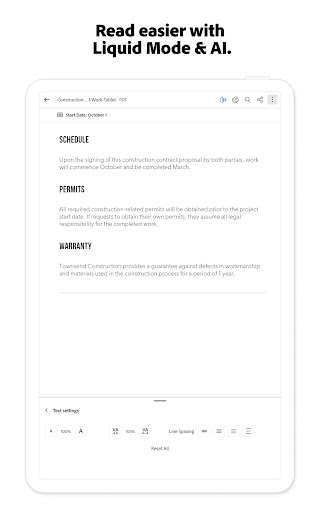
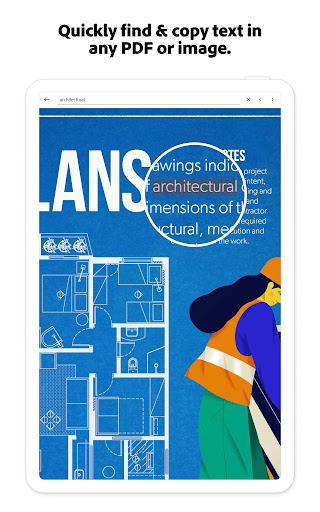
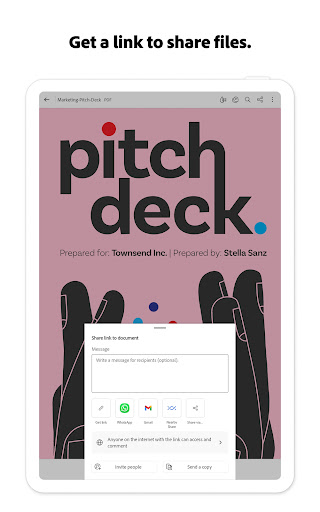
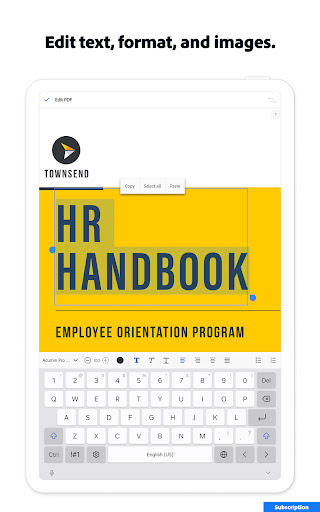
Installs
500,000,000+
Price
Free
Developers
Adobe
Content Rating
Everyone
Android Version
Varies with device
Version
VARY
Adobe Acrobat Reader: Edit PDF Review & Download
Adobe Acrobat Reader is a powerhouse for mobile document management, renowned for its capability to read and edit PDFs, and remember, it boasts a whopping 635 million installs. The app takes a significant leap with its AI Assistant offering, enabling users to extract valuable insights from various documents using both voice and text commands. Imagine synthesizing information across multiple documents effortlessly!
The Adobe Acrobat AI Assistant is a stand-out feature that potentially revolutionizes document handling. It delivers answers to your queries and can even read them aloud! A marvelous addition for those who frequently require quick access to information stored within numerous files. An exciting aspect is its Generative AI Summaries feature that produces concise PDF summaries almost instantly, proving invaluable for busy professionals and students alike.
Besides the enticing AI Assistant, Adobe Acrobat Reader continues to deliver robust PDF functionalities. Users can edit, merge, convert, and secure their PDF files with ease, thanks to the app's comprehensive suite of tools. For more basic tasks, it retains popular features such as Fill & Sign, text recognition, and file management in the free-to-use section.
In conclusion, Adobe Acrobat Reader is not just a PDF reader or editor; it's a comprehensive toolbox for anyone dealing with documents daily. While some features are gated behind a paywall, the free offerings are substantial and widely appreciated by users.
Pros
Cons

Similar Apps

SMI InstantView
Productivity
1.1

Rev: Record & Transcribe
Productivity
4.1

Daily Planner and Journal
Productivity
4.7

Herd: Work Life Coordinator
Productivity
0.0

eGovPH
Productivity
4.1

Dine by Wix
Productivity
3.2

Wix Studio
Productivity
4.0

Check-in by Wix
Productivity
3.5

Wix - Website Builder
Productivity
3.8

Fit by Wix: Book, manage, pay
Productivity
4.4

HotSchedules Logbook
Productivity
4.2

HS Team
Productivity
4.1

HotSchedules
Productivity
3.3

Moving Helper
Productivity
3.3
Trending Apps

Icon Pack Studio
Personalization
4.0

LiA
Maps & Navigation
3.8

Hoopla Digital
Books & Reference
4.7
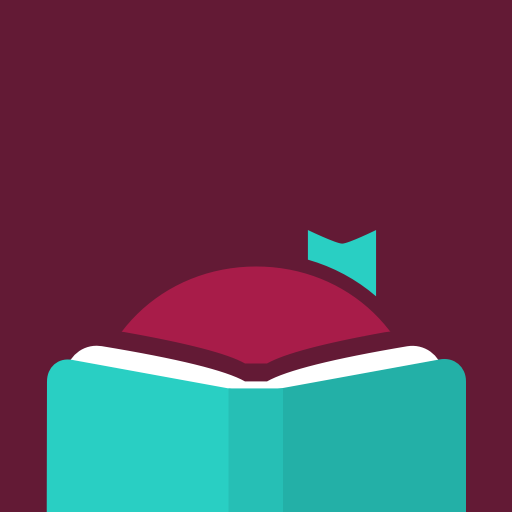
Libby, the Library App
Books & Reference
4.8

Google Play Books & Audiobooks
Books & Reference
4.7

Beef-A-Roo
Food & Drink
4.5

Poweramp Music Player
Music & Audio
4.2

Red Bull TV: Videos & Sports
Entertainment
3.7

Kotak Bank (Old)
Finance
4.0

Time4Care
Business
4.5

Xiaomi Home
Lifestyle
4.5

Din Tur
Travel & Local
0.0

Fig: Food Scanner & Discovery
Health & Fitness
4.3

Naukri - Job Search App
Business
4.5

Just Billing POS Invoicing App
Business
3.7

My Pet World - Pet Owner App
Shopping
0.0

vpnify - Unlimited VPN Proxy
Tools
4.4

Amsterdam Dance Event
Music & Audio

Jua:Trade Crypto in Africa
Finance

VOR Simulator Pro
Education
5.0

Fio Smartbanking CZ
Finance
3.9

FIN MAN
Tools
4.2

Core by Chloe Ting
Health & Fitness
4.8

FIAT®
Lifestyle
1.8