
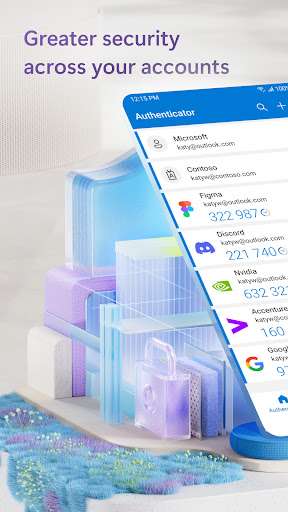

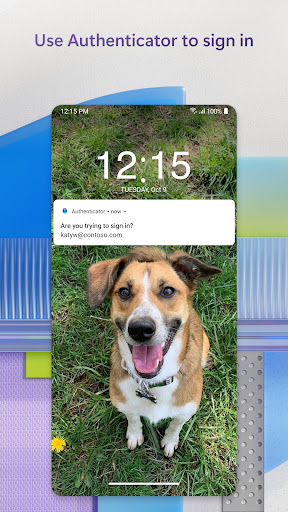
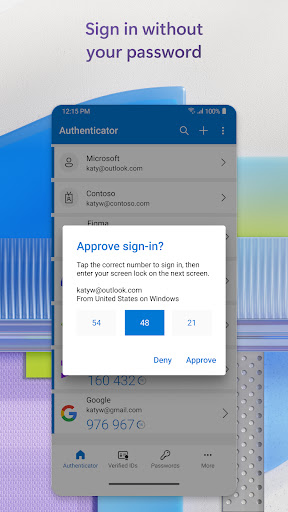
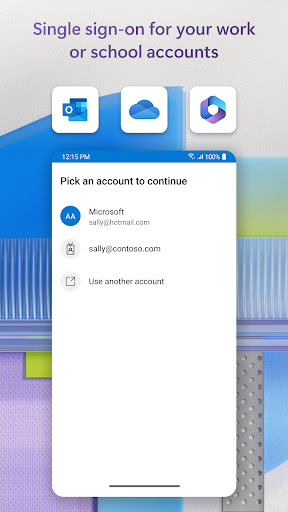
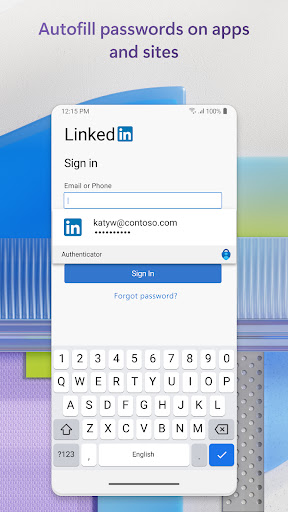
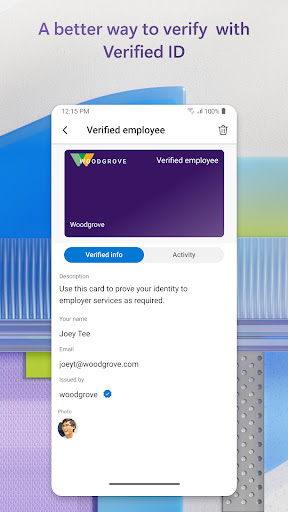

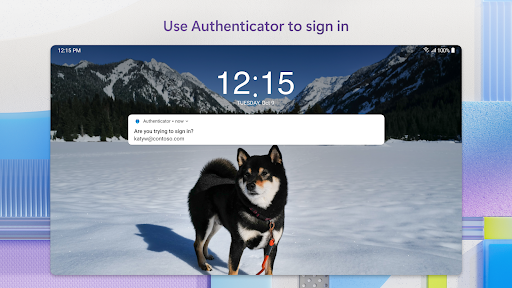
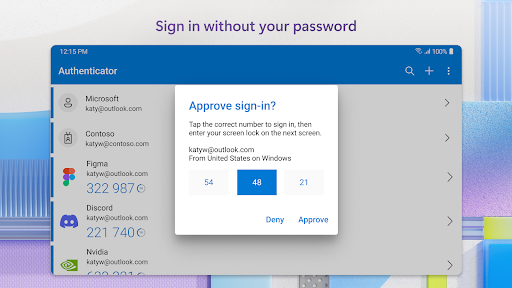
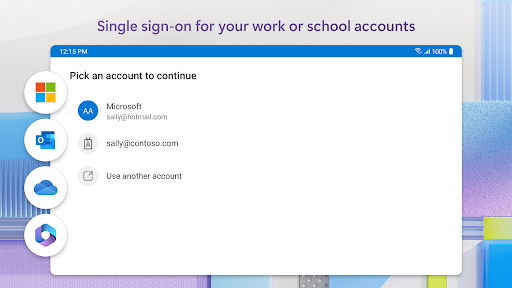
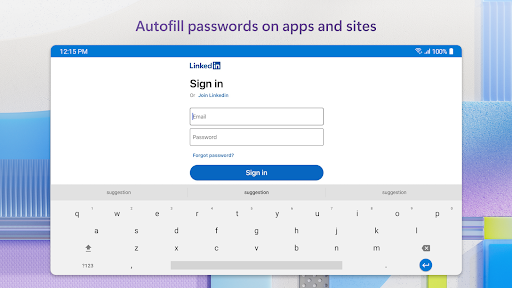
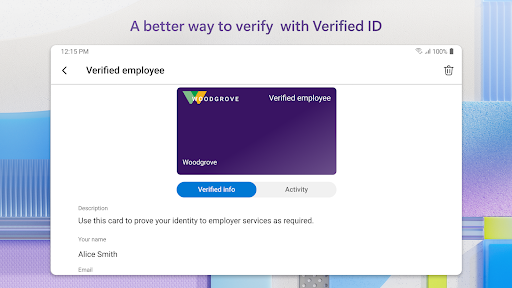

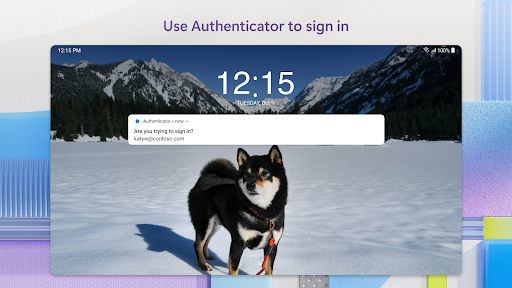
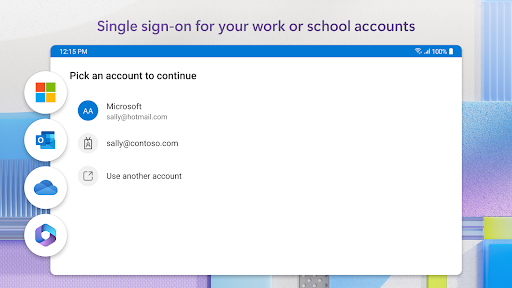
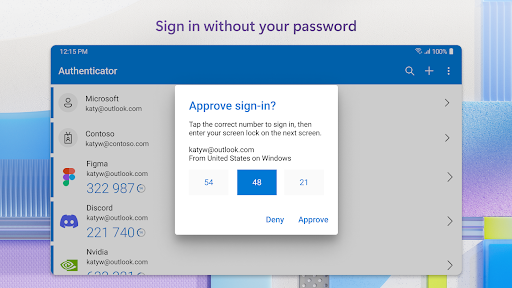
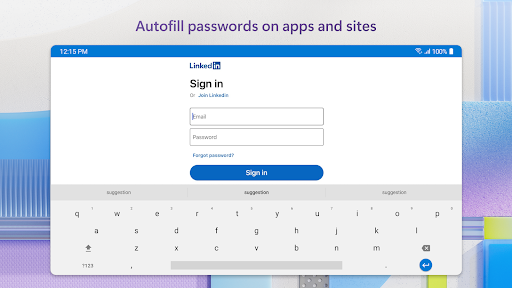
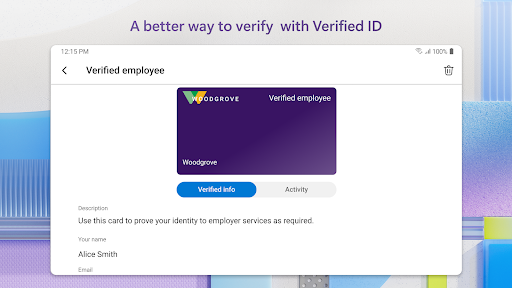
Installs
100,000,000+
Price
Free
Developers
Microsoft Corporation
Content Rating
Everyone
Android Version
8.0
Version
6.2506.3928
Microsoft Authenticator Review
Microsoft Authenticator is your go-to app for securing your online accounts with ease. Whether you want multi-factor authentication (MFA), passwordless sign-ins, or convenient password autofill, this app has you covered. It supports a wide range of accounts including Microsoft personal, work, or school accounts plus other popular services like Facebook, Amazon, Google, and more.
Getting started with MFA is a breeze. After entering your password, you simply approve a notification or type a one-time password generated by the app. These OTP codes refresh every 30 seconds, so you can rest assured your login process is secure and hassle-free. The best part is the OTP generation works offline and is designed to be battery efficient.
Going passwordless is another highlight, allowing you to use your phone, fingerprint, face ID, or PIN for seamless and safer sign-ins. The app also shines when it comes to autofilling passwords securely, syncing with your Microsoft Edge saved passwords and even allowing imports from Chrome and other password managers. This means less time typing passwords, more time staying secure.
For those using Microsoft at work or school, the app supports certificate-based authentication and single sign-on, so you log in once and access all your Microsoft apps without repeated sign-ins. Plus, optional permissions like camera and location are only requested if necessary, ensuring a user-friendly and privacy-conscious experience.
Overall, Microsoft Authenticator is a trustworthy, feature-rich security tool that millions rely on daily for enhanced account protection and streamlined access.
Pros
Cons

Similar Apps

UKG Pro Learning
Business
3.1

UKG Workforce Central
Business
2.6

UKG Ready
Business
4.2

UKG Pro
Business
4.4

Workday
Business
4.4

impowered Caregiver
Business
4.4

ADP Mobile Solutions
Business
4.6

Grubhub for Drivers
Business
4.5

Gopuff Driver
Business
2.5

Wayfair Service Pro
Business
4.6

DG Benefits
Business
3.8

Microsoft Teams
Business
4.6

Zoho CRM - Sales & Marketing
Business
3.5

Google Analytics
Business
4.1
Trending Apps

Cleo AI: Cash advance & Credit
Finance
3.8

Cash Giraffe: Games & Rewards
Lifestyle
4.3

TopSurveys - Surveys for Cash
Lifestyle
4.5

Tango- Live Stream, Video Chat
Social
4.4

Suno - AI Music & Songs
Music & Audio
4.8

PureClean AI
Tools
4.5

Vrbo Vacation Rentals
Travel & Local
4.8

Rewarded Play: Earn Gift Cards
Lifestyle
4.3

Propel EBT & SNAP Benefits
Finance
4.8

SecuritySweep & Antivirus
Tools
3.9

Weverse: Connect with Artists
Social
4.6

rednote
Social
4.7

Communication
2.9

Zangi Private Messenger
Communication
4.3

Time Warp Scan - Face Scanner
Photography
4.4

Chai: Chat AI Platform
Entertainment
4.2

UnitedHealthcare
Medical
4.6

Pocket FM: Audio Series
Music & Audio
4.5

UKG Pro Learning
Business
3.1

UKG Workforce Central
Business
2.6

UKG Ready
Business
4.2

UKG Pro
Business
4.4

JustPlay: Earn Money or Donate
Entertainment
4.5
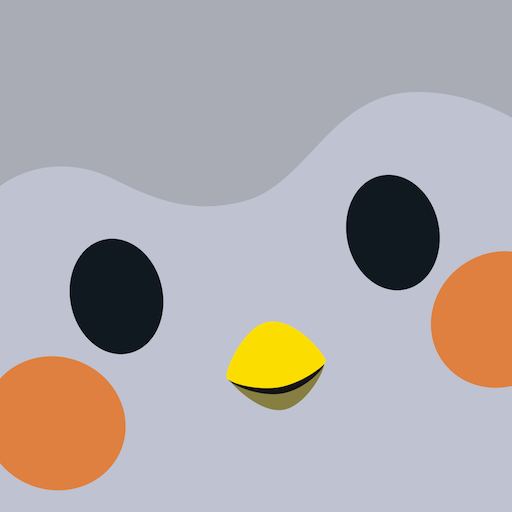
Finch: Self-Care Pet
Health & Fitness
4.9