


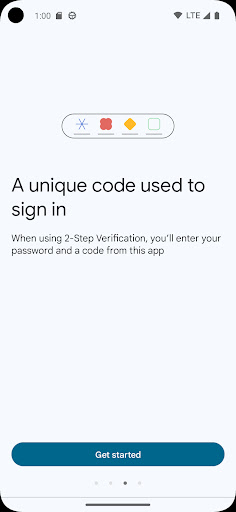
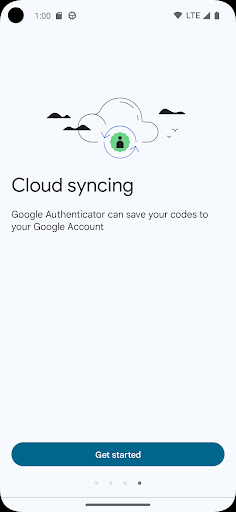
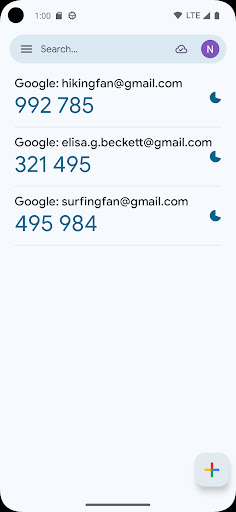
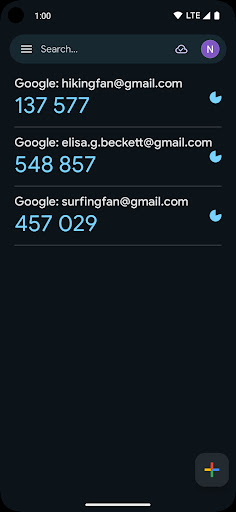
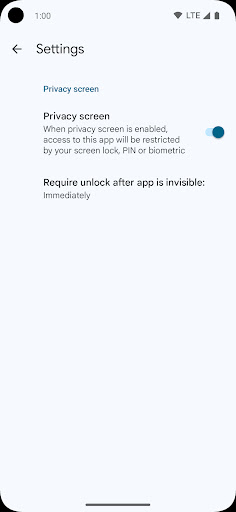
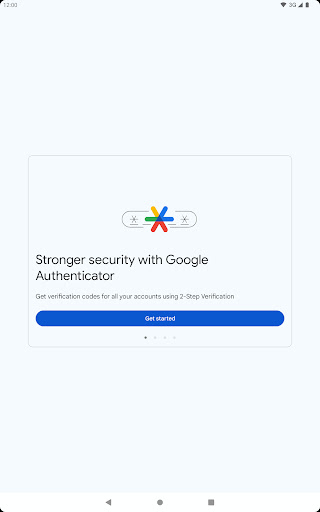
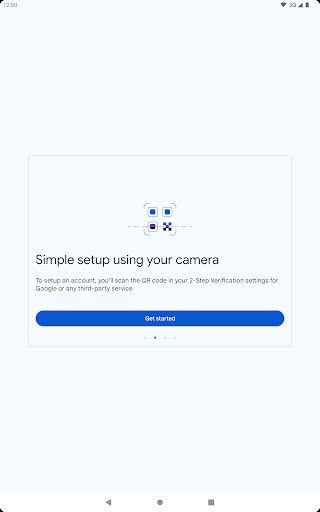
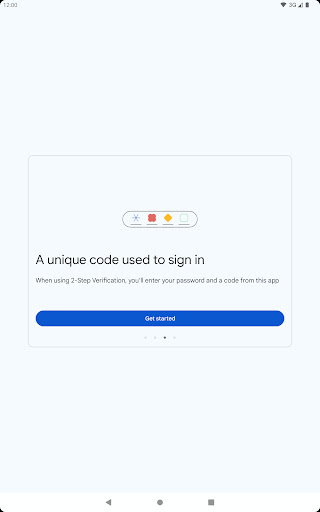
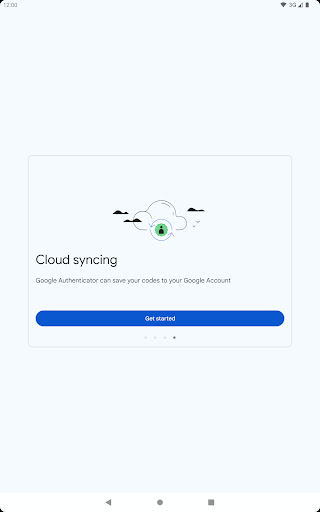
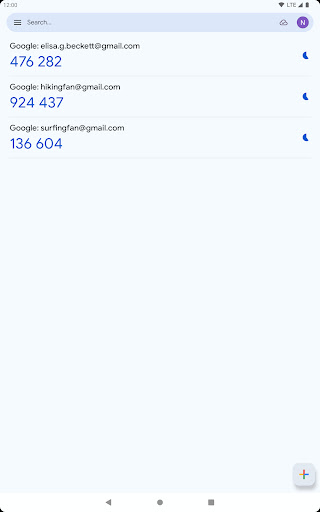
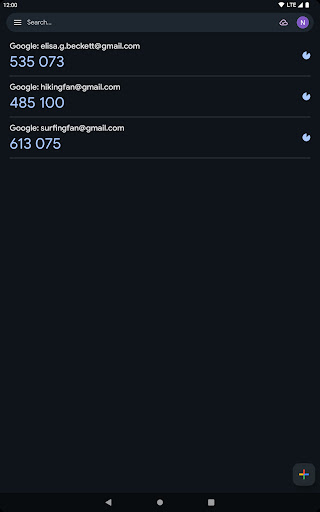
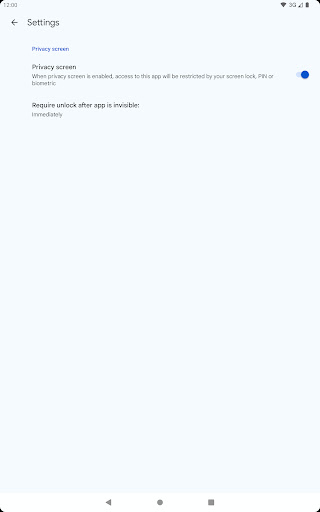
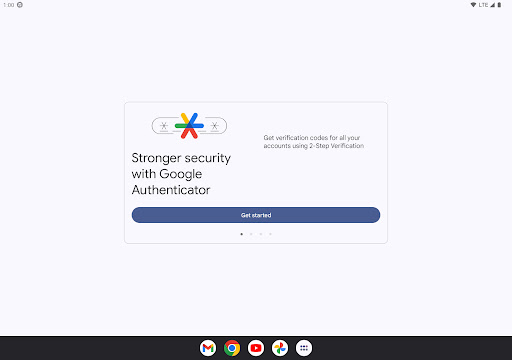
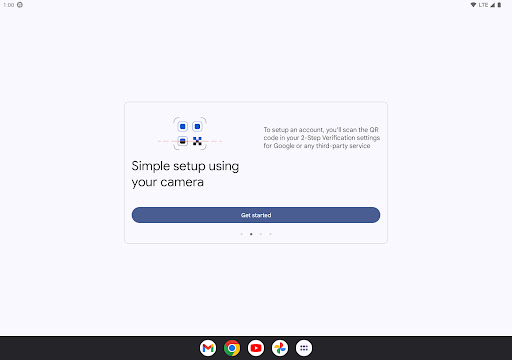
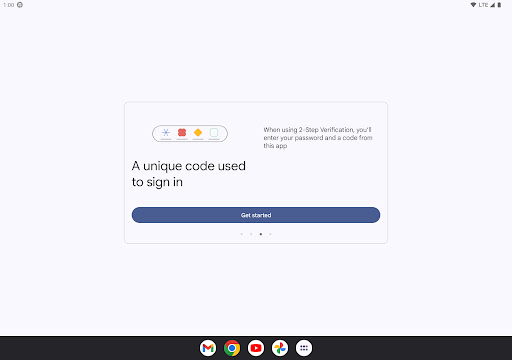
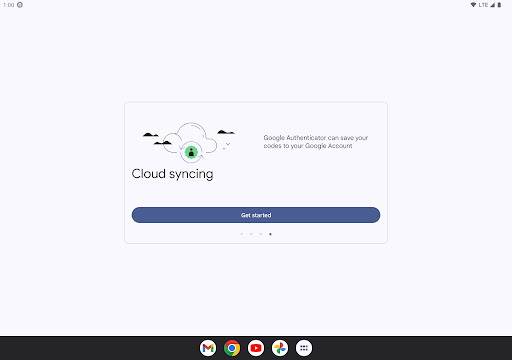
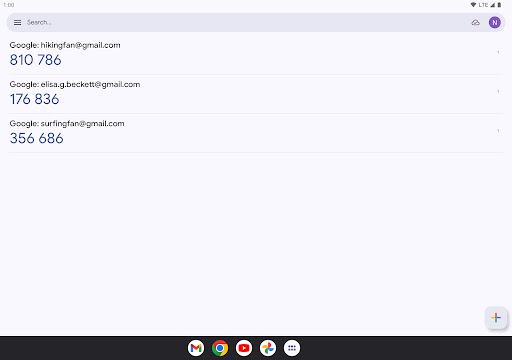
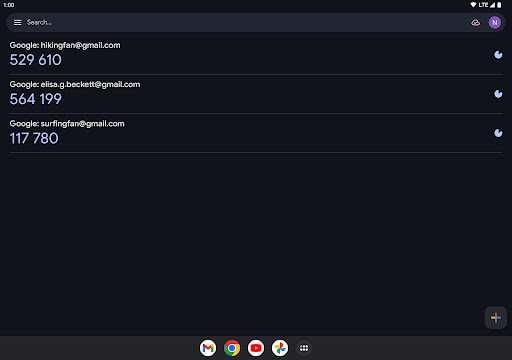
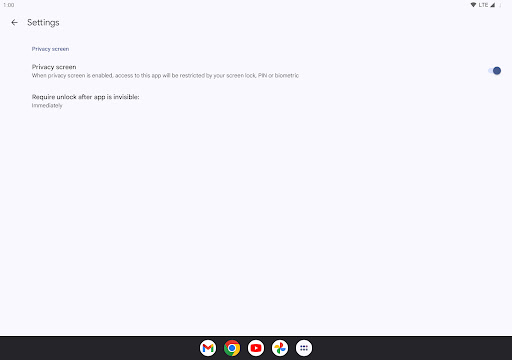
Installs
100,000,000+
Price
Free
Developers
Google LLC
Content Rating
Everyone
Android Version
Varies with device
Version
VARY
Google Authenticator Review & Download
Google Authenticator is your go-to app for adding a vital extra layer of security to your online accounts. By requiring a second verification step during sign-in, it ensures that even if someone has your password, they still can't access your accounts without a unique code generated by the app.
One of the best things about Google Authenticator is that it works offline, so you can generate security codes even without an internet or cellular connection. It supports multiple accounts, making it easy to manage all your two-factor authentication codes in one place, plus it offers both time-based and counter-based code generation to suit different needs. Setting up accounts is a breeze thanks to automatic QR code scanning and transferring accounts between devices is simplified with QR code transfers.
The app now includes cloud syncing with your Google Account, so your authentication codes can be safely backed up and accessible across your devices, reducing the stress if you lose your phone. Added features like privacy screen protection using biometrics or PIN add extra comfort on security and usability. Although it's straightforward for most, some users have mentioned minor inconveniences in editing or deleting accounts and occasional camera scanning issues on certain devices.
Overall, if you're looking to tighten your account security without hassle, Google Authenticator is a solid, free option backed by Google’s reliability. Just remember to enable 2-Step Verification on your accounts to get the most from the app!
Pros
Cons

Similar Apps

vpnify - Unlimited VPN Proxy
Tools
4.4

FIN MAN
Tools
4.2

Seekee - Ai Search & Assistant
Tools
4.4

TouchDRO
Tools
4.6

Network Analyzer
Tools
4.7

Fort Vpn
Tools
4.2

ROM Toolbox Pro
Tools
3.3

ROM Installer
Tools
4.4

Stick - Remote Control For TV
Tools
4.6

Files by Google
Tools
4.5

Blink Home Monitor
Tools
4.6

OP Auto Clicker - Auto Tap
Tools
4.0

Tasker
Tools
4.2

Merge - Connect to iPhone
Tools
3.8
Trending Apps

vpnify - Unlimited VPN Proxy
Tools
4.4

Amsterdam Dance Event
Music & Audio

Jua:Trade Crypto in Africa
Finance

VOR Simulator Pro
Education
5.0

Fio Smartbanking CZ
Finance
3.9

FIN MAN
Tools
4.2

Core by Chloe Ting
Health & Fitness
4.8

FIAT®
Lifestyle
1.8

Vola Finance
Finance
4.4

Valo - Love App
Dating
2.3

KIKO Community
Social

BAND - App for all groups
Social
4.4

BandLab – Music Making Studio
Music & Audio
4.7

DreamApp: Journal & Dictionary
Health & Fitness
4.0

Fantasia: Character AI Chat
Entertainment
4.4

Rosytalk-RP AI character
Entertainment
4.1

Character AI: Chat, Talk, Text
Entertainment
4.1

Emochi: Chat With Character
Entertainment
4.6

Sekai: Roleplay Your Own Story
Entertainment
4.4

Seekee - Ai Search & Assistant
Tools
4.4

TouchDRO
Tools
4.6

Yahoo News: Daily News For You
News & Magazines
4.2
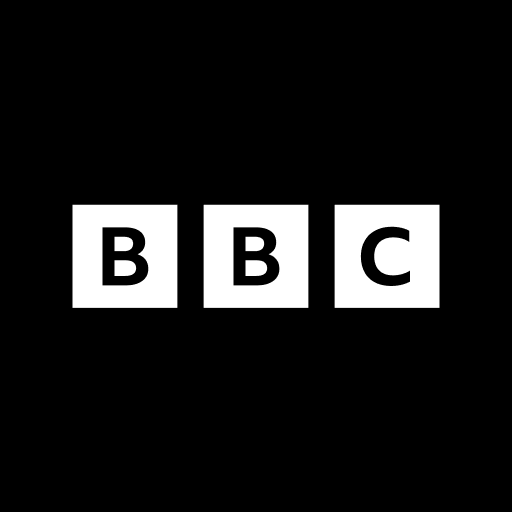
BBC: World News & Stories
News & Magazines
3.8

NBC News: Breaking News & Live
News & Magazines
4.6