
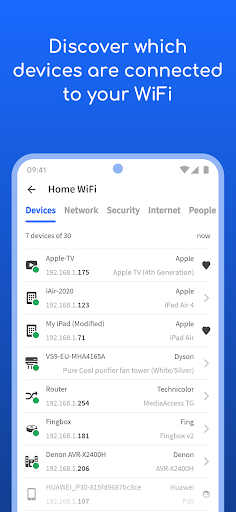
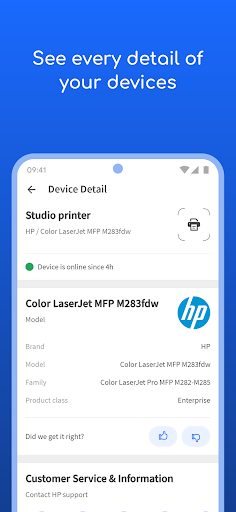
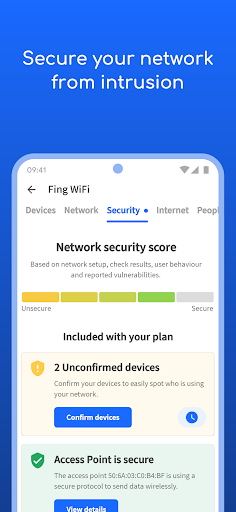
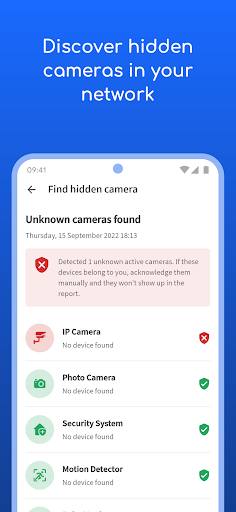
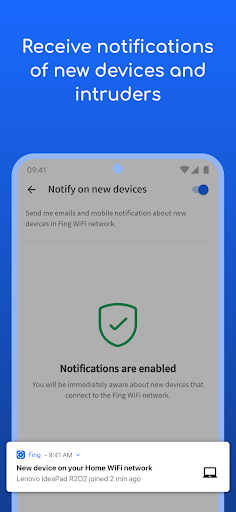
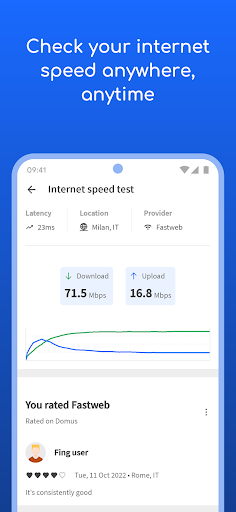
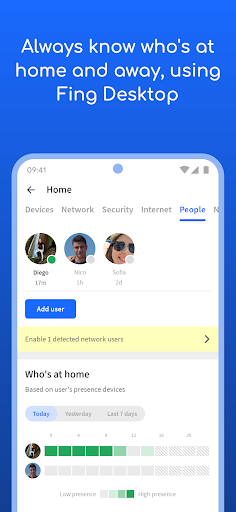
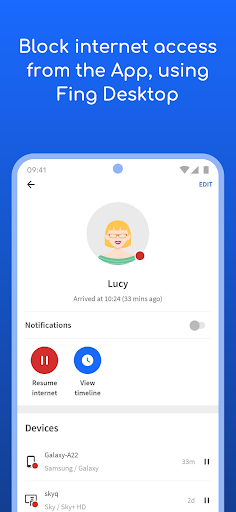
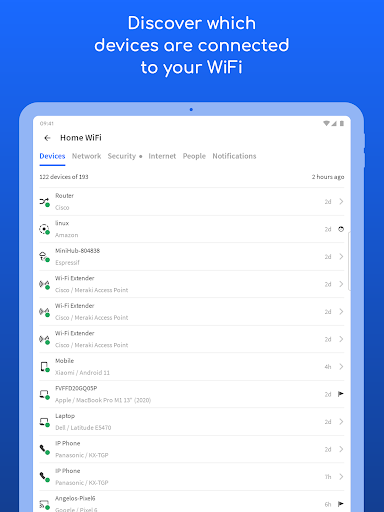
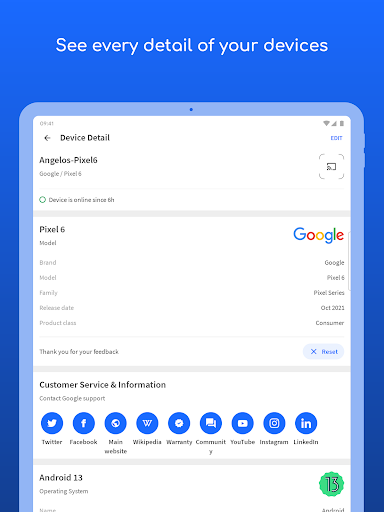
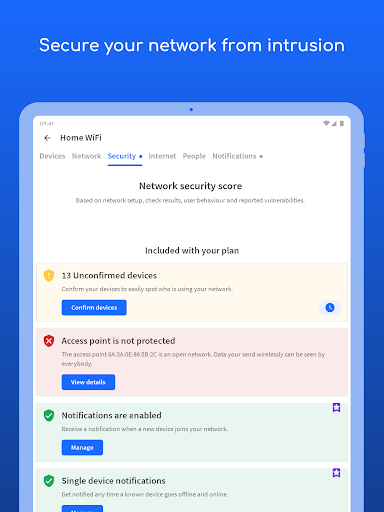
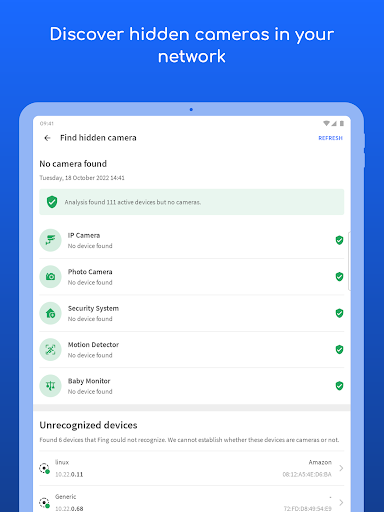
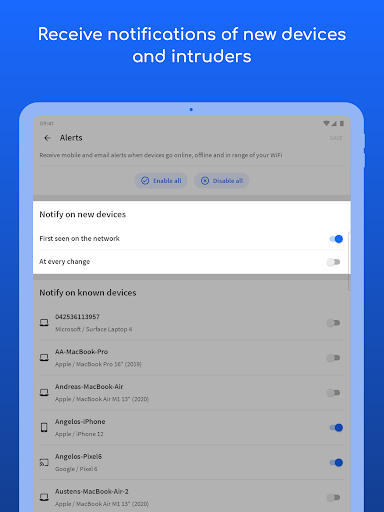
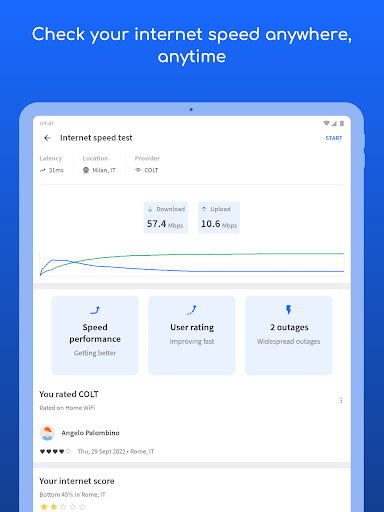
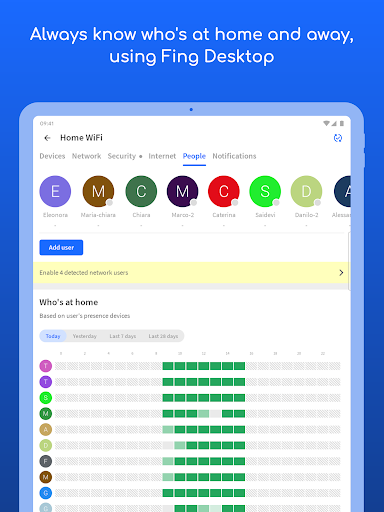

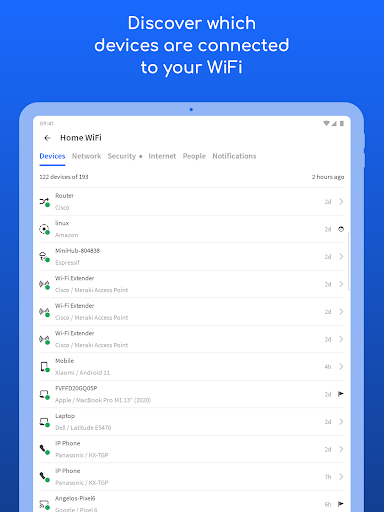
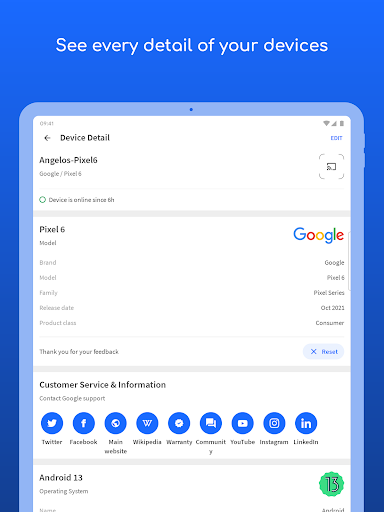
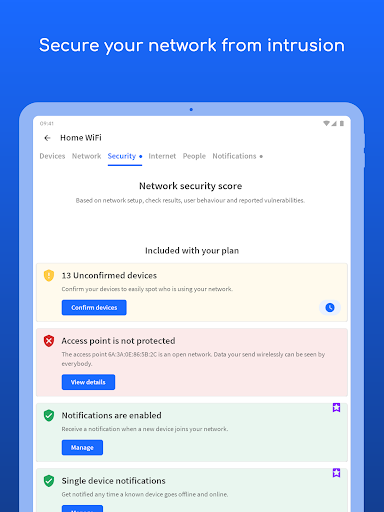
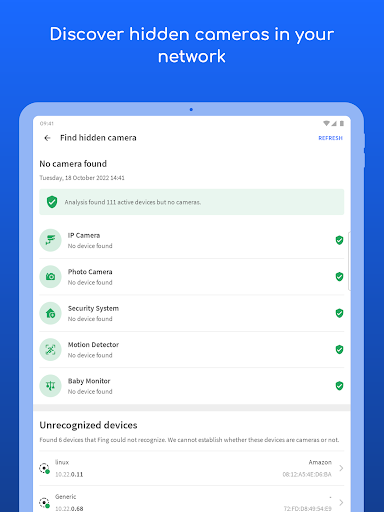
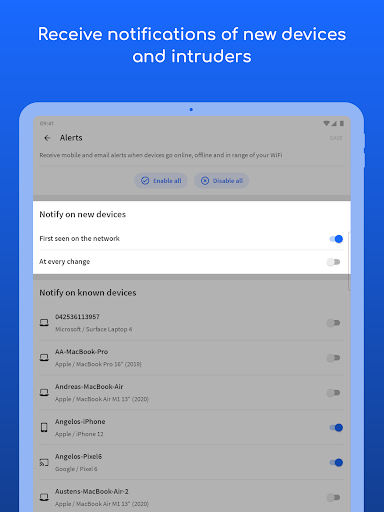
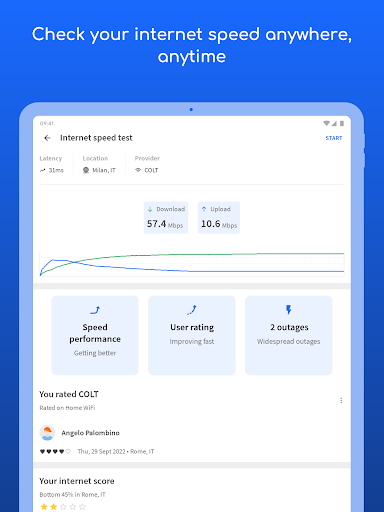
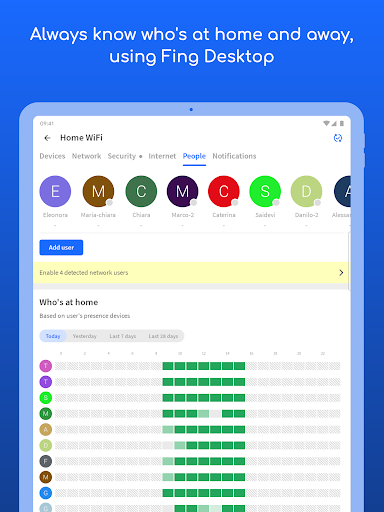
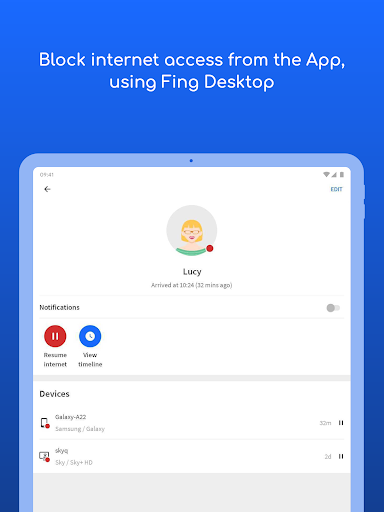
Installs
50,000,000+
Price
Free
Developers
Fing Limited
Content Rating
Everyone
Android Version
7.0
Version
12.11.0
Fing - Network Tools Review & Download
Fing - Network Tools is an essential app for anyone looking to get the most out of their WiFi and internet network. With over 40 million users worldwide, it offers a clear window into your home or office network, answering the burning questions like "Who's on my WiFi?" and "Is someone stealing my broadband?". Whether you're worried about security breaches, hidden cameras, or slow streaming, Fing helps you identify the issues and monitor your connections with ease.
The app stands out as the #1 Network Scanner, leveraging patented technology that's trusted by router manufacturers and antivirus companies globally. Fing's free tools give you everything from WiFi and cellular speed tests to advanced device details such as IP and MAC addresses, model, vendor, and even device types. Bonus features include port scanning, traceroute, DNS lookup, and real-time security alerts that keep you informed directly on your phone or email.
For those wanting an even deeper layer of protection, Fing offers Fingbox integration, unlocking smart home troubleshooting and network security features. Imagine automatically blocking intruders, tracking bandwidth usage per device, managing parental controls, and discovering WiFi sweet spots—all designed to make your network safer and smarter. Fingbox also lets you monitor digital presence and set digital fences to know who's home or nearby, even when you're away.
Despite some users expressing frustration over recent subscription changes and paywalls for advanced features, the app continues to offer substantial free utilities that make it invaluable for network management and security analysis.
Overall, Fing delivers a comprehensive, user-friendly experience for both casual users and tech enthusiasts aiming to secure and optimize their internet networks efficiently.
Pros
Cons

Similar Apps

vpnify - Unlimited VPN Proxy
Tools
4.4

FIN MAN
Tools
4.2

Seekee - Ai Search & Assistant
Tools
4.2

TouchDRO
Tools
4.5

Network Analyzer
Tools
4.7

Fort Vpn
Tools
4.2

ROM Toolbox Pro
Tools
3.4

ROM Installer
Tools
4.4

Stick - Remote Control For TV
Tools
4.4

Files by Google
Tools
4.5

Blink Home Monitor
Tools
4.6

OP Auto Clicker - Auto Tap
Tools
4.0

Tasker
Tools
4.2

Merge - Connect to iPhone
Tools
3.6
Trending Apps

MIA Airport Official
Maps & Navigation
4.7

ZPlayer
Music & Audio
4.2

Square Appointments: Scheduler
Business
4.7

Square Point of Sale: Payment
Business
4.6

GnomGuru Appointment Scheduler
Business
4.5

PIR
Education
5.0
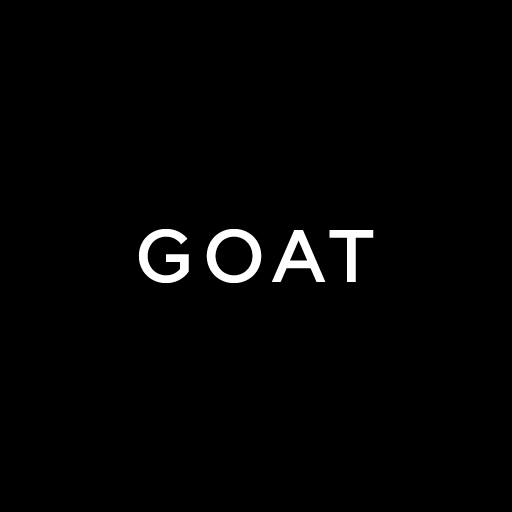
GOAT – Sneakers & Apparel
Shopping
3.9

Icon Pack Studio
Personalization
4.0

LiA
Maps & Navigation
3.8

Hoopla Digital
Books & Reference
4.7
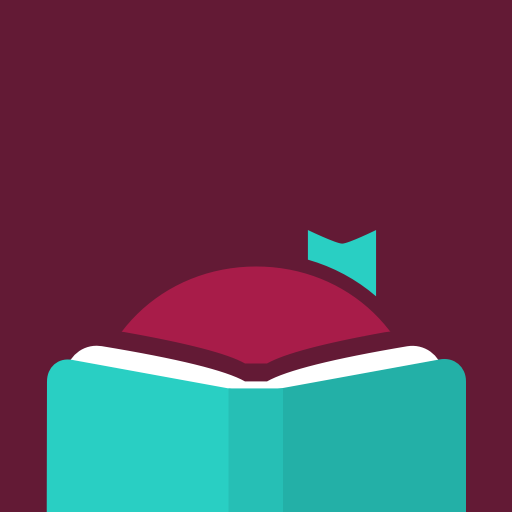
Libby, the Library App
Books & Reference
4.8

Google Play Books & Audiobooks
Books & Reference
4.7

Beef-A-Roo
Food & Drink
4.7

Poweramp Music Player
Music & Audio
4.2

Red Bull TV: Videos & Sports
Entertainment
3.7

Kotak Bank (Old)
Finance
4.0

Time4Care
Business
4.6

Xiaomi Home
Lifestyle
4.5

Din Tur
Travel & Local
0.0

Fig: Food Scanner & Discovery
Health & Fitness
4.6

Naukri - Job Search App
Business
4.5

Just Billing POS Invoicing App
Business
3.7

My Pet World - Pet Owner App
Shopping
0.0

vpnify - Unlimited VPN Proxy
Tools
4.4