
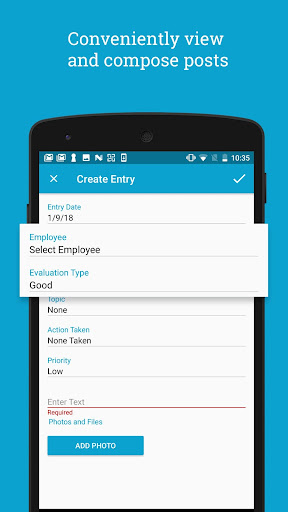
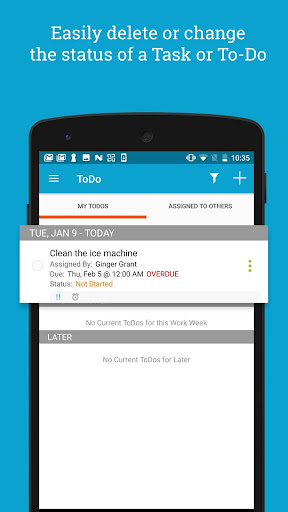
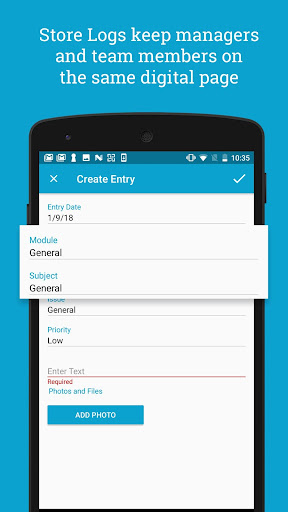
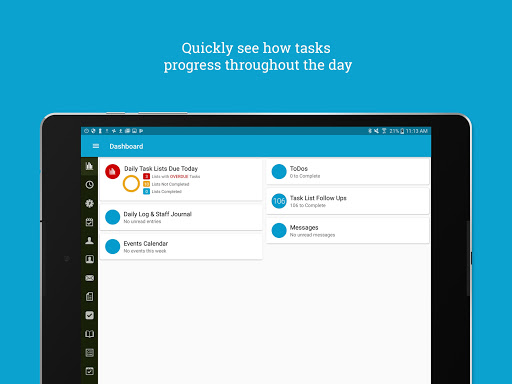
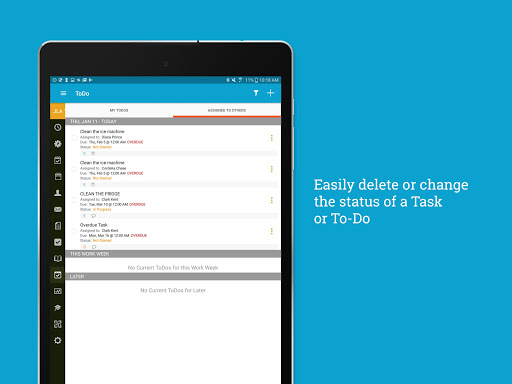
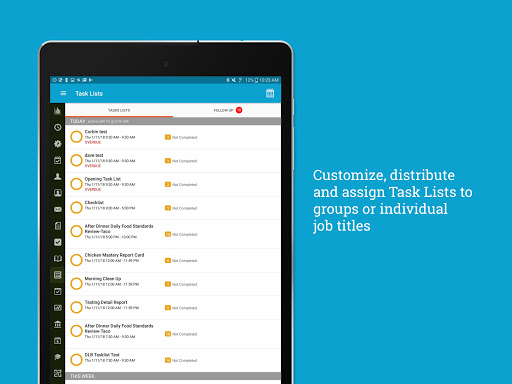
Installs
100,000+
Price
Free
Developers
Fourth Enterprises, LLC
Content Rating
Everyone
Android Version
5.0
Version
5.18.0-1711
HotSchedules Logbook Review & Download
HotSchedules Logbook is the perfect mobile app for shift managers who want to streamline their task management and team communication. It centralizes all daily shift notes, maintenance tasks, personnel issues, and more in one convenient location, ensuring nothing slips through the cracks. Whether you’re managing a busy restaurant or retail operation, this app helps you stay connected and keep everyone on task.
The app comes loaded with over 70 pre-designed task lists, or you can create your own custom lists tailored to your specific operational needs. Quickly assign tasks, track completion progress, and even upload photos directly from your device for clearer communication and documentation. HotSchedules Logbook serves as a powerful companion to the well-known workforce scheduling app or can be used as a standalone record-keeping tool to manage everything on-the-go.
Managers especially love features like Store Logs for seamless shift-to-shift communication, categorized Contacts, a handy calendar of Events, and a Library to keep important documents accessible at all times. The interface is designed to be intuitive and enjoyable to use, despite handling complex operational details.
Note that this app requires a valid Logbook user account and registration through your employer, which means not just anyone can jump in. If you hit any bumps, their customer care is available 24/7 to help resolve issues.
Overall, HotSchedules Logbook is a robust productivity app tailored specifically for managers who want to boost efficiency and team collaboration during shifts. Its rich features and ease of use make it an essential tool for smooth daily operations.
Pros
Cons

Similar Apps

SMI InstantView
Productivity
1.6

Rev: Record & Transcribe
Productivity
4.2

Daily Planner and Journal
Productivity
4.7

Herd: Work Life Coordinator
Productivity
0.0

eGovPH
Productivity
4.3

Dine by Wix
Productivity
3.2

Wix Studio
Productivity
4.0

Check-in by Wix
Productivity
3.5

Wix - Website Builder
Productivity
3.8

Fit by Wix: Book, manage, pay
Productivity
4.4

HS Team
Productivity
4.1

HotSchedules
Productivity
3.3

Moving Helper
Productivity
3.4

Aloha Private Browser - VPN
Productivity
4.8
Trending Apps
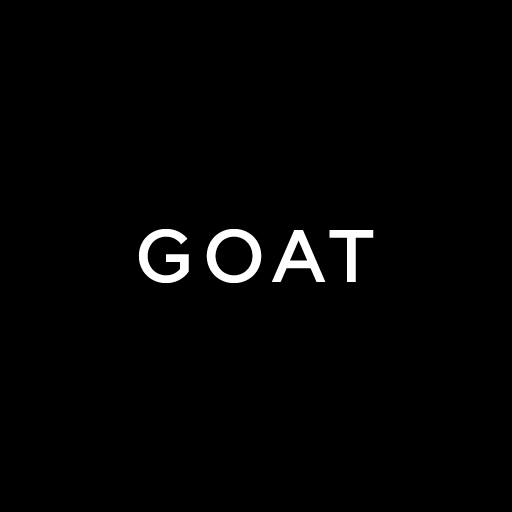
GOAT – Sneakers & Apparel
Shopping
3.9

Icon Pack Studio
Personalization
4.0

LiA
Maps & Navigation
3.8

Hoopla Digital
Books & Reference
4.7
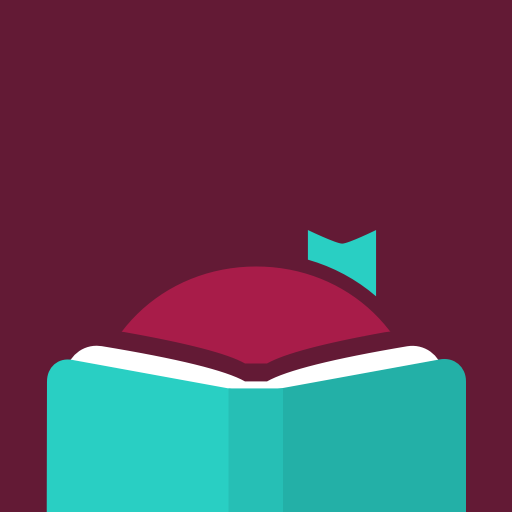
Libby, the Library App
Books & Reference
4.8

Google Play Books & Audiobooks
Books & Reference
4.7

Beef-A-Roo
Food & Drink
4.6

Poweramp Music Player
Music & Audio
4.2

Red Bull TV: Videos & Sports
Entertainment
3.7

Kotak Bank (Old)
Finance
4.0

Time4Care
Business
4.5

Xiaomi Home
Lifestyle
4.5

Din Tur
Travel & Local
0.0

Fig: Food Scanner & Discovery
Health & Fitness
4.6

Naukri - Job Search App
Business
4.5

Just Billing POS Invoicing App
Business
3.7

My Pet World - Pet Owner App
Shopping
0.0

vpnify - Unlimited VPN Proxy
Tools
4.4

Amsterdam Dance Event
Music & Audio

Jua:Trade Crypto in Africa
Finance

VOR Simulator Pro
Education
4.7

Fio Smartbanking CZ
Finance
3.9

FIN MAN
Tools
4.2

Core by Chloe Ting
Health & Fitness
4.8