
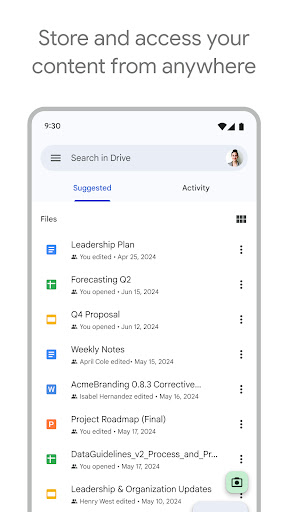
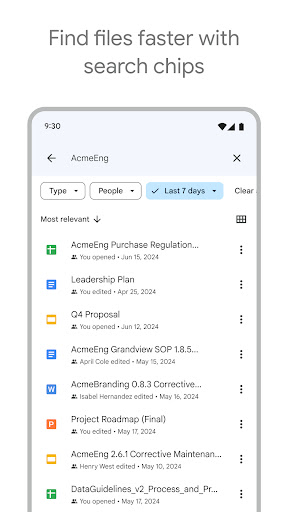
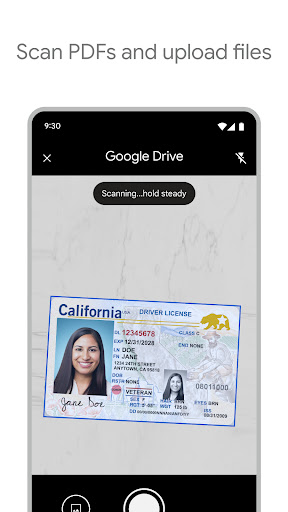
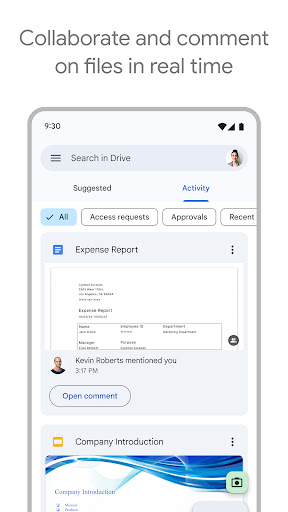
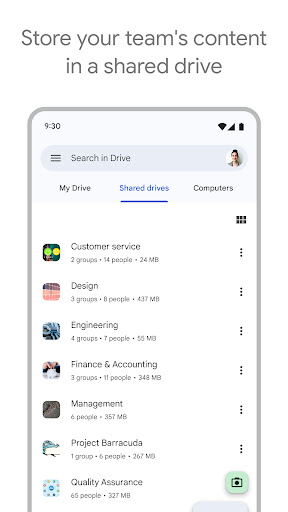
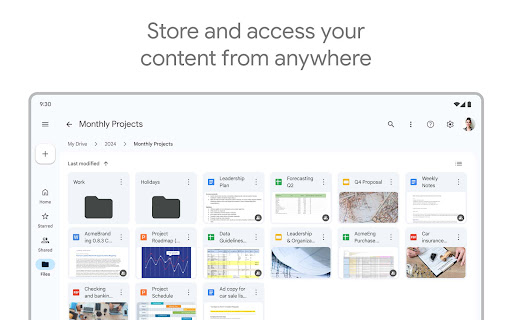
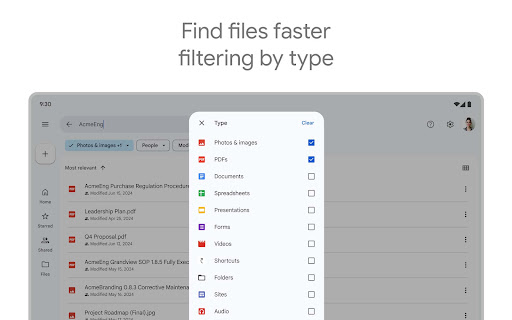

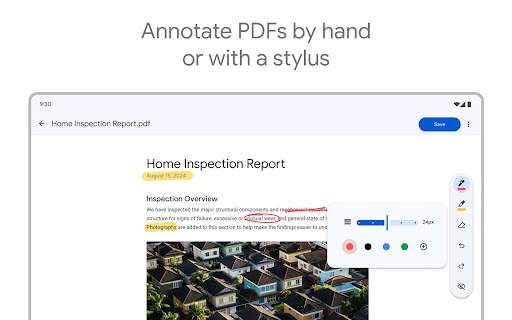
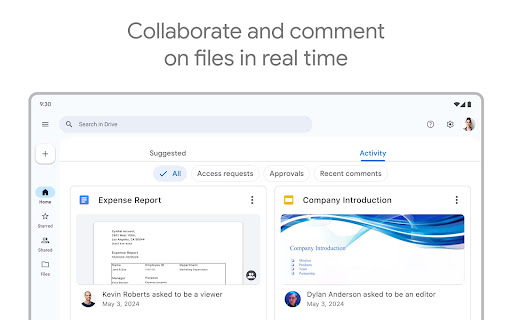
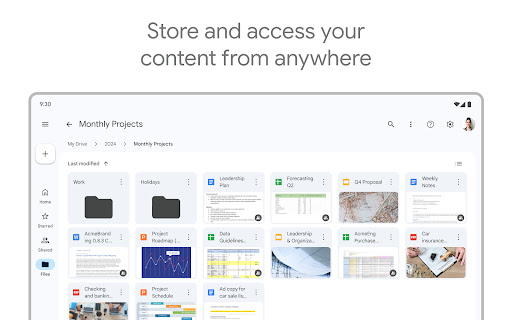
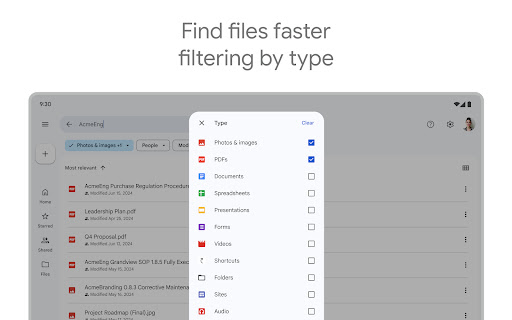
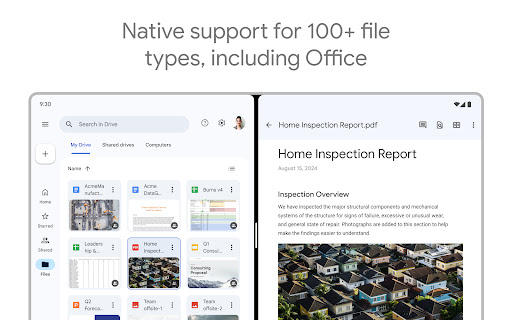
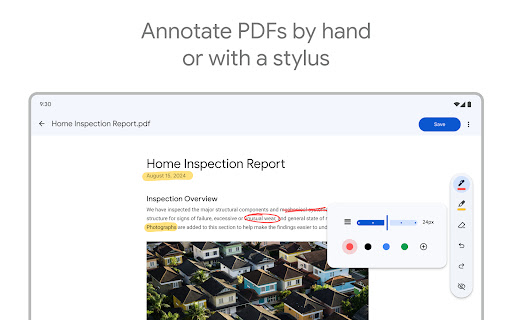
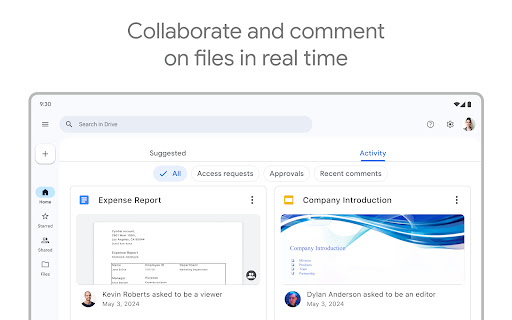
Installs
10,000,000,000+
Price
Free
Developers
Google LLC
Content Rating
Everyone
Android Version
Varies with device
Version
VARY
Our Description
Google Drive, an integral part of Google Workspace, emerges as a robust tool for securely storing, organizing, and collaborating on files and folders from virtually any location and device. In a world that increasingly demands seamless access to information, Google Drive stands out by offering a multitude of features that cater to diverse user needs.
With the capability to handle over 100+ file types including PDFs, Office files, and videos, Google Drive ensures that users can edit and store various forms of content without hassle. Its standout feature is the ability to scan and upload paper documents using your device’s camera, making digitization swift and straightforward. Furthermore, advanced features like searching files by name and content, filtering files by type or last modified date, and setting permissions for files and folders underscore its utility.
For individuals who are always on the move, Google Drive provides the facility to access and view content offline, ensuring productivity does not halt due to connectivity issues. Android tablet users especially benefit from features like drag-and-drop functionality and side-by-side view, which bolster the overall user experience.
Google Workspace subscribers gain additional functionalities with Drive, like enhanced security and management controls to meet data compliance needs and capabilities to share files directly with groups or within teams. A shared drive for team content storage can greatly enhance collaborative efforts, making it an essential tool for businesses.
Google Drive's offering is rounded out by its pricing model, starting at $1.99/month for additional storage through Google One, which could be a consideration for users requiring more than the free 15GB offered. With an impressive install base and positive reviews, users continually express satisfaction with Google Drive's ability to store and manage their files efficiently.
Pros
Cons
Trend Apps

Zelle®
Finance
4.1

Planning Center People
Productivity
3.8

Subway®
Food & Drink
4.4

Timehop - Memories Then & Now
Social
4.6

Social
4.6

NIV Bible
Books & Reference
4.9
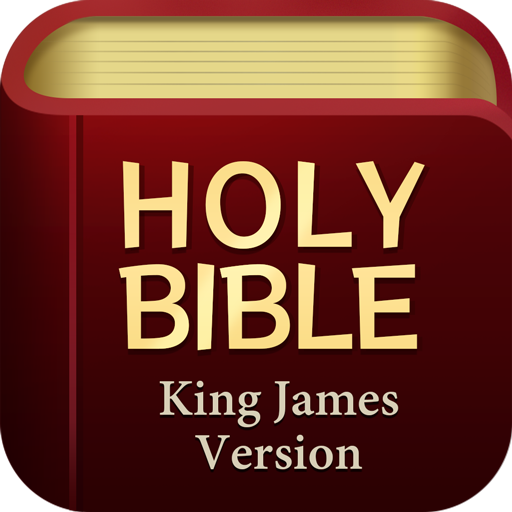
King James Bible - Verse+Audio
Books & Reference
4.8

GIPHY: GIFs, Stickers & Clips
Video Players & Editors
3.9

KIMA CBS 29
News & Magazines
4.2

Steam
Entertainment
2.8

Denny's
Food & Drink
4.8
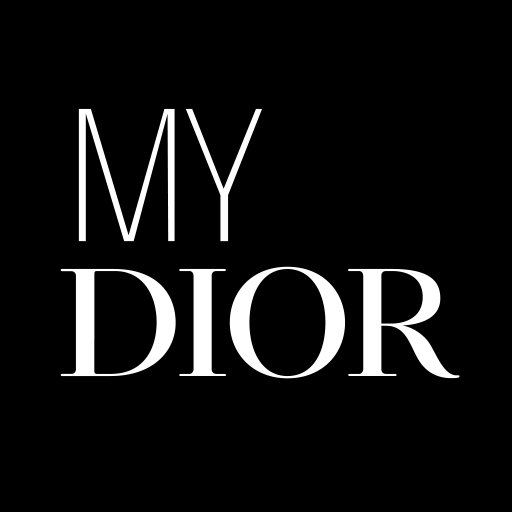
MY DIOR
Education
3.5

SIXT rent. share. ride. plus.
Travel & Local
4.8
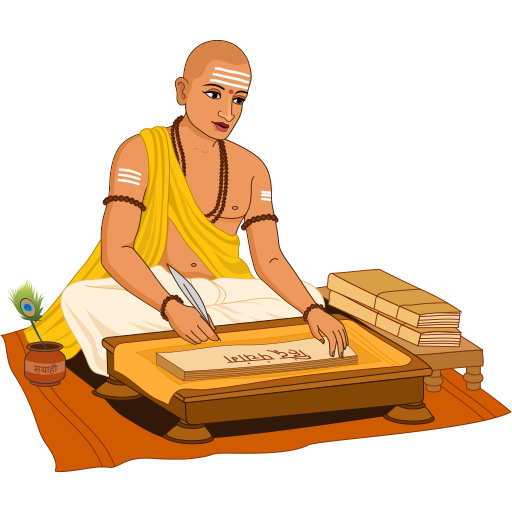
Hindu Calendar - Drik Panchang
Books & Reference
4.8

FINN | Car Subscription
Shopping
4.2

LOT Polish Airlines
Travel & Local
4.8

PumpFun
Entertainment
2.7

iFunny-video memes, meme maker
Entertainment
4.1
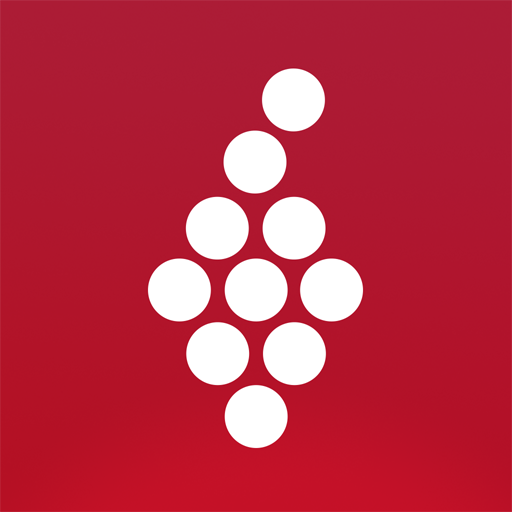
Vivino: Drink the Right Wine
Food & Drink
4.7
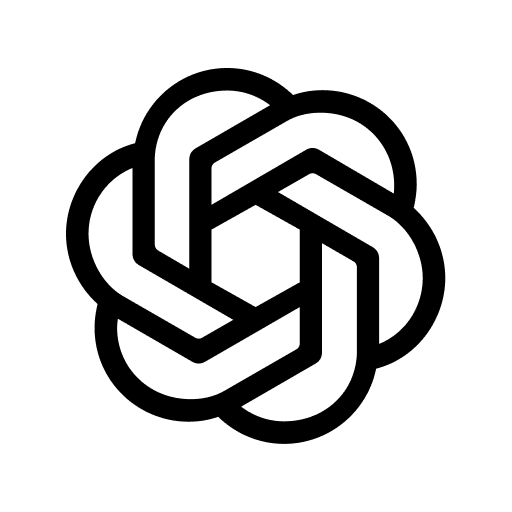
ChatGPT
Productivity
4.8

Grok - AI Assistant
Productivity
4.9

Smule: Karaoke, Sing & Record
Music & Audio
3.9

YouVersion Bible App + Audio
Books & Reference
4.9

obo–storymobile, Audio stories
Social
0.0

X Sexy Video Downloader
Video Players & Editors
4.4
