


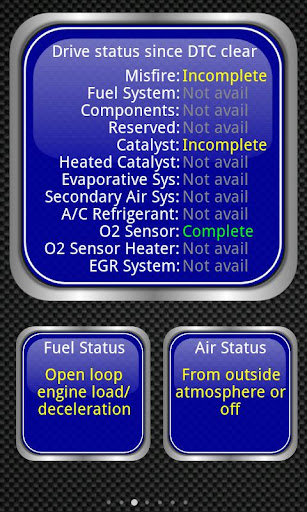
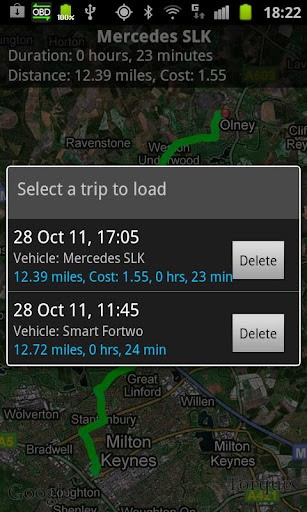

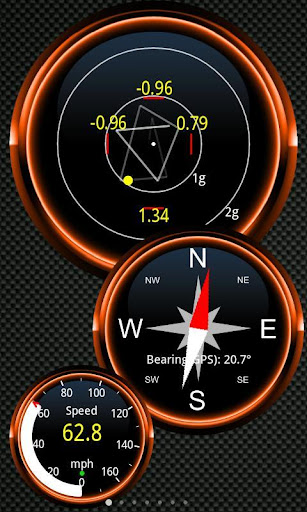

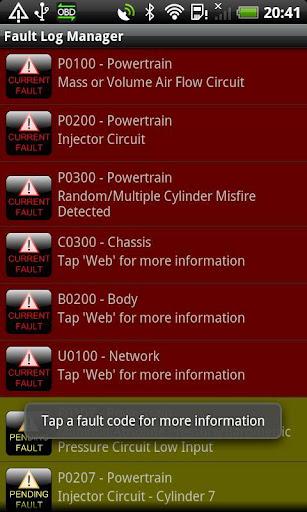
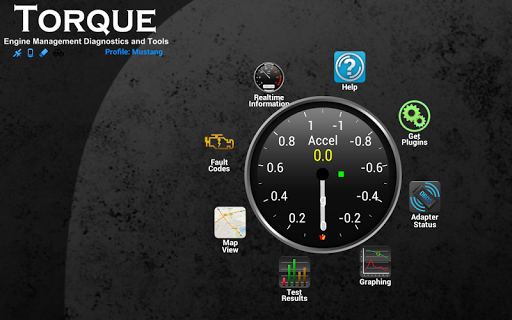
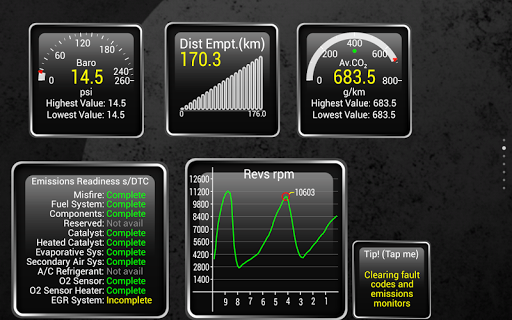





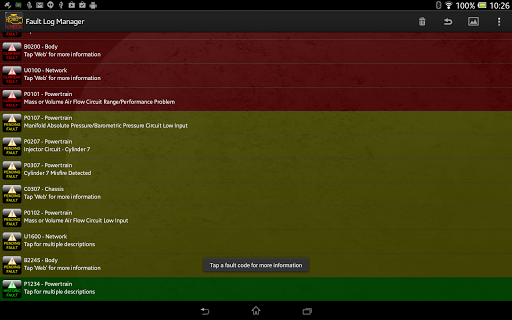
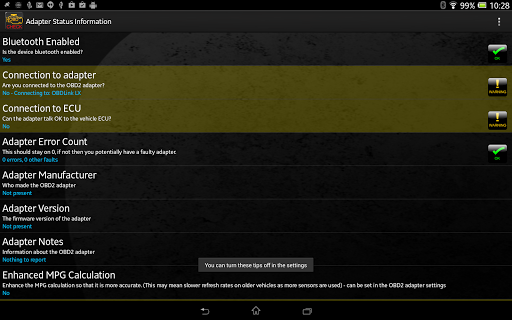
Installs
1,000,000+
Price
$4.95
Developers
Ian Hawkins
Content Rating
Everyone
Android Version
4.1
Version
1.12.108
Torque Pro (OBD 2 & Car) APK Download
Torque Pro (OBD 2 & Car) is a powerful vehicle diagnostics and performance monitoring app designed to connect your smartphone to your car’s OBD2 engine management system via a Bluetooth adapter. Whether you're a casual driver or a car enthusiast, Torque Pro lets you see real-time engine data, fault codes, and car performance metrics all in one customizable dashboard.
The app offers a wide array of features including a dyno for horsepower and torque measurements, transmission temperature readings (dependent on your vehicle), 0-60 timing, CO2 emissions data, and the unique ability to video your journey with OBDII data overlaid. It also supports sending GPS-tagged tweets, has a massive fault code database, and allows you to reset fault codes to save on repair costs. Advanced users will appreciate the developer API and support for third-party apps.
Torque Pro supports most vehicles built after 2000 that comply with the OBD2 standard and works with a variety of reliable Bluetooth OBD2 adapters recommended on their official website. You can customize dashboards with widgets and themes, export data for external analysis, and even use HUD mode for night driving. Keep in mind that while the app is feature-rich, support for some sensors varies by vehicle, and some plugins have diminished in functionality.
Overall, Torque Pro remains one of the most versatile and comprehensive OBD2 apps on the market, trusted by over a million users worldwide. It’s ideal for anyone serious about monitoring car health and performance.
Pros
Cons

Similar Apps

Truecaller: Spam Call Blocker
Communication
4.4

Talkatone: Texting & Calling
Communication
3.9

Contacts
Communication
4.3

Torque Lite (OBD2 & Car)
Communication
3.6

На связи +
Communication
3.5

Communication
2.9

Zangi Private Messenger
Communication
4.3

Tor Browser
Communication
4.5

Proton Mail: Encrypted Email
Communication
4.5

Inbox Homescreen
Communication
4.4

Microsoft Edge: AI browser
Communication
4.7

Adobe Connect
Communication
3.9

JusTalk Kids - Safe Messenger
Communication
4.4

JusTalk - Video Chat & Calls
Communication
4.5
Trending Apps
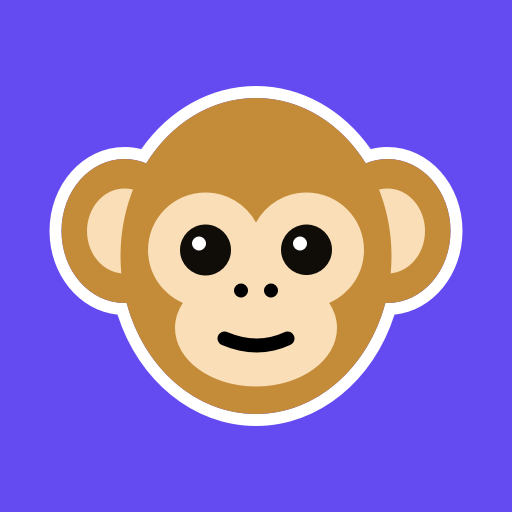
Monkey - make new friends
Social
3.9

ROI mobile
Business

conf.app
Business
3.0

MIA Airport Official
Maps & Navigation
4.7

ZPlayer
Music & Audio
4.2

Square Appointments: Scheduler
Business
4.7

Square Point of Sale: Payment
Business
4.6

GnomGuru Appointment Scheduler
Business
4.5

PIR
Education
5.0
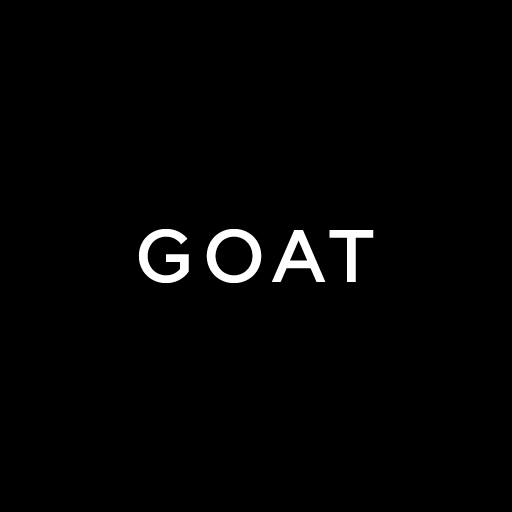
GOAT – Sneakers & Apparel
Shopping
3.9

Icon Pack Studio
Personalization
4.1

LiA
Maps & Navigation
3.8

Hoopla Digital
Books & Reference
4.7
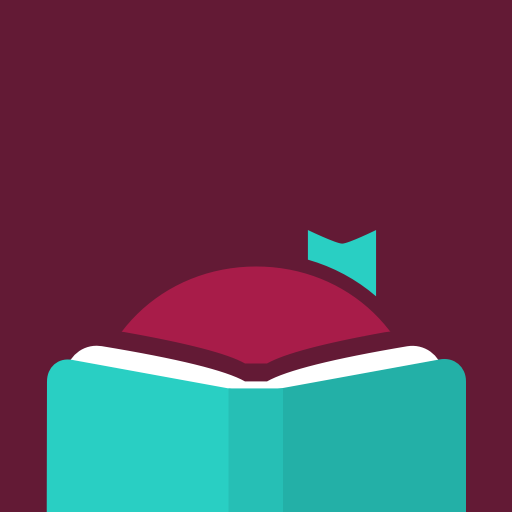
Libby, the Library App
Books & Reference
4.8

Google Play Books & Audiobooks
Books & Reference
4.7

Beef-A-Roo
Food & Drink
4.6

Poweramp Music Player
Music & Audio
4.2

Red Bull TV: Videos & Sports
Entertainment
3.7

Kotak Bank (Old)
Finance
4.0

Time4Care
Business
4.5