
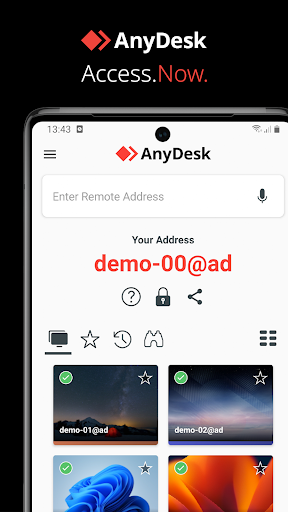
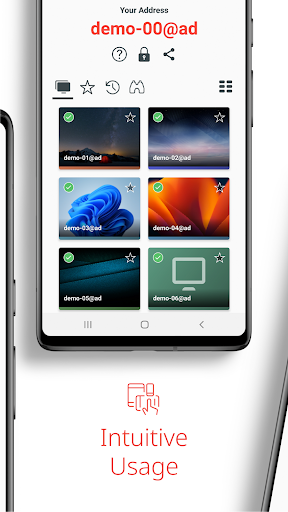
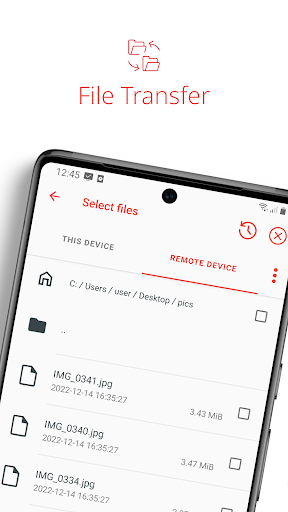

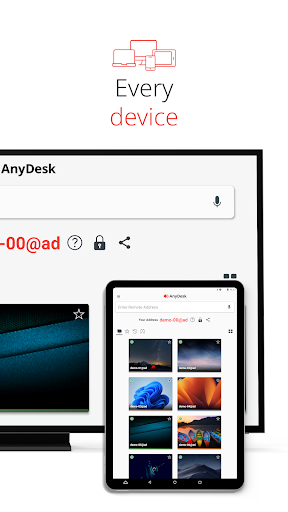
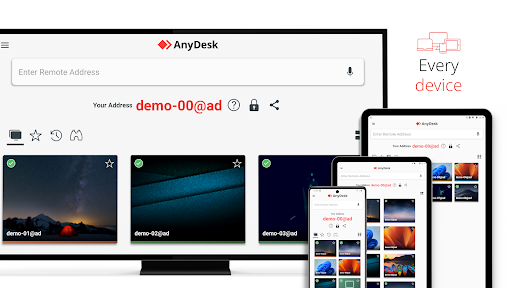
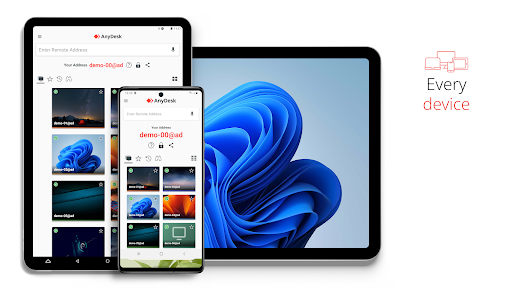
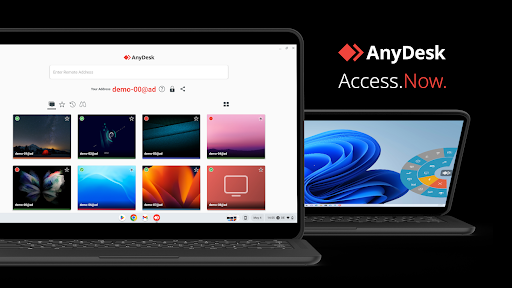
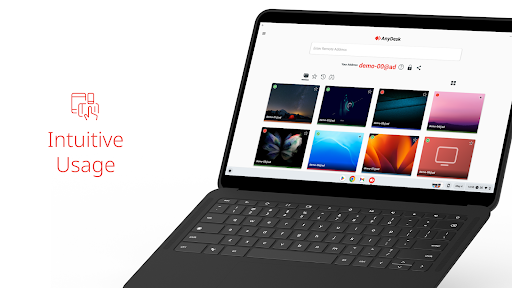
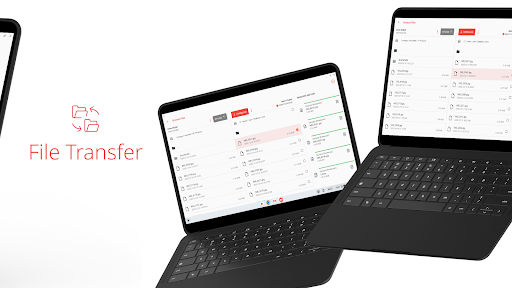
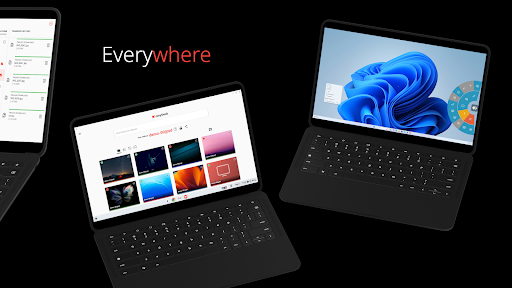
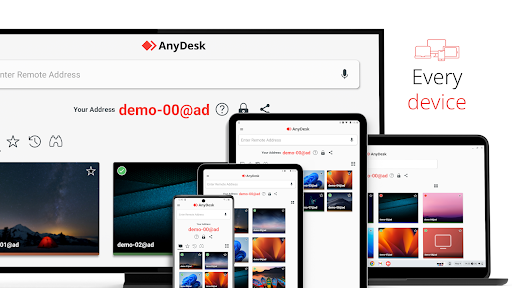
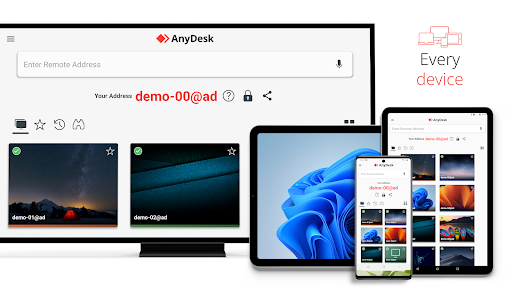
Installs
50,000,000+
Price
Free
Developers
AnyDesk Software GmbH
Content Rating
Everyone
Android Version
5.0
Version
8.0.4
AnyDesk Remote Desktop Review & Download
AnyDesk Remote Desktop is a powerful and secure remote assistance software designed to connect you with computers and devices around the globe, whether you're next door or across continents. It caters to IT professionals, remote workers, and students alike, delivering a seamless remote desktop experience that is ad-free and free for personal use.
With features like file transfer, remote printing, Wake-On-LAN, and VPN connections, AnyDesk offers a comprehensive toolkit for remote control and support. The VPN feature adds an extra layer of security by creating a private network between devices, allowing safe transmissions for activities like SSH access and even LAN-multiplayer gaming over the internet.
AnyDesk supports every operating system and device with banking-standard encryption, ensuring high frame rates and low latency for top performance. Whether you deploy it in the cloud or on-premises, its robust infrastructure stands out for reliability and flexibility.
Getting started is simple: install AnyDesk on both devices, enter the remote device’s AnyDesk-ID, confirm the access request, and you're ready to control the remote device effortlessly. The developers provide extensive resources including a quick start guide and a helpful support center for users needing assistance.
Despite its many strengths, users should exercise caution due to reports of misuse by scammers exploiting the app for fraudulent purposes. Overall, AnyDesk remains a powerful tool for legitimate remote desktop needs but requires responsible use and awareness.
Pros
Cons

Similar Apps

Time4Care
Business
4.6

Naukri - Job Search App
Business
4.5

Just Billing POS Invoicing App
Business
3.7

MiM
Business

Toast Now
Business
4.8

BigMint
Business
0.0

UKG Pro Learning
Business
3.1

UKG Workforce Central
Business
2.6

UKG Ready
Business
4.3

UKG Pro
Business
4.4

Workday
Business
4.4

impowered Caregiver
Business
4.4

ADP Mobile Solutions
Business
4.6

Grubhub for Drivers
Business
4.5
Trending Apps
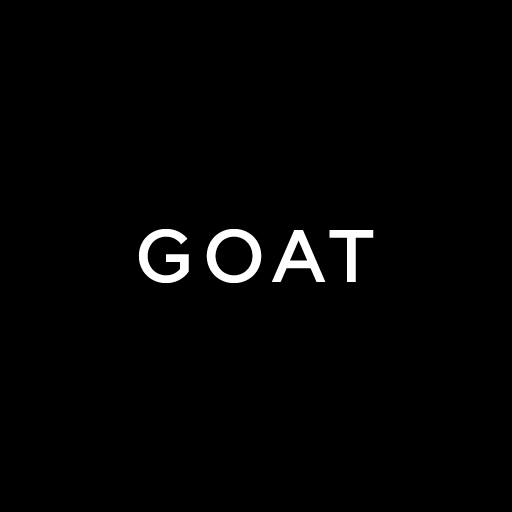
GOAT – Sneakers & Apparel
Shopping
3.9

Icon Pack Studio
Personalization
4.1

LiA
Maps & Navigation
3.8

Hoopla Digital
Books & Reference
4.7
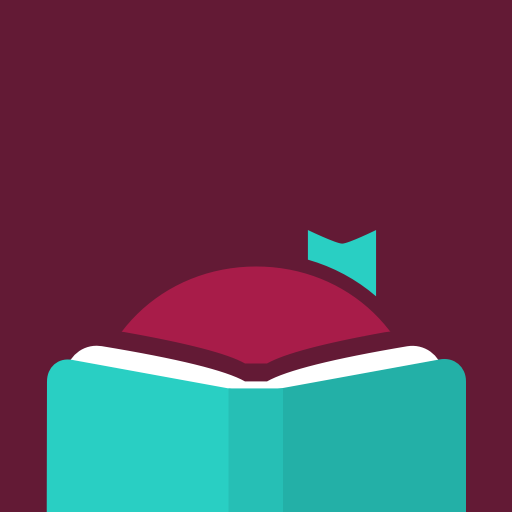
Libby, the Library App
Books & Reference
4.8

Google Play Books & Audiobooks
Books & Reference
4.7

Beef-A-Roo
Food & Drink
4.7

Poweramp Music Player
Music & Audio
4.2

Red Bull TV: Videos & Sports
Entertainment
3.7

Kotak Bank (Old)
Finance
4.0

Time4Care
Business
4.6

Xiaomi Home
Lifestyle
4.5

Din Tur
Travel & Local
0.0

Fig: Food Scanner & Discovery
Health & Fitness
4.6

Naukri - Job Search App
Business
4.5

Just Billing POS Invoicing App
Business
3.7

My Pet World - Pet Owner App
Shopping
0.0

vpnify - Unlimited VPN Proxy
Tools
4.4

Amsterdam Dance Event
Music & Audio

Jua:Trade Crypto in Africa
Finance

VOR Simulator Pro
Education
4.7

Fio Smartbanking CZ
Finance
3.9

FIN MAN
Tools
4.2

Core by Chloe Ting
Health & Fitness
4.9